JasonC
Posts: 1692
Joined: 12/14/2005
From: Hayward, CA
Status: offline

|
quote:
ORIGINAL: imwende
I thought that's what you probably meant..I don't have the start button..another thing I dislike..the tiles..an now when you do a search..they give all these articles..I don't know how to find anything anymore..use to be what was in the computer is what you got in the search..seems the computer is following the cell phone into all things app..an all upgrades seem to be more time consuming then not..it's like going backwards to me..getting worse instead of better..maybe it's because I'm getting old..I'll see what I get doing a search..lately it's an article telling me what to do to find it on my laptop..instead of just opening it on my laptop..Thanks again
Paint is included in Microsoft Windows 8.1 but you need to do something extra to get to it. On the menu where your start tiles is, type in the word "Paint" When the search results appear, you will want to right click the icon that looks like the icon for MS Paint and then select Pin to Task Bar. Then go back to the desktop by clicking on the desktop tile and you will see your MS Paint Icon on the taskbar for easy use on the desktop.
-edit-
You had mentioned you had Windows 8 but perhaps not 8.1
Windows 8 does not have a start button. That would be the Windows key to switch between the desktop and the live tile menu.
< Message edited by TMLFAN4LIFE -- 2/5/2015 9:18:32 PM >
_____________________________
Jason Carver
Encore Sales Department and Customer Service
www.encore.com
For Tech Support, visit http://support.encore.com
|

 Printable Version
Printable Version






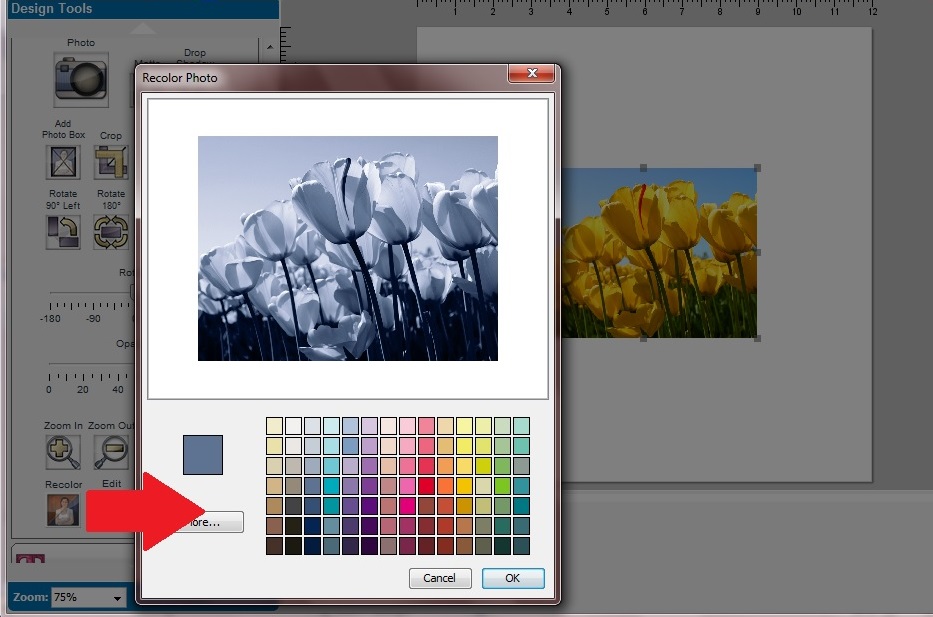

 New Messages
New Messages No New Messages
No New Messages Hot Topic w/ New Messages
Hot Topic w/ New Messages Hot Topic w/o New Messages
Hot Topic w/o New Messages Locked w/ New Messages
Locked w/ New Messages Locked w/o New Messages
Locked w/o New Messages Post New Thread
Post New Thread