JasonC
Posts: 1692
Joined: 12/14/2005
From: Hayward, CA
Status: offline

|
Sometimes, our technical support representatives may ask you for information about your system more commonly known as a DXDIAG Report. In Windows 10, please do the following.
On your Keyboard, hold down the Windows Key and press the letter R. In the Run box, type in DXDIAG and press Enter. If you get a dialog box that says "Do you want to check for WHQL signatures, click on YES" if done correctly you should see a screen appear that shows you information about your computer. Once its done scanning, click on the "Save All Information" button and save it to your desktop. Use the email attachment feature of your email client to send this attachment to us.
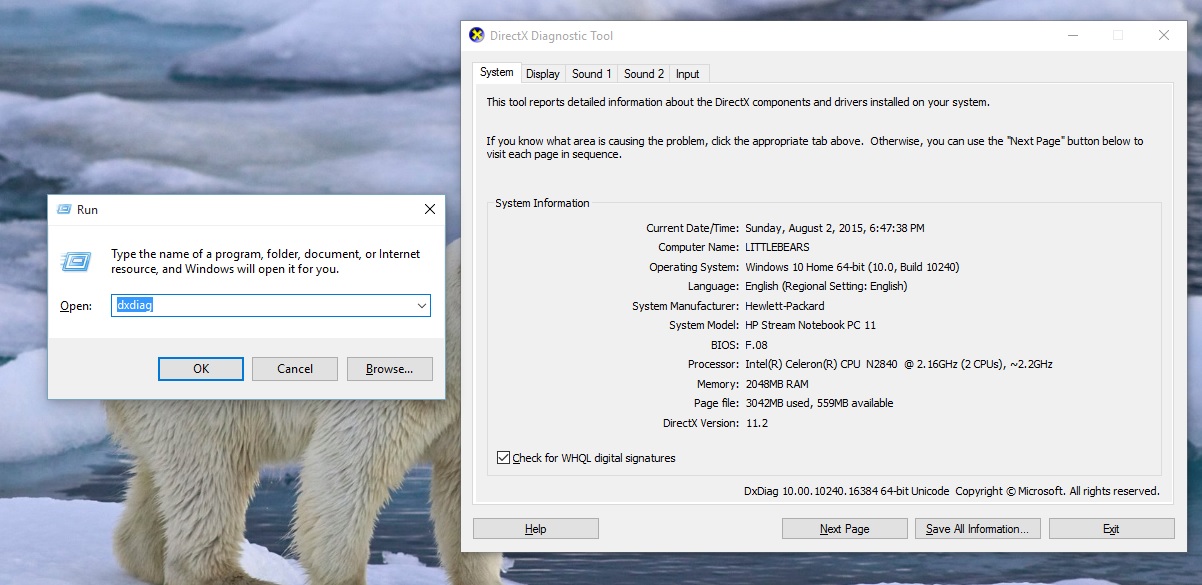
 Attachment (1) Attachment (1)
_____________________________
Jason Carver
Encore Sales Department and Customer Service
www.encore.com
For Tech Support, visit http://support.encore.com
|

 Printable Version
Printable Version
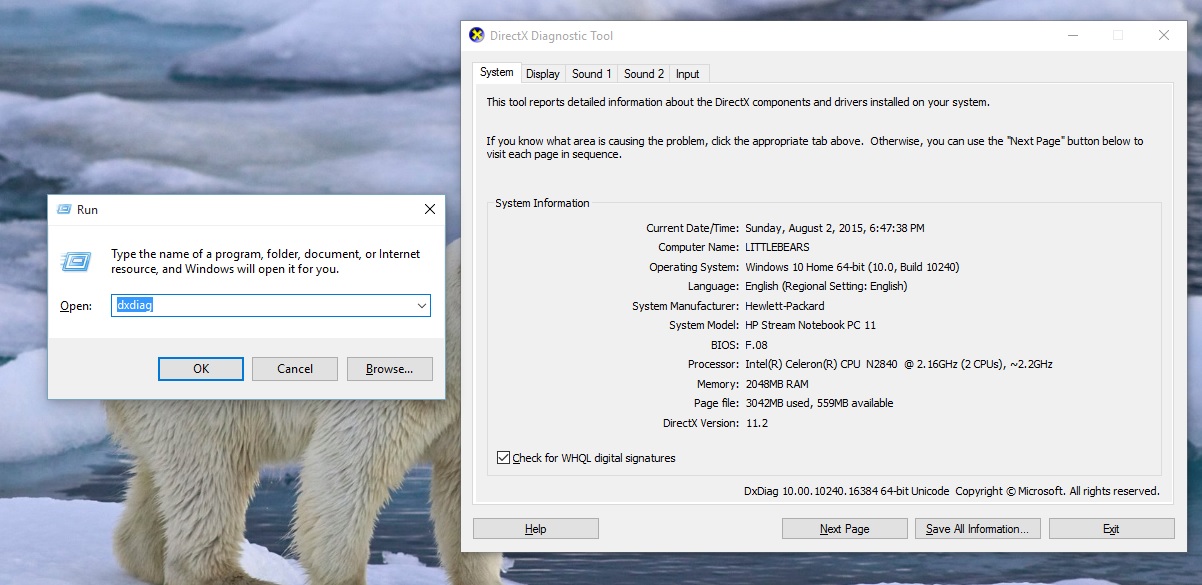






 New Messages
New Messages No New Messages
No New Messages Hot Topic w/ New Messages
Hot Topic w/ New Messages Hot Topic w/o New Messages
Hot Topic w/o New Messages Locked w/ New Messages
Locked w/ New Messages Locked w/o New Messages
Locked w/o New Messages Post New Thread
Post New Thread