ellengard
Posts: 3253
Joined: 10/2/2006
Status: offline

|
After you add your graphics and text, you are ready to print. The program automatically duplicates your design onto all six labels. Here is my Print Preview:
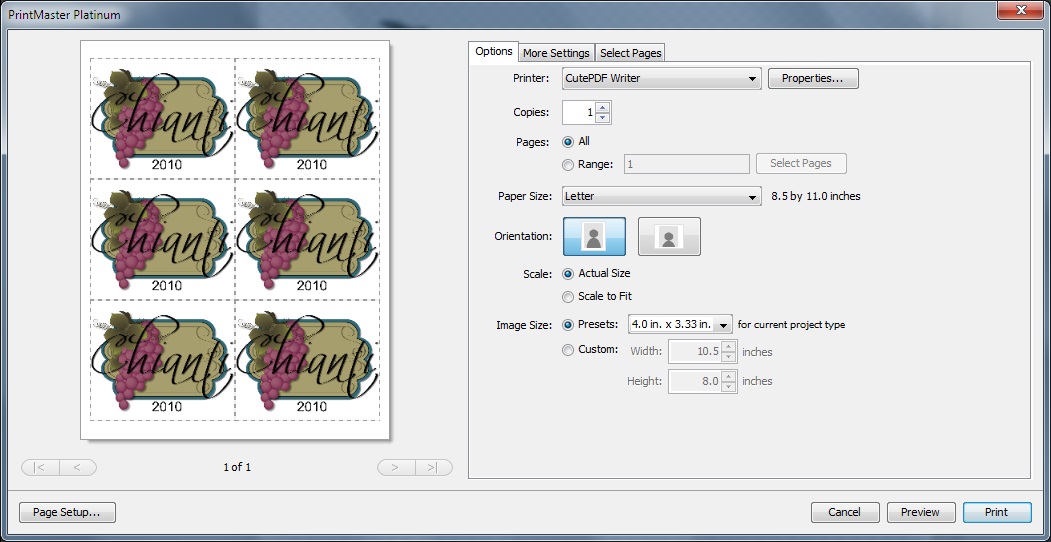
Save the project. Whenever you want to use Avery 5164, you can open this project, make your edits, then save as a different name.
Edit> Convert to Full Avery Sheet.... This allows you to individually edit each label so that they don't all have to be exactly the same, or so you can print select labels and not all six.
 Attachment (1) Attachment (1)
< Message edited by ellengard -- 4/14/2016 4:39:23 PM >
|

 Printable Version
Printable Version





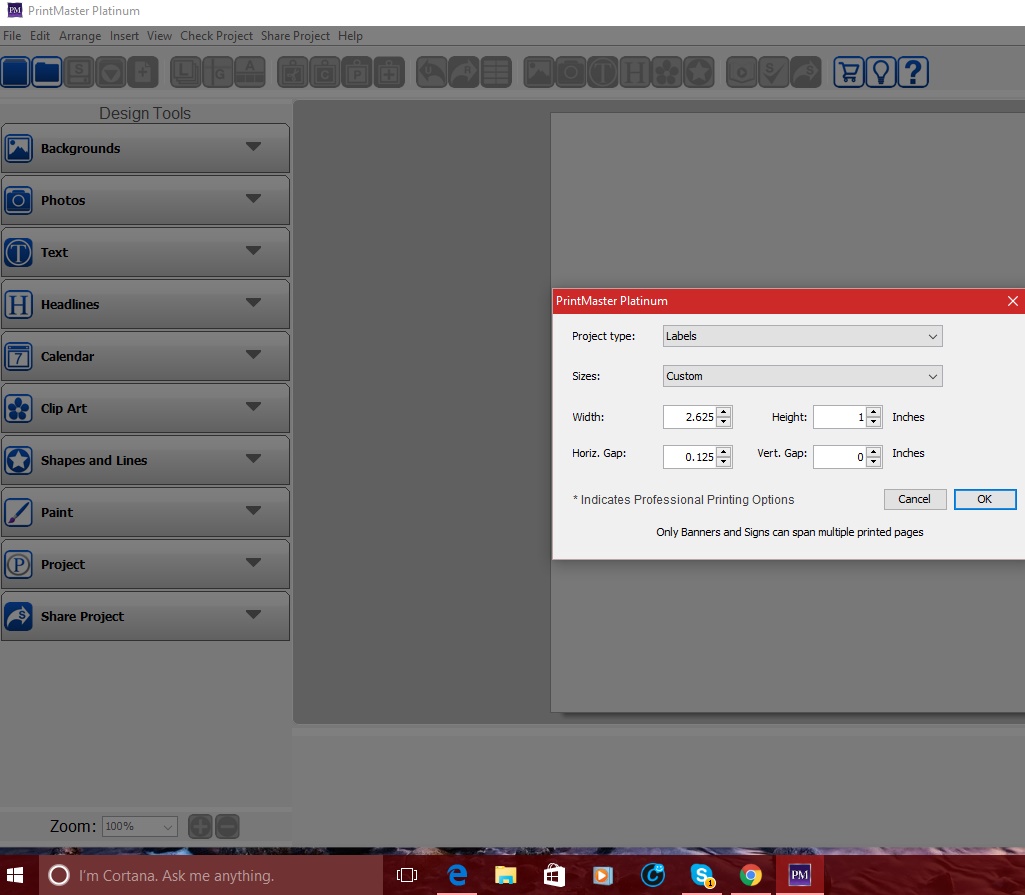


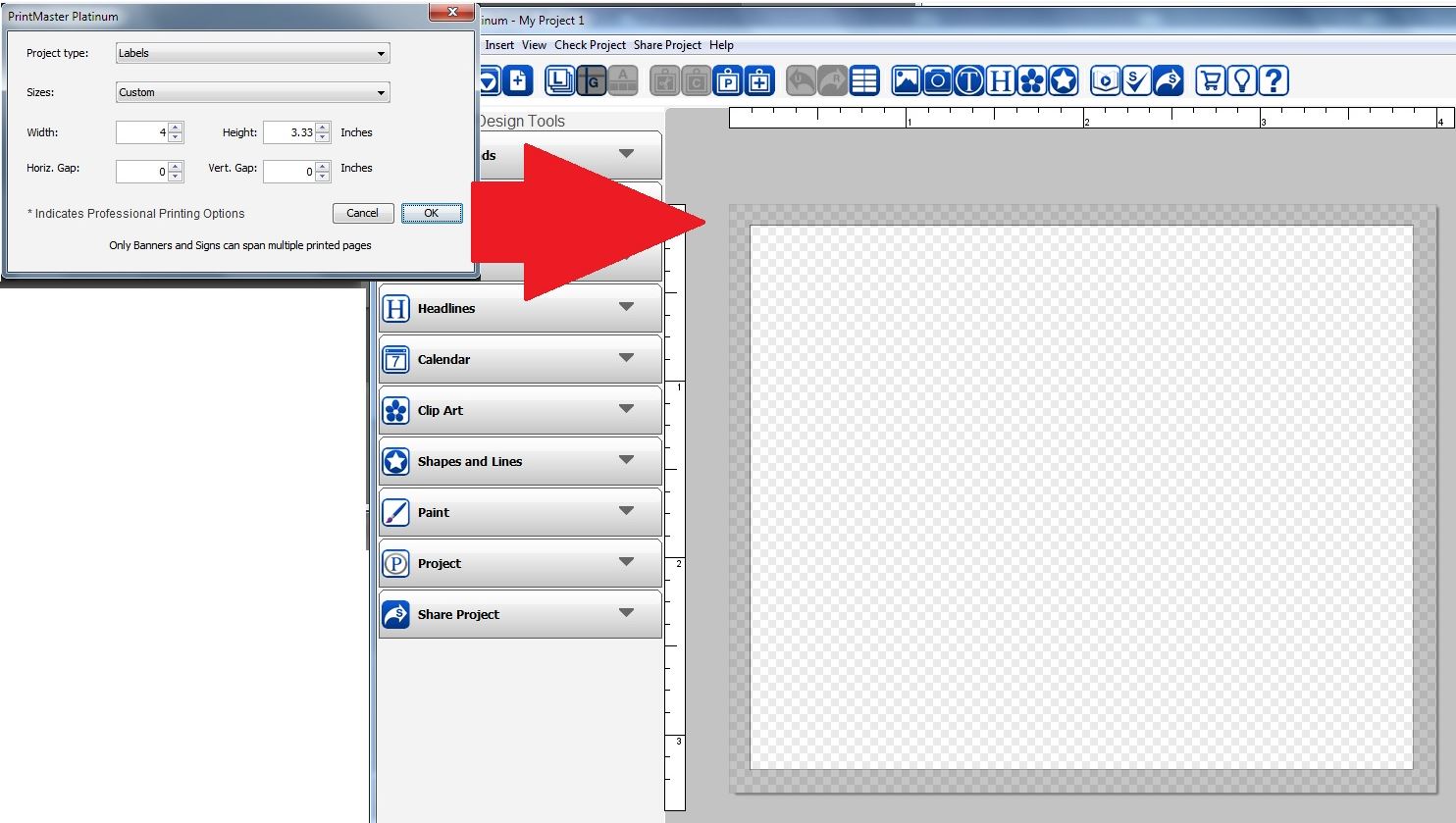
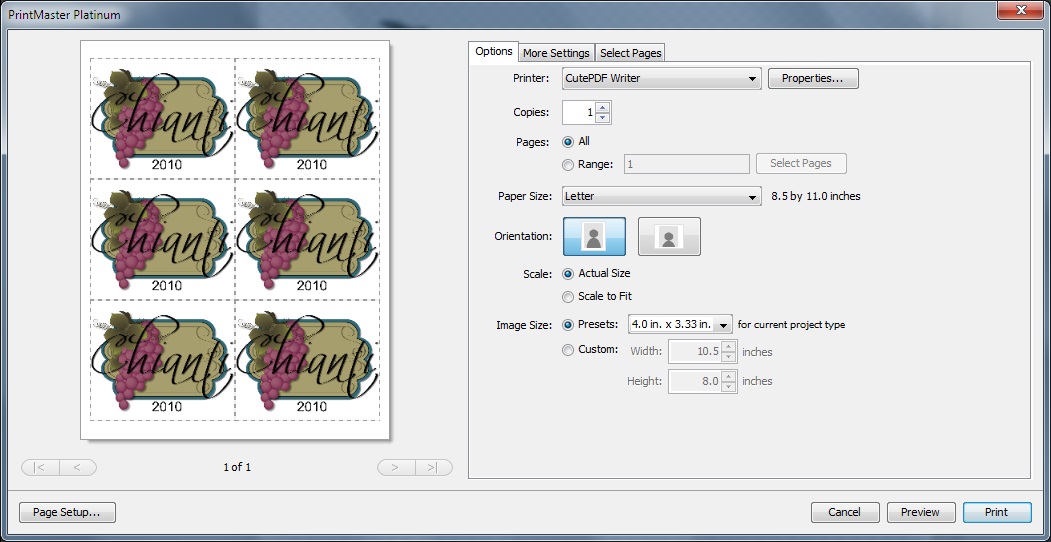
 New Messages
New Messages No New Messages
No New Messages Hot Topic w/ New Messages
Hot Topic w/ New Messages Hot Topic w/o New Messages
Hot Topic w/o New Messages Locked w/ New Messages
Locked w/ New Messages Locked w/o New Messages
Locked w/o New Messages Post New Thread
Post New Thread