ellengard
Posts: 3253
Joined: 10/2/2006
Status: offline

|
quote:
ORIGINAL: momdetermined909
... they are a little off whack, not centered, etc.
This depends on where the misalignment occurs. If it is between the pairs of circles that you manually place on the 2.56x1.2 rectangle, then you have to re-position the circles accordingly.
Edit> Convert to Full Avery Sheet This allows you to edit the individual elements. You can select rows or columns by clicking and dragging. Tap the arrow keys to nudge the position. This can be very difficult to gauge visually as you have to look back and forth between the screen and your printout.
With ANY program, it is impossible to align a printed 1.2" circle directly over a pre-cut 1.2" round label. IMPOSSIBLE. A 1 mm misalignment can always be expected, due to printer feed variance.
This is why there is a grey "safety area" visible on the project. Similarly, all professional printing services require designs to include a safety area and a bleed area.
On larger labels, a tiny printer feed variance doesn't have as big an impact as on your small labels.
If this is an Avery label, you can go to the Avery site and download the Avery print program and appropriate Avery template. It may work better since you wouldn't have to do this 2.56" workaround.
Personally, if I had to make small labels, I would create a design to accommodate the pitfalls of printing small labels. i.e. white background, text and graphics within .2" of the edge, OR graphics that can bleed off the edge.
< Message edited by ellengard -- 6/14/2016 2:53:53 PM >
|

 Printable Version
Printable Version






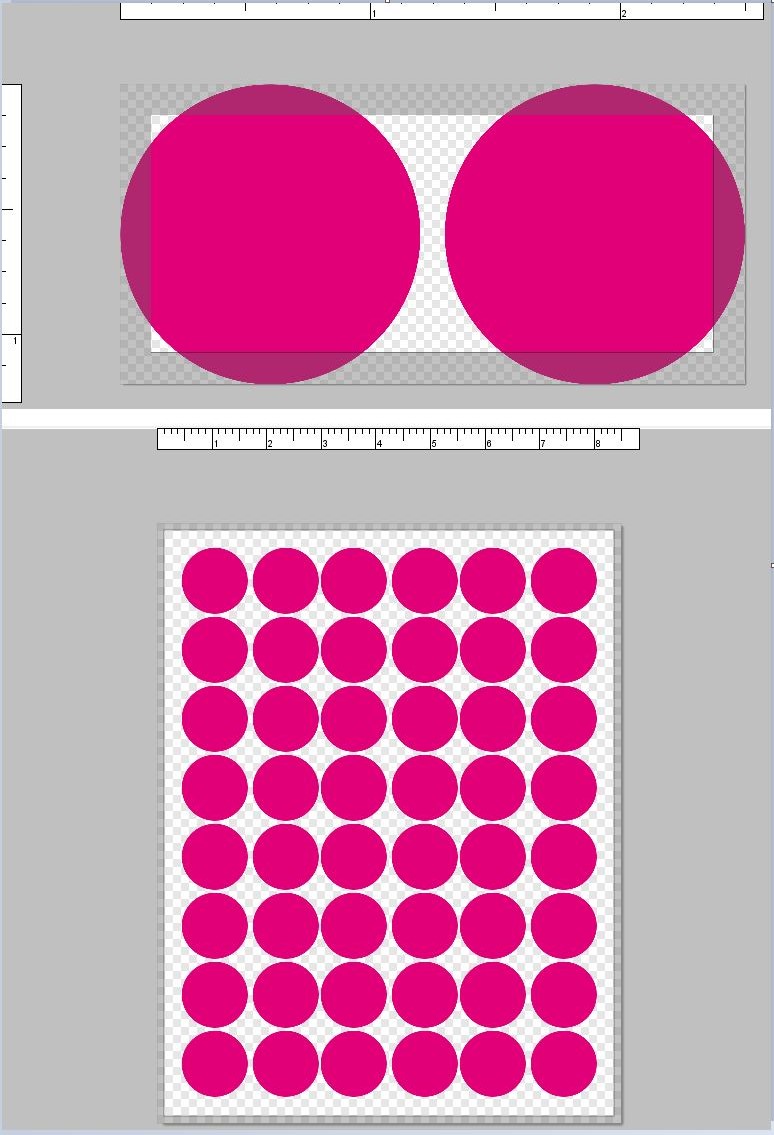

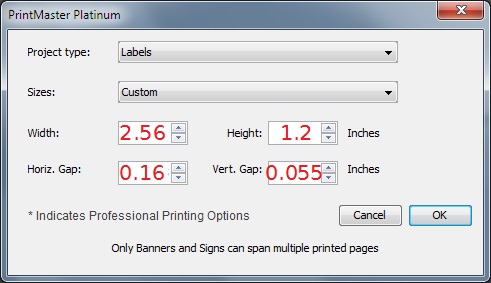
 New Messages
New Messages No New Messages
No New Messages Hot Topic w/ New Messages
Hot Topic w/ New Messages Hot Topic w/o New Messages
Hot Topic w/o New Messages Locked w/ New Messages
Locked w/ New Messages Locked w/o New Messages
Locked w/o New Messages Post New Thread
Post New Thread