 |
Encore Forums
Knowledgebase Register Login My Profile Inbox Address Book My Subscription My Forums Photo Gallery Member List Search Calendars FAQ Ticket List Log Out |
Borders/Frames in Printmaster 7 for Mac |
Logged in as: Guest |
 Printable Version Printable Version
|
| Page: [1] |
|
|||
|
|||||||||||
|
|||||||||||
|
| Page: [1] |
|
|
Please Note: In order to post a message on the forums, you will need to become an Encore Forum Member. Click on the Register link on the top of this page and follow the instructions to become an Encore Forum Member.
If you are a new member and need help using these forums, please click on the FAQ link at the top of this page.
| Forum Software © ASPPlayground.NET Advanced Edition 2.4 |
0.027






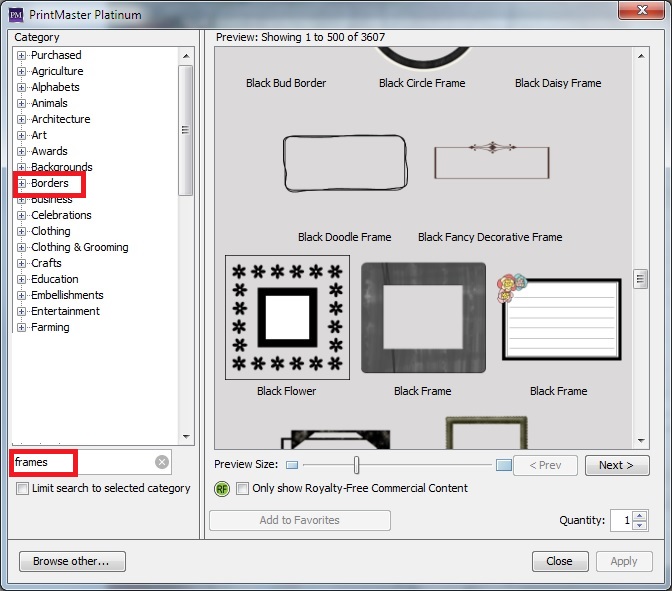

 New Messages
New Messages No New Messages
No New Messages Hot Topic w/ New Messages
Hot Topic w/ New Messages Hot Topic w/o New Messages
Hot Topic w/o New Messages Locked w/ New Messages
Locked w/ New Messages Locked w/o New Messages
Locked w/o New Messages Post New Thread
Post New Thread