ellengard
Posts: 3253
Joined: 10/2/2006
Status: offline

|
quote:
ORIGINAL: lrwaltermire
the PrintShop version 6 I had could change the year and names stayed with the dates I liked that better.
Version 6 must have been the Win95 version. I have the last updated version of that program, version 23.1 (for Win 7).
Print Shop 23.1 and earlier has a bug in it. http://forums.encoreusa.com/tm.asp?m=34825 If you change the year in your calendar project, the event dates are updated correctly, but if you then save and close your calendar project, upon reopening it, your events are no longer in the correct day! My workaround was to print the new year calendar, but never save it. It was simple enough to open "2010" every year which contained all my birthdays and anniversaries, and change the year and print... then I started using Calendar Creator which accurately repeated my birthdates and anniversaries.
Version 3.5 / 4.0 will delete all added events when you change the year. I would not use Print Shop for calendar making. It's better for making cards, brochures, and flyers.
< Message edited by ellengard -- 1/17/2017 3:46:11 PM >
|

 Printable Version
Printable Version





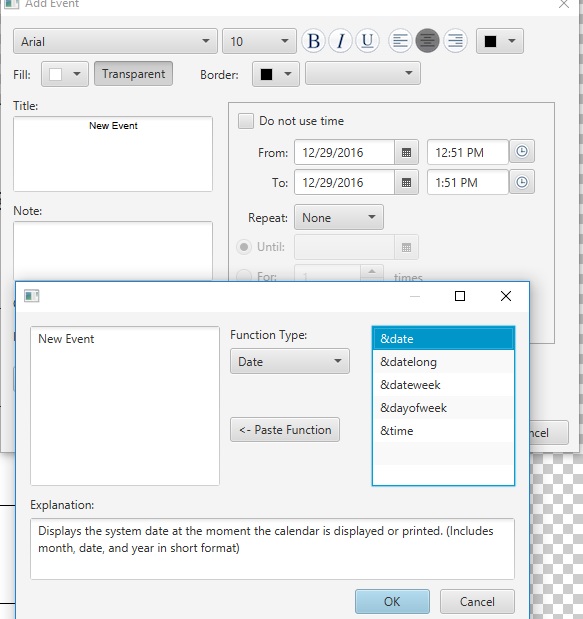


 New Messages
New Messages No New Messages
No New Messages Hot Topic w/ New Messages
Hot Topic w/ New Messages Hot Topic w/o New Messages
Hot Topic w/o New Messages Locked w/ New Messages
Locked w/ New Messages Locked w/o New Messages
Locked w/o New Messages Post New Thread
Post New Thread