DEJenc3
Posts: 533
Joined: 6/22/2005
Status: offline

|
Can you describe the steps you used to get to the screen shot you provided?
I come close to getting page like yours through these steps:
Start with a basic calendar.
I chose Month Portrait.
I used the toolbar to "Add a new page to the project" (the page icon with a plus in the center).
I chose "Blank Page" (the default).
A page appeared with nothing on it. Mine showed a checkered background, but I changed it to white with the "Set the page background" icon (like a daisy).
From there, I was able to add a new object, and I picked "Month" as a test, and it appeared.
What happens when you click the thumbnails in the left column of your example? In mine, clicking each displays the object in the main panel.
I suppose it's possible that your calendar was corrupted in the program crash, but you need to see if you can create a new calendar before trying to troubleshoot the older one. If you can't create a new calendar, then there's likely a problem with the installation.
_____________________________
David
|

 Printable Version
Printable Version

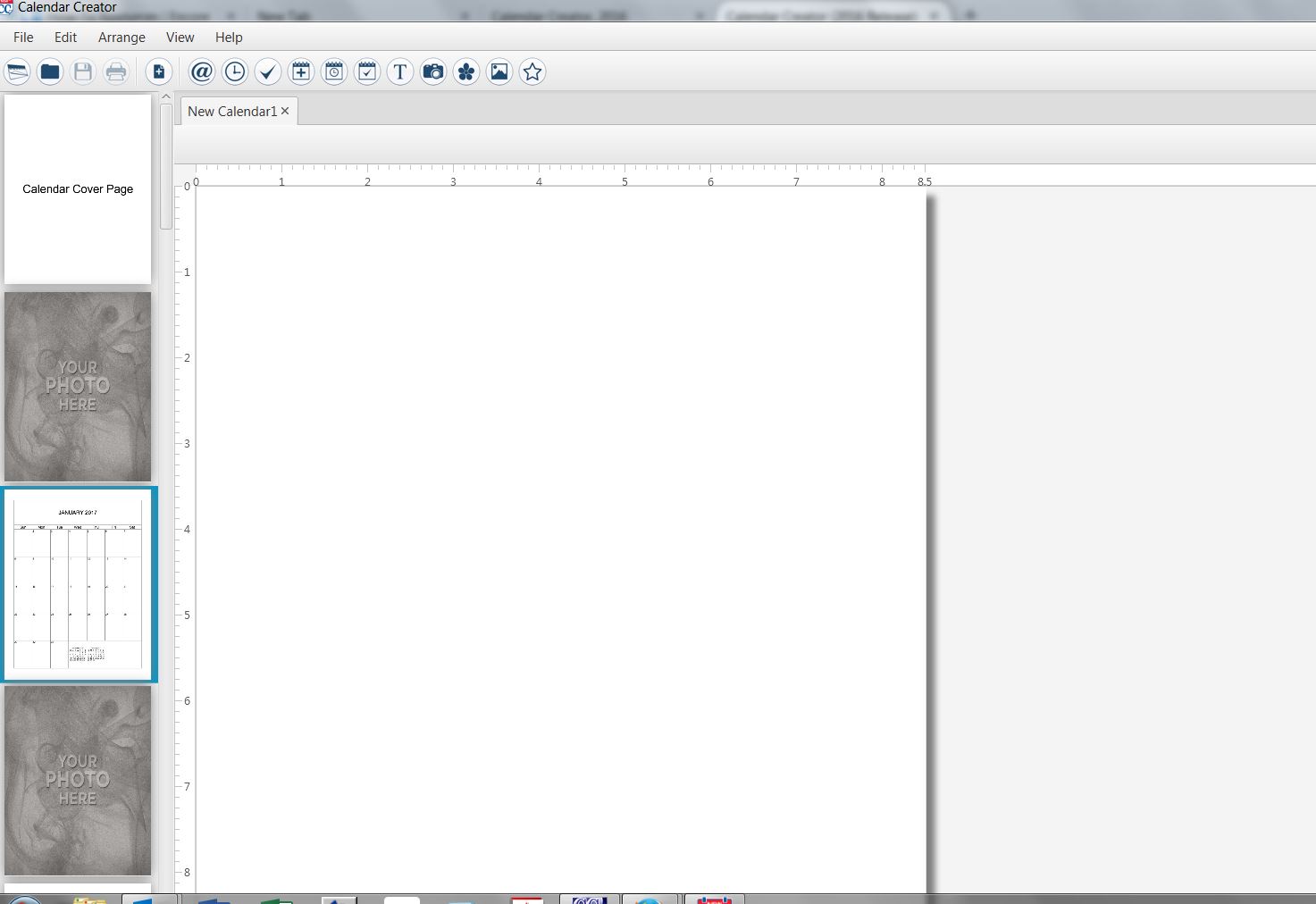








 New Messages
New Messages No New Messages
No New Messages Hot Topic w/ New Messages
Hot Topic w/ New Messages Hot Topic w/o New Messages
Hot Topic w/o New Messages Locked w/ New Messages
Locked w/ New Messages Locked w/o New Messages
Locked w/o New Messages Post New Thread
Post New Thread