JasonC
Posts: 1692
Joined: 12/14/2005
From: Hayward, CA
Status: offline

|
The Color Pop feature is a brand new feature that turns your photos into black and white and then lets you select the elements of the photo in which you would like to have colorized.
To do so, start any project. Click on the Photos bar to the left and click on the add button. Choose your photo and it will appear on your project. Stretch your photo to make it appear at the right size.
Next, click on the Color Pop button. You will notice that you have free hand drawing features and brush sizes, Simply select portions of your images to be in color using the freehand tool and watch the magic begin!
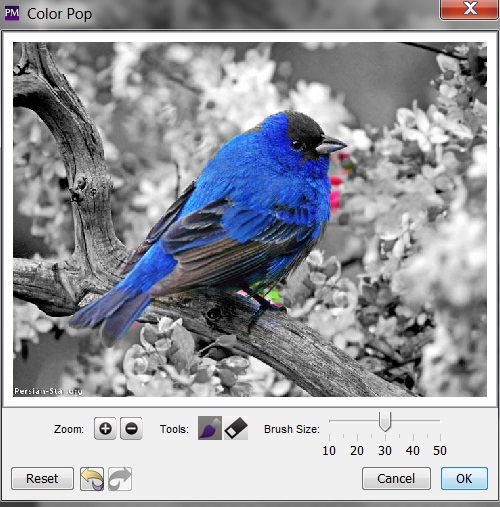
 Attachment (1) Attachment (1)
_____________________________
Jason Carver
Encore Sales Department and Customer Service
www.encore.com
For Tech Support, visit http://support.encore.com
|

 Printable Version
Printable Version
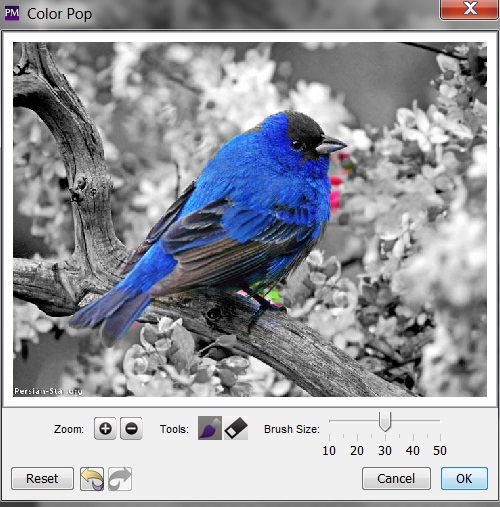






 New Messages
New Messages No New Messages
No New Messages Hot Topic w/ New Messages
Hot Topic w/ New Messages Hot Topic w/o New Messages
Hot Topic w/o New Messages Locked w/ New Messages
Locked w/ New Messages Locked w/o New Messages
Locked w/o New Messages Post New Thread
Post New Thread