ellengard
Posts: 3253
Joined: 10/2/2006
Status: offline

|
From what I have experienced, there is no template to make a note card i.e. a small folded card. That is not to say you can't make such a card yourself with this program. It just means doing your own custom setup.
Alternatively, you can select a ready-made card and change up the images and text to your liking. Then print it onto regular card stock, using the print options to select a smaller size. The card will print in the middle so you can fold in half and trim off the edges to get a full-bleed effect.
If you want to pursue the custom set up, see post #6.
In this example, I selected a ready-made greeting card that normally prints to make a 5x7 card once folded and trimmed. By changing to "Scale to Fit" and custom size of 4.5 x 6.3 (10% smaller, but you can go smaller still), I'll have a smaller card.
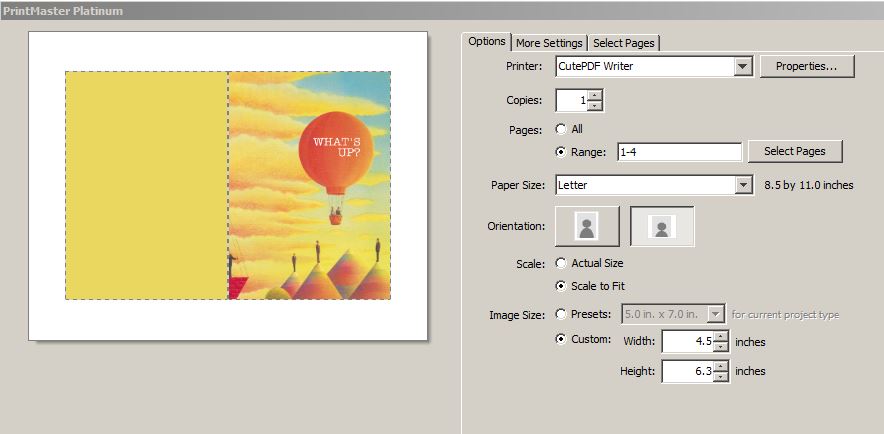
 Attachment (1) Attachment (1)
< Message edited by lindarobin -- 10/19/2017 10:07:52 PM >
|

 Printable Version
Printable Version






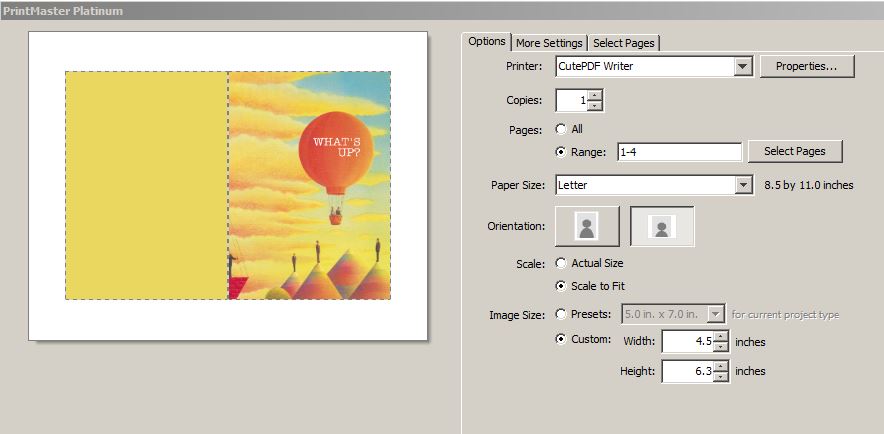


 New Messages
New Messages No New Messages
No New Messages Hot Topic w/ New Messages
Hot Topic w/ New Messages Hot Topic w/o New Messages
Hot Topic w/o New Messages Locked w/ New Messages
Locked w/ New Messages Locked w/o New Messages
Locked w/o New Messages Post New Thread
Post New Thread