JasonC
Posts: 1692
Joined: 12/14/2005
From: Hayward, CA
Status: offline

|
This program is not Calendar Creator 12, but rather the All New Calendar Creator for Windows and Mac.
To change the month and the year on a project, simply double click on the month or year displayed on your calendar and it brings up a dialog box that allows you to change the month and year.
To setup a new calendar for 2018 from scratch, click on the button to the right of the check mark. That is your add new calendar object button.
You can then choose your month and year.
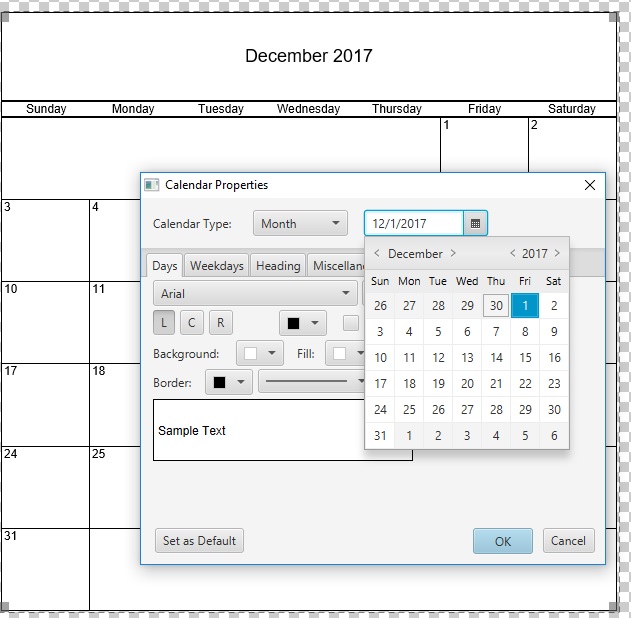
 Attachment (1) Attachment (1)
_____________________________
Jason Carver
Encore Sales Department and Customer Service
www.encore.com
For Tech Support, visit http://support.encore.com
|

 Printable Version
Printable Version
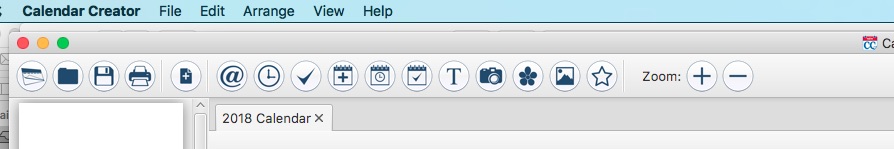






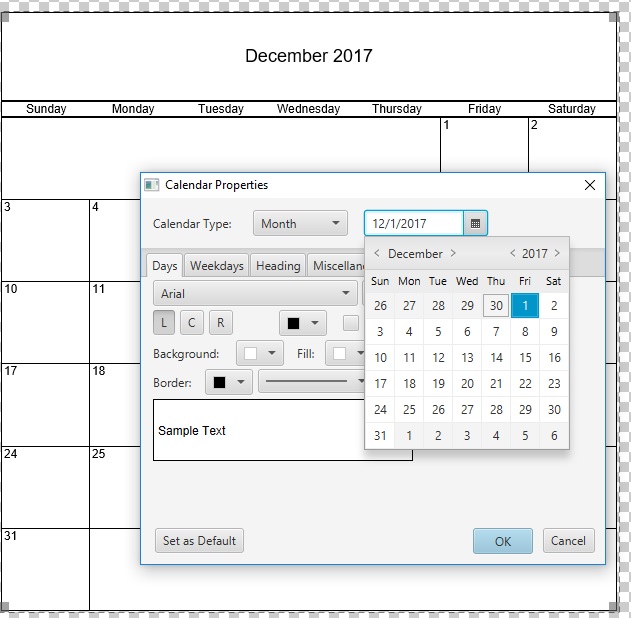
 New Messages
New Messages No New Messages
No New Messages Hot Topic w/ New Messages
Hot Topic w/ New Messages Hot Topic w/o New Messages
Hot Topic w/o New Messages Locked w/ New Messages
Locked w/ New Messages Locked w/o New Messages
Locked w/o New Messages Post New Thread
Post New Thread