ellengard
Posts: 3253
Joined: 10/2/2006
Status: offline

|
I received your email where you wrote:
quote:
I'm still trying to import photos to my card. Here's what I tried:
Selected My Photo tab from Art Gal. Clicked File, Import, selected my own art,
clicked make local copy of file, then import. It says no matches found, try new
search. The photo I want is in the computer. I scanned it there. I am very
frustrated. I've had two people try to help me and no go!
This picture should help. I've highlighted the File| Open from disk... From the Open Picture From Disk window, you must browse to the location you stored the scan. When you see its filename or thumbnail, click it, then click Open.
If your scan is not showing up in the window, make sure the Files of type: is All Files (*.*)
Also make sure you saved your scan. Note the name you saved it as and note the location you save it to. Scanning a photo does not automatically save it with a filename and location.
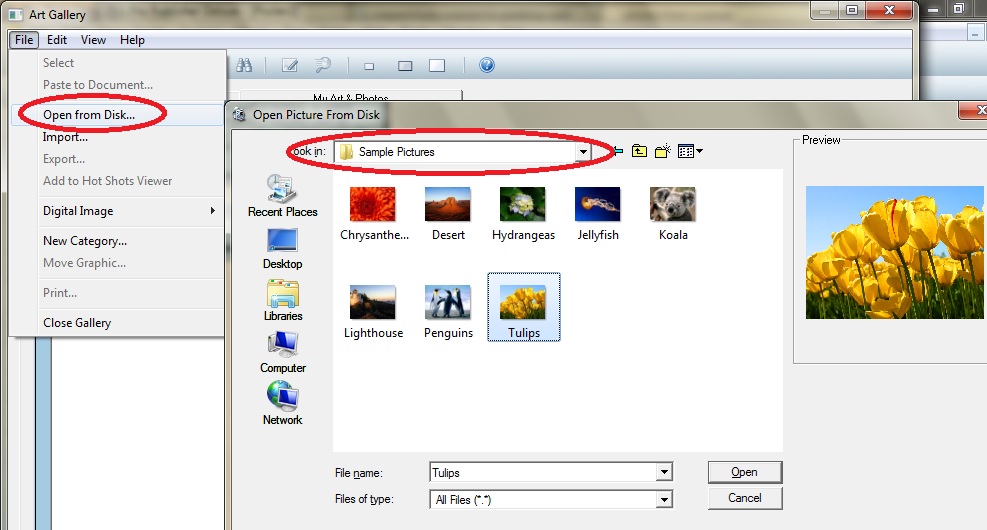
 Attachment (1) Attachment (1)
< Message edited by ellengard -- 8/4/2012 11:33:24 PM >
|

 Printable Version
Printable Version






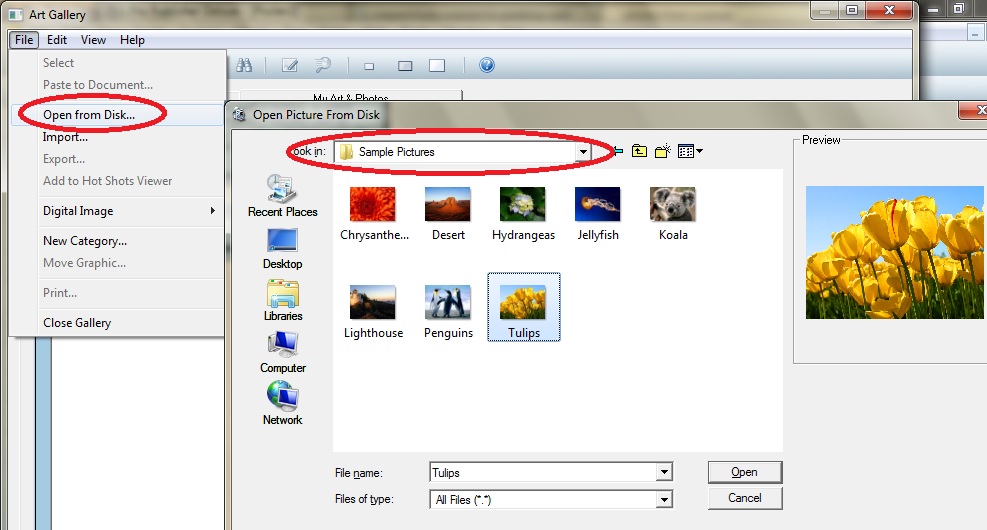

 New Messages
New Messages No New Messages
No New Messages Hot Topic w/ New Messages
Hot Topic w/ New Messages Hot Topic w/o New Messages
Hot Topic w/o New Messages Locked w/ New Messages
Locked w/ New Messages Locked w/o New Messages
Locked w/o New Messages Post New Thread
Post New Thread