rocket
Posts: 5
Joined: 5/16/2012
Status: offline

|
quote:
ORIGINAL: DEJenc3
Hi, rocket,
Can you clarify a bit about the 6-week calendar? Is this a Calendar "View" that you created to show 6 weeks on a single page, or do I misunderstand? If you can describe how you created the view you're using, perhaps we can replicate it and see why one week would have a different appearance from the others, since it's something I haven't seen before.
When I view the calendar on my monitor, I see around 5 weeks only. When I print, each week is 1-3/8 inch tall, except last week, which is around 3 inches tall and goes to the bottom of 8.5 X 11 inch sheet. I want my calendar to be only about 8 or 9 inches long.
|

 Printable Version
Printable Version







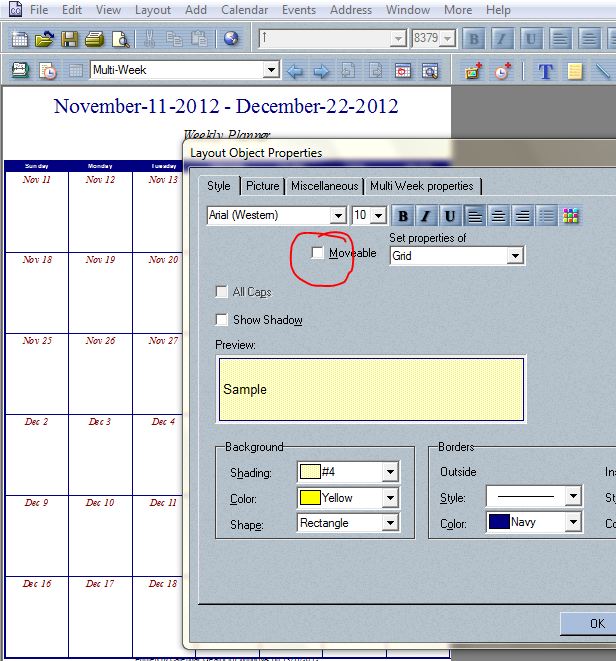

 New Messages
New Messages No New Messages
No New Messages Hot Topic w/ New Messages
Hot Topic w/ New Messages Hot Topic w/o New Messages
Hot Topic w/o New Messages Locked w/ New Messages
Locked w/ New Messages Locked w/o New Messages
Locked w/o New Messages Post New Thread
Post New Thread