ellengard
Posts: 3253
Joined: 10/2/2006
Status: offline

|
This works for me, but you may have to move the rectangle contents to a different corner depending on how envelopes are fed into your printer.
My example works for printing a #10 envelope (4.125 high, 9.5 wide), leading edge is left side of envelope, envelope feeds into the middle of the printer.
I created a landscape, letter size project. In Print Setup, I minimized margins to 0,0,0,0. Using a rectangle the same size as my envelope helps me position my design elements. Remove the rectangle when you are ready to print. Choose letter size for the paper size. Hopefully, you won't get a paper mis-match error.
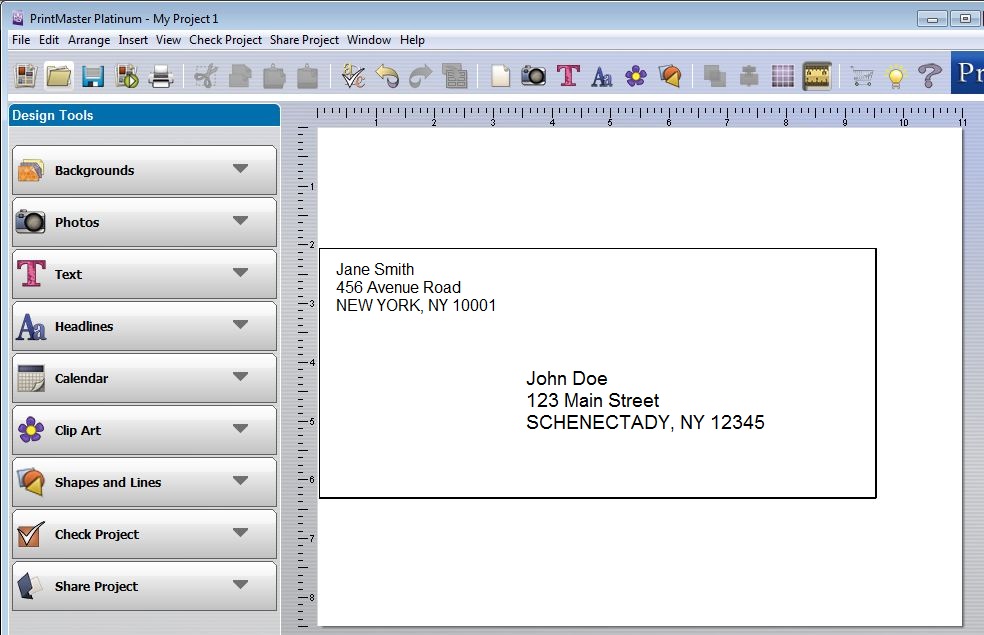
 Attachment (1) Attachment (1)
|

 Printable Version
Printable Version






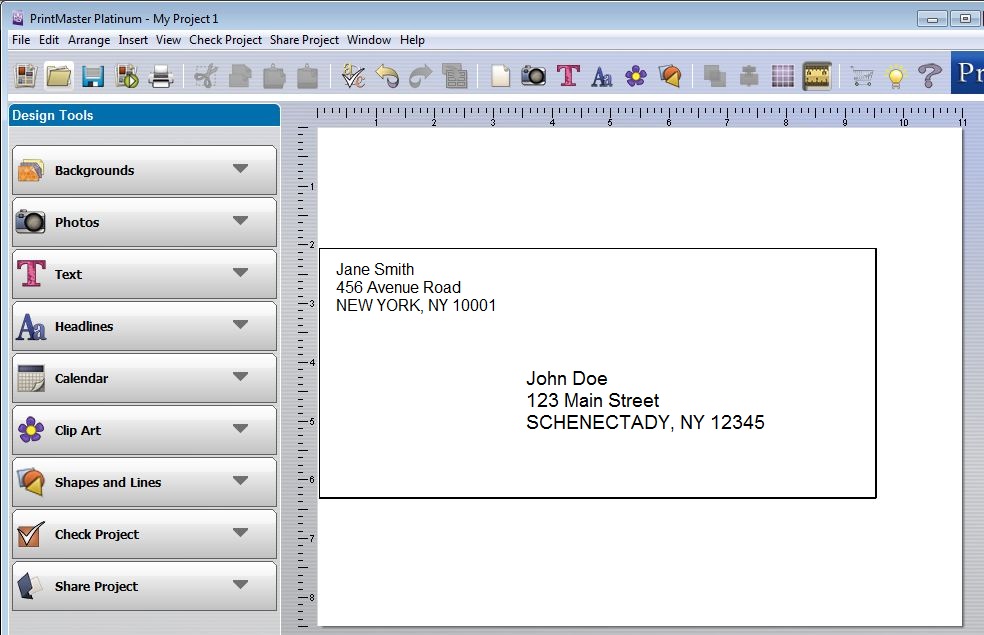

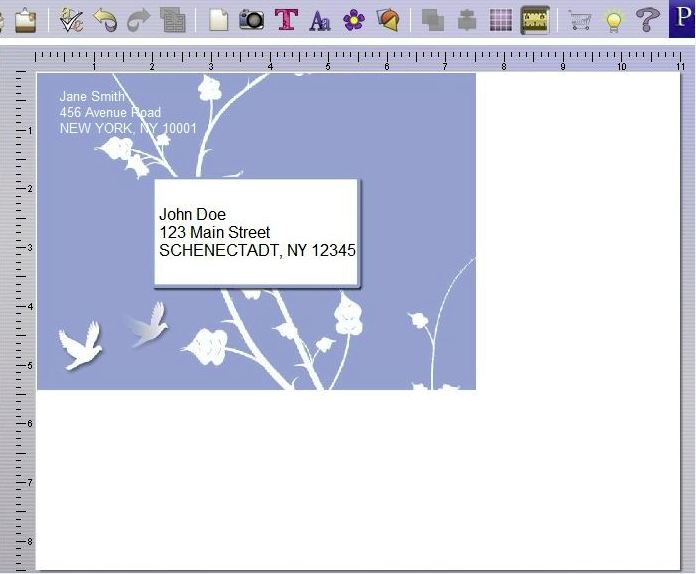
 New Messages
New Messages No New Messages
No New Messages Hot Topic w/ New Messages
Hot Topic w/ New Messages Hot Topic w/o New Messages
Hot Topic w/o New Messages Locked w/ New Messages
Locked w/ New Messages Locked w/o New Messages
Locked w/o New Messages Post New Thread
Post New Thread