DEJenc3
Posts: 533
Joined: 6/22/2005
Status: offline

|
Hello, Colleen,
I think I see your problem in the screen shot.
Are you referring to the paragraph that starts "Is there a social worker on staff..."?
In that paragraph, I see what appears to be a slight space in the word "problems" between p and r on line 2, but not in "problems" on line 3 of the paragraph.
I typed that paragraph into a text box in Calendar Creator 12 and could see that space.
I used: Arial (Western), size 8, italic, bold, left justified, word wrap on.
Then as I tried resizing the text box, I would see the "space" go away, or shift to a different word, like "precipitated." Could it be an issue with the "pr" combination?
I tried Arial Narrow (Western) 9, and didn't see the problem, so you might try attibute combinations with that font. You've tried other fonts, and may want to keep experimenting.
I tried creating a text box in Microsoft Word with the same text and attributes, and didn't see the issue there.
I can't explain it, but was able to reproduce it (if what I describe is what you see as the problem).
_____________________________
David
|

 Printable Version
Printable Version








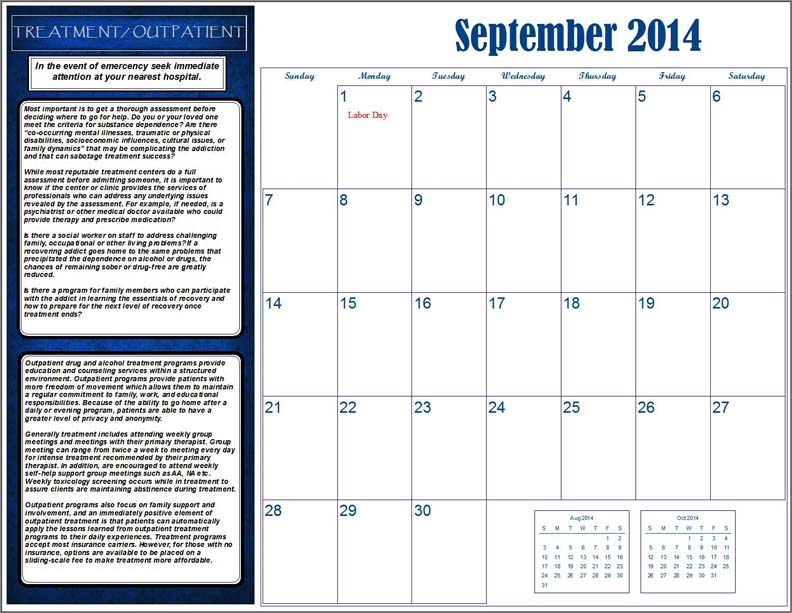


 New Messages
New Messages No New Messages
No New Messages Hot Topic w/ New Messages
Hot Topic w/ New Messages Hot Topic w/o New Messages
Hot Topic w/o New Messages Locked w/ New Messages
Locked w/ New Messages Locked w/o New Messages
Locked w/o New Messages Post New Thread
Post New Thread