DEJenc3
Posts: 533
Joined: 6/22/2005
Status: offline

|
I haven't used the earlier versions of Calendar Creator, so I'm unfamiliar with the processes you mentioned. However, if I understand you correctly, you should be able to accomplish the same thing in Calendar Creator 12 by doing the following:
Right-click in an empty date cell. Choose Properties. You'll see four tabs. The first one is style, and that may adjust some of the features you want. You'll see a drop-down near the top middle center that says "Set properties of." You want to change that to show "Cell" rather than "Current Cell" (the default). There you can change the font, font size, and other font characteristics for the day dates.
Is this what you had in mind?
In addition, if you want to change characteristics globally for events, you will need to change the properties for the Categories. Select Events in the main menu, and choose Categories. Select one of the categories that applies to the events you are using. Click "Event Properties." You can choose fonts and font characteristics, as well as other features for the category.
_____________________________
David
|

 Printable Version
Printable Version






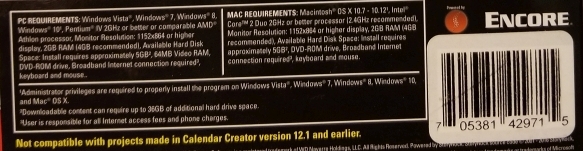

 New Messages
New Messages No New Messages
No New Messages Hot Topic w/ New Messages
Hot Topic w/ New Messages Hot Topic w/o New Messages
Hot Topic w/o New Messages Locked w/ New Messages
Locked w/ New Messages Locked w/o New Messages
Locked w/o New Messages Post New Thread
Post New Thread