bkgreenva
Posts: 2
Joined: 7/18/2014
Status: offline

|
I have Windows 8.1 so was unable to use my PrintMaster Platinum 18 and was told to use the new V6 Platinum, question is under business cards there is no technology or repair category
and there is no computer category for templates, I looked online and there are no categories thee either for or any category for business card templates. also under clip art there is no category for computers or technology
just science and communications art that maybe a 5 year old would use in school on a project. but i'm 50 so that isn't going to work.
So I just need to know where all the templates can be downloaded from and clipart that will cover computer repair and technology business cards, flyers, banners, posters, table placecards and all the ones listed in
platinum 18
|

 Printable Version
Printable Version







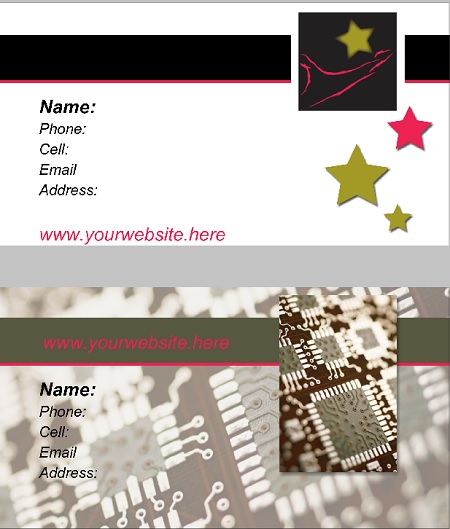

 New Messages
New Messages No New Messages
No New Messages Hot Topic w/ New Messages
Hot Topic w/ New Messages Hot Topic w/o New Messages
Hot Topic w/o New Messages Locked w/ New Messages
Locked w/ New Messages Locked w/o New Messages
Locked w/o New Messages Post New Thread
Post New Thread