DEJenc3
Posts: 533
Joined: 6/22/2005
Status: offline

|
I don't grasp the issue of an event description showing up multiple times in the center of the page, unless you've created a text box, or, if you have a repeated event set as a Box event instead of Banner.
It's unlikely that a 15-18 month calendar can be made fit on one page in the calendar design. Having descriptions listed in the center of the page suggests a Year View. If you decide to use a Year View, you can experiment with printing multiple pages on one page. Go to the Page Setup dialogue, and in the General tab, choose layout, and choose, for example, 4 calendars per page. Experiment to see what may or may not work for you.
_____________________________
David
|

 Printable Version
Printable Version







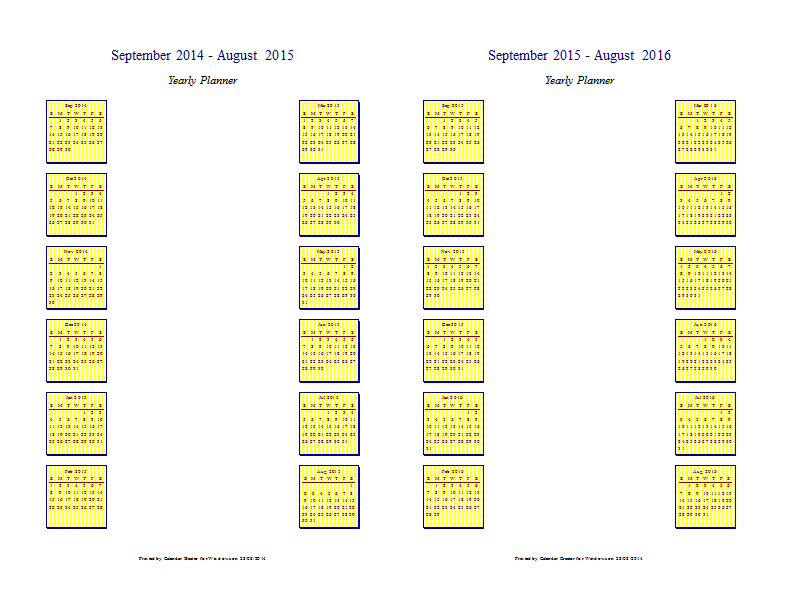

 New Messages
New Messages No New Messages
No New Messages Hot Topic w/ New Messages
Hot Topic w/ New Messages Hot Topic w/o New Messages
Hot Topic w/o New Messages Locked w/ New Messages
Locked w/ New Messages Locked w/o New Messages
Locked w/o New Messages Post New Thread
Post New Thread