ellengard
Posts: 3253
Joined: 10/2/2006
Status: offline

|
There's a really great birthday function that solves your problem, too.
As an example, let's say Tom was born March 31, 1999. In the Modify Event box, put Tom's birth date in the Start Date data field, and choose Every Year as your repeat rule. Then click the Functions button to bring up the Functions dialog box. Select the function &birthday, click the Paste Function button, and type "Tom's" in the box.
When you go back to the calendar view, in the March 31 cell, you will see "Tom's 16th Birthday". The program automatically calculates and prints the age!
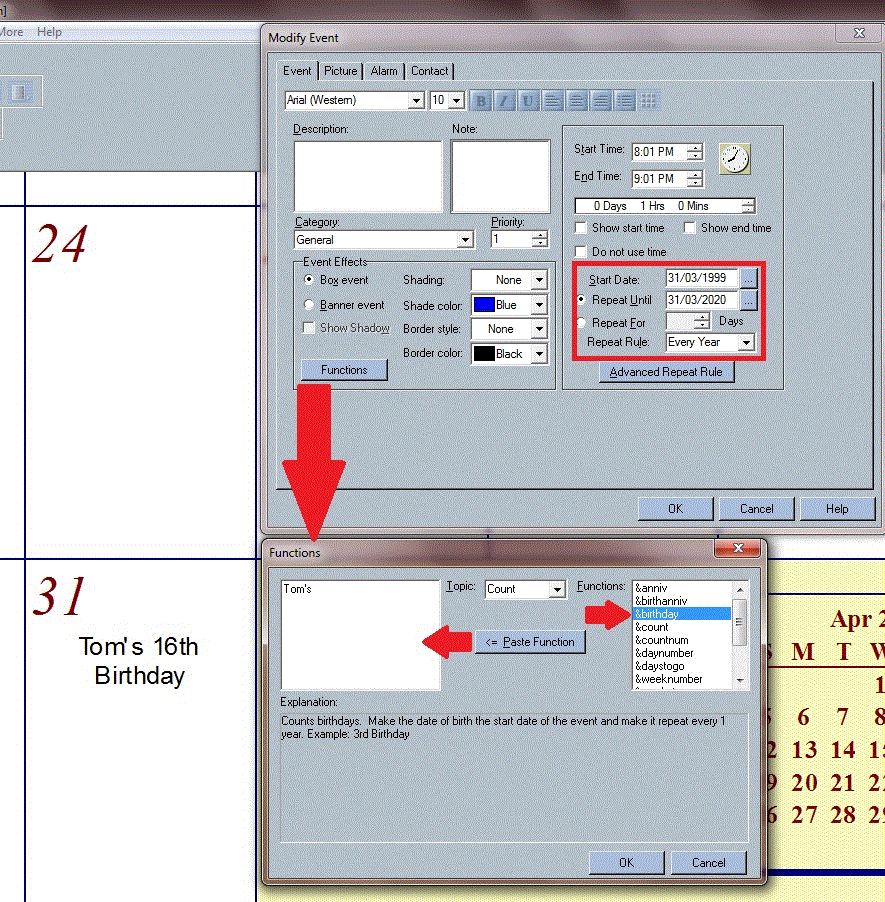
 Attachment (1) Attachment (1)
|

 Printable Version
Printable Version







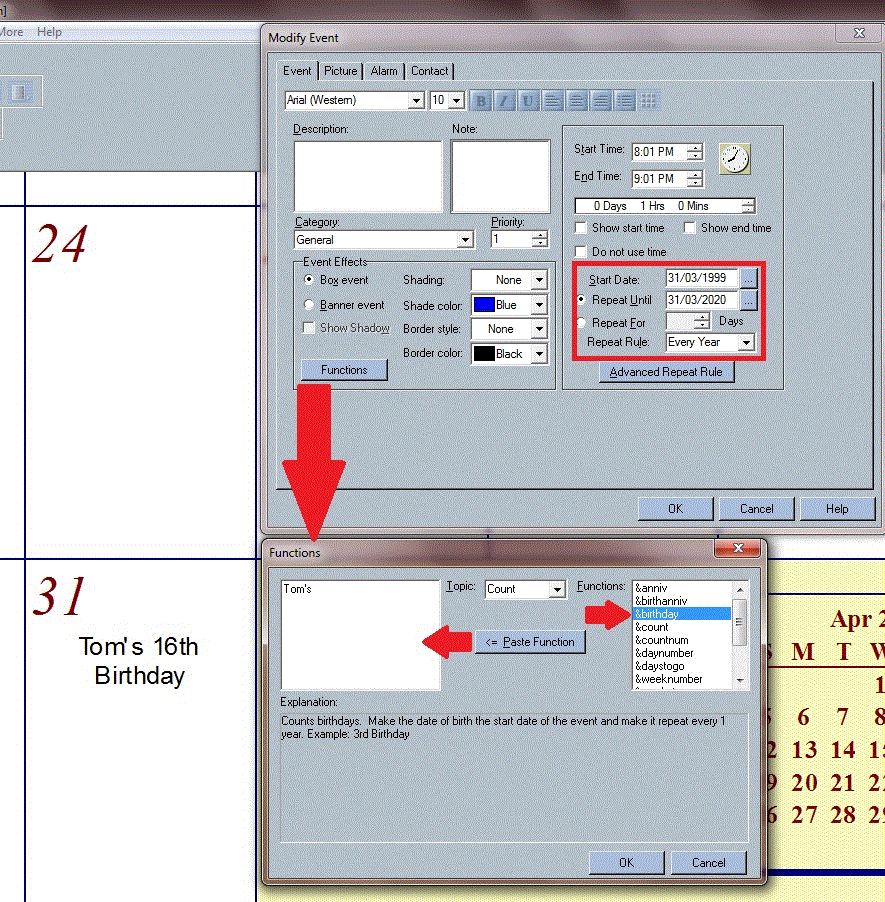

 New Messages
New Messages No New Messages
No New Messages Hot Topic w/ New Messages
Hot Topic w/ New Messages Hot Topic w/o New Messages
Hot Topic w/o New Messages Locked w/ New Messages
Locked w/ New Messages Locked w/o New Messages
Locked w/o New Messages Post New Thread
Post New Thread