ellengard
Posts: 3253
Joined: 10/2/2006
Status: offline

|
quote:
ORIGINAL: freedom
How do I access prior projects on Print Shop 23.1? ... Two discs: Program Disc and Art Disc. Can't get either one to do anything other than load on my PC.
Please see this thread. It will let you know which older versions are compatible with version 23.1, and how to open those older projects in version 23.1.
http://forums.encoreusa.com/tm.asp?m=45528
The program disc and art disc cannot be "opened". If you have installed the contents, the templates and art will be available through the program's project and art galleries. Otherwise, the program will prompt you to insert the proper disc into your computer, should you select something from the galleries that was not installed.
|

 Printable Version
Printable Version






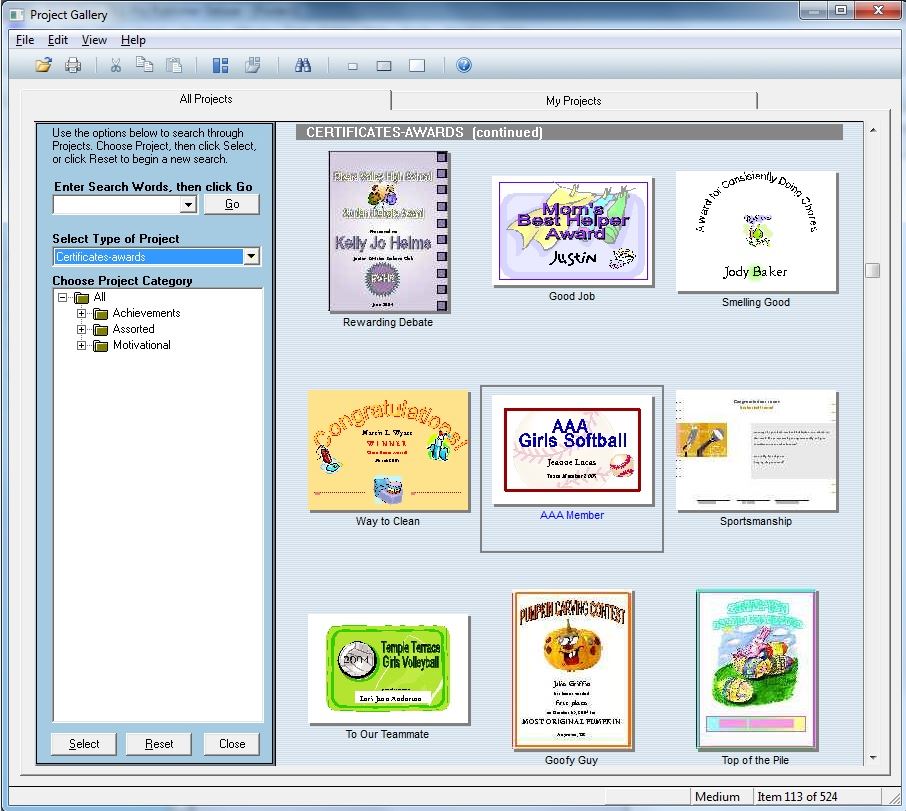

 New Messages
New Messages No New Messages
No New Messages Hot Topic w/ New Messages
Hot Topic w/ New Messages Hot Topic w/o New Messages
Hot Topic w/o New Messages Locked w/ New Messages
Locked w/ New Messages Locked w/o New Messages
Locked w/o New Messages Post New Thread
Post New Thread