JasonC
Posts: 1692
Joined: 12/14/2005
From: Hayward, CA
Status: offline

|
If you have an older version of Print Master and you find you can't import that project into the new version, use the older program to export your project as a high resolution JPG image. Be sure to remove any objects you don't want to be part of the final design.
Then import that photo into PM 7. Click the Photos button and then click Add.
NOTE: Depending on the photo / project type you import, you may feel that you need to adjust the custom paper size in the options dialog box when you click "Create from Scratch" to find the best fit on the screen.
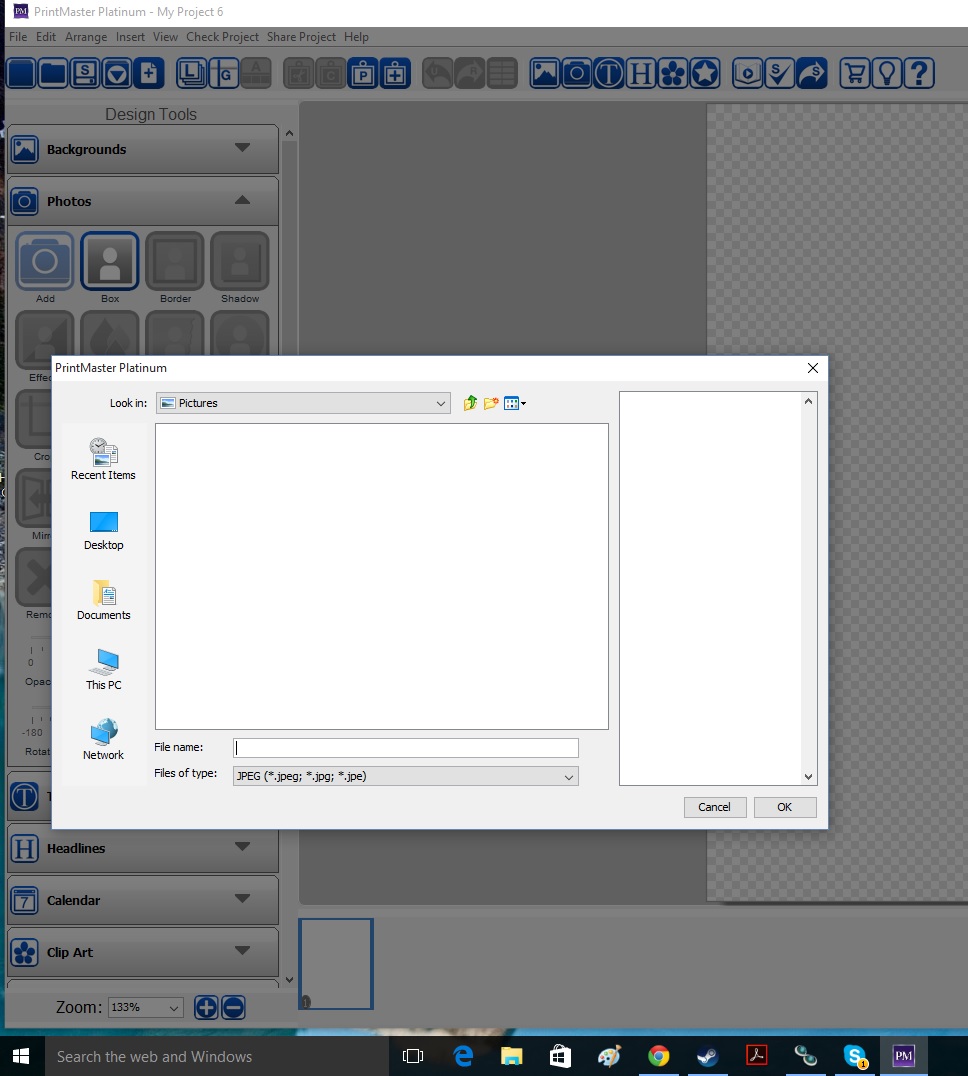
 Attachment (1) Attachment (1)
_____________________________
Jason Carver
Encore Sales Department and Customer Service
www.encore.com
For Tech Support, visit http://support.encore.com
|

 Printable Version
Printable Version
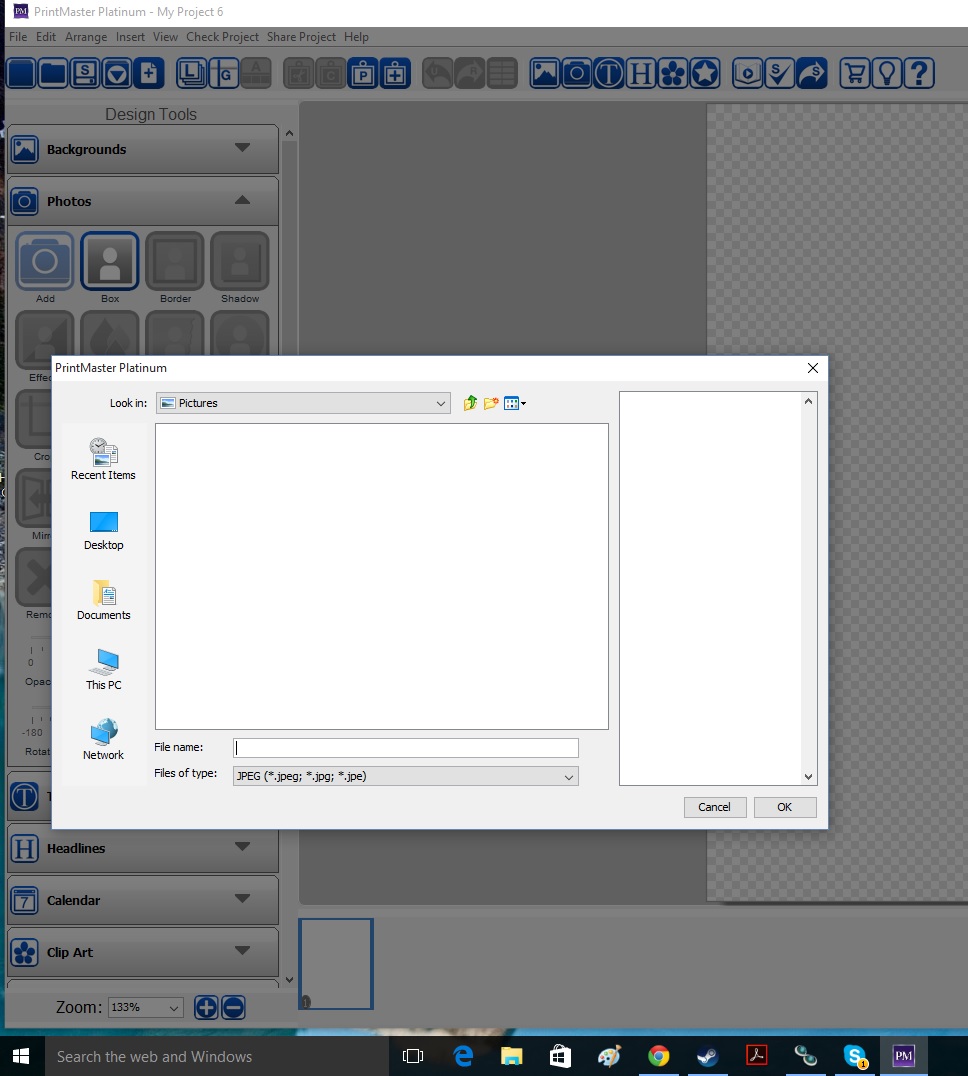






 New Messages
New Messages No New Messages
No New Messages Hot Topic w/ New Messages
Hot Topic w/ New Messages Hot Topic w/o New Messages
Hot Topic w/o New Messages Locked w/ New Messages
Locked w/ New Messages Locked w/o New Messages
Locked w/o New Messages Post New Thread
Post New Thread