Avid User
Posts: 1
Joined: 1/11/2016
Status: offline

|
I have a new Windows 10 Computer and New Print Shop 4.0 Deluxe. I am attempting to either create new postcards and name badges using Avery Templates 5689 or 8387 for postcards or 74552 for name badges for example, or to import the ones I created in 23.1.
When I choose "create from scratch" and choose postcards, there are no Avery Templates listed. If I try "new" and click the "project tab" as directed by the User Guide, I do not get the drop down menu of Avery Templates that are shown on the screen shot in the User Guide. I can import and edit files from 23.1, but there is no way to find the Avery templates required to print them.
I have spent hours with the Print Shop 4.0 User Guide and the online video tutorials. I've used several versions of Print Shop on several operating systems through the years with no problem. I purchased 4.0 after researching that it 1) had all the current Avery templates 2) operates on Window 10 3) allows importing of files from 23.1.
My computer is installed on a home network. All of the other software I have installed works with no problems. Both printers installed on the network function without any problem and both work with the flyers or signs that I have created in either 23.1 or 4.0. I contacted Customer Service as I feel this could somehow be a software issue, but I have been assured it is a "how to" issue and that I will get an answer from the forum.
Hope so! Thanks!
|

 Printable Version
Printable Version





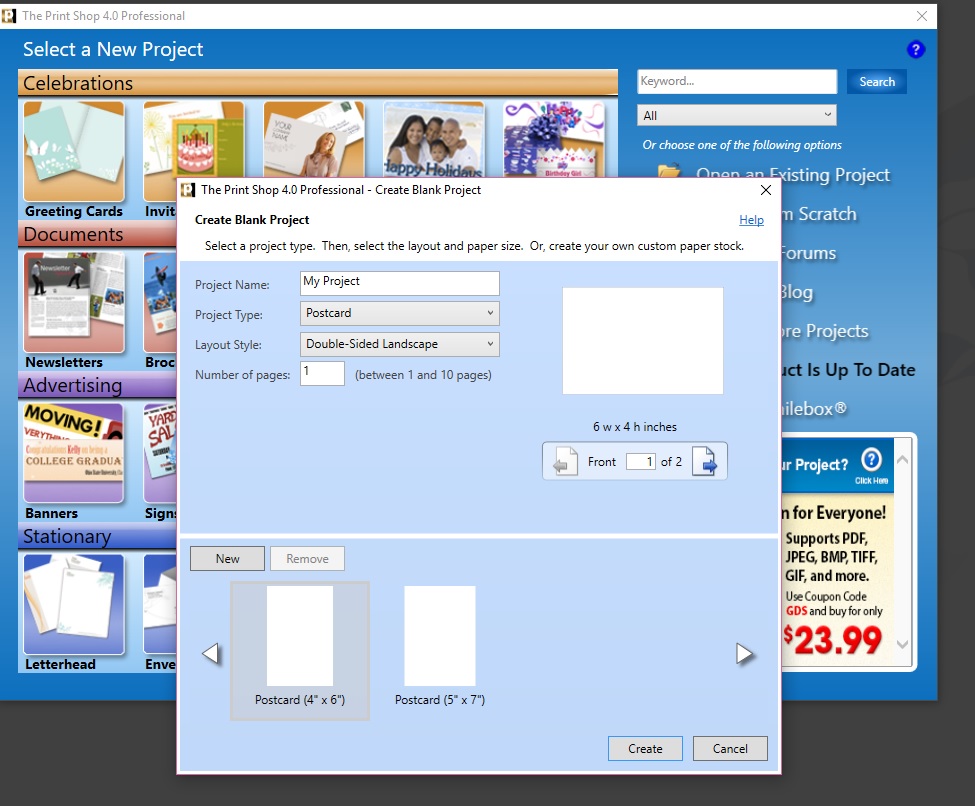


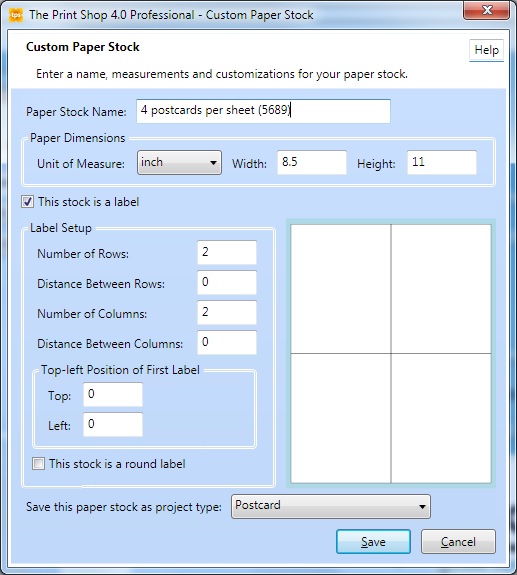
 New Messages
New Messages No New Messages
No New Messages Hot Topic w/ New Messages
Hot Topic w/ New Messages Hot Topic w/o New Messages
Hot Topic w/o New Messages Locked w/ New Messages
Locked w/ New Messages Locked w/o New Messages
Locked w/o New Messages Post New Thread
Post New Thread