JasonC
Posts: 1692
Joined: 12/14/2005
From: Hayward, CA
Status: offline

|
quote:
ORIGINAL: nancy1965
Jason,
I had already copied the whole Print Shop project folder to my hard drive. How do I tell Print Shop 23.1 where the folder is now so that it can override the original one? The computer is brand new and had Windows 10 on it so I didn't upgrade to Windows 10.
If it ends up that I have to uninstall The Print Shop completely and re-install to get the projects imported again, where do I go so the technical support team can assist me?
Thank you,
Nancy
Okay, sounds great that it came with Windows 10, that means you installed it correctly 
See the image below. When you first double click on the icon, click on Open Projects. Then click on file > import
You can tell the program where your projects are and it will import them.
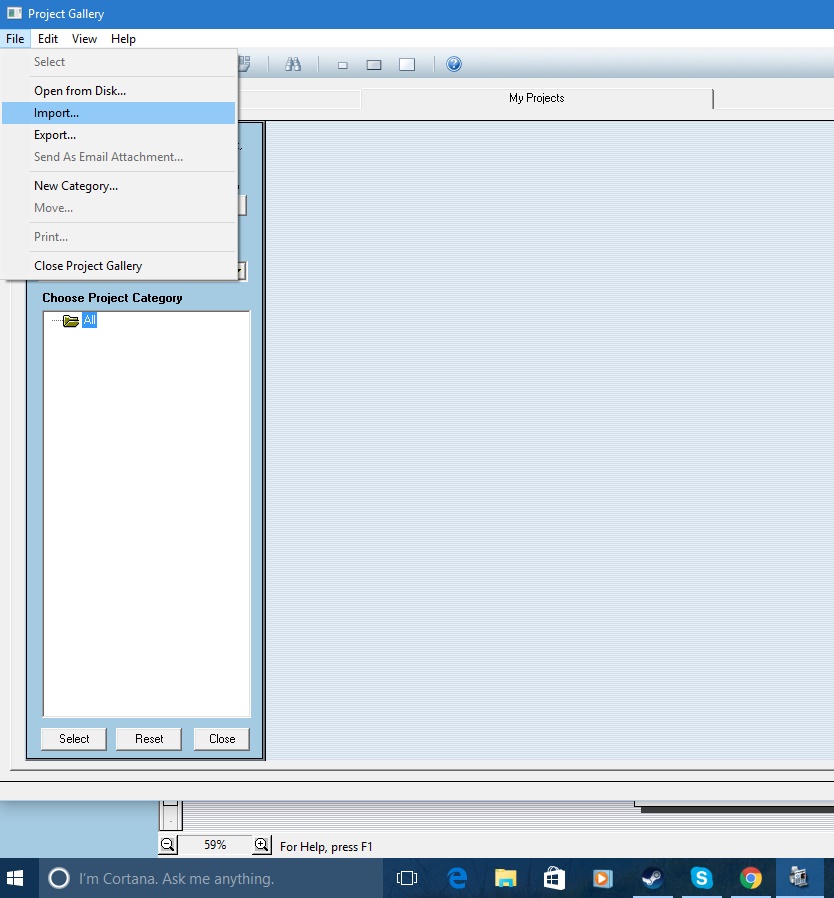
 Attachment (1) Attachment (1)
_____________________________
Jason Carver
Encore Sales Department and Customer Service
www.encore.com
For Tech Support, visit http://support.encore.com
|

 Printable Version
Printable Version






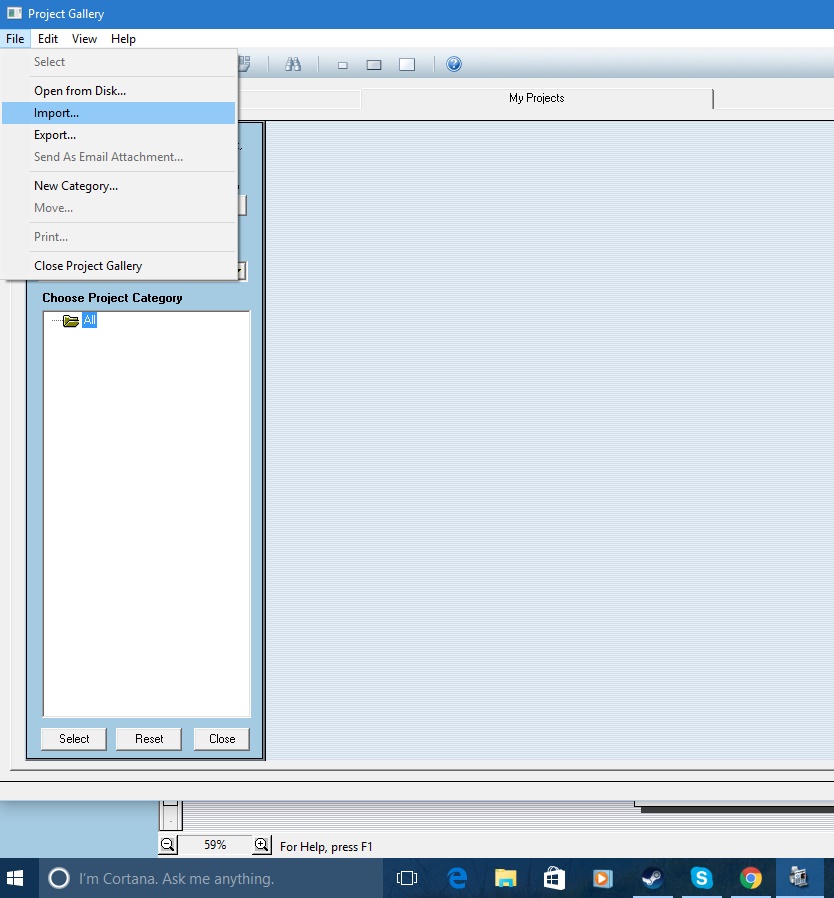

 New Messages
New Messages No New Messages
No New Messages Hot Topic w/ New Messages
Hot Topic w/ New Messages Hot Topic w/o New Messages
Hot Topic w/o New Messages Locked w/ New Messages
Locked w/ New Messages Locked w/o New Messages
Locked w/o New Messages Post New Thread
Post New Thread