JasonC
Posts: 1692
Joined: 12/14/2005
From: Hayward, CA
Status: offline

|
Make sure when you remove the current instance of Print Shop 4.0 to check for a folder in C:\Program Files x86
If you see a folder in there called Print Shop 4.0, delete it, empty your recycle bin, restart your computer and then attempt the installation again. It's very important also to disable your Internet Security as I've seen it mess with the installation process.
_____________________________
Jason Carver
Encore Sales Department and Customer Service
www.encore.com
For Tech Support, visit http://support.encore.com
|

 Printable Version
Printable Version






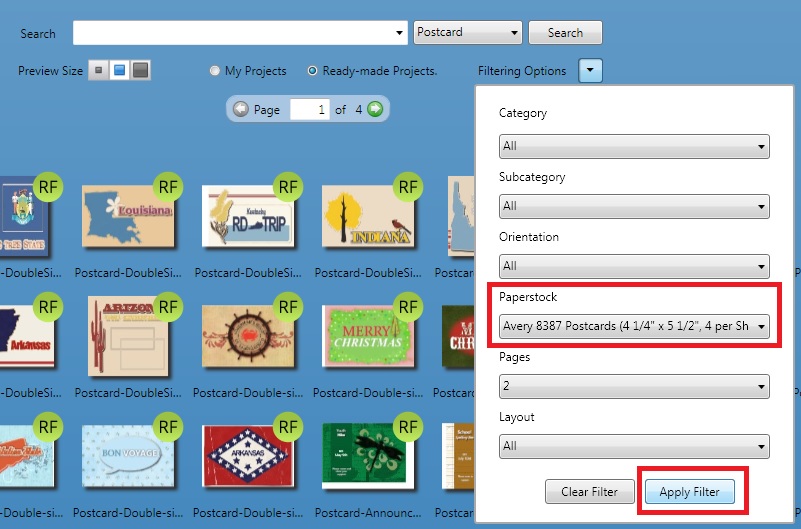
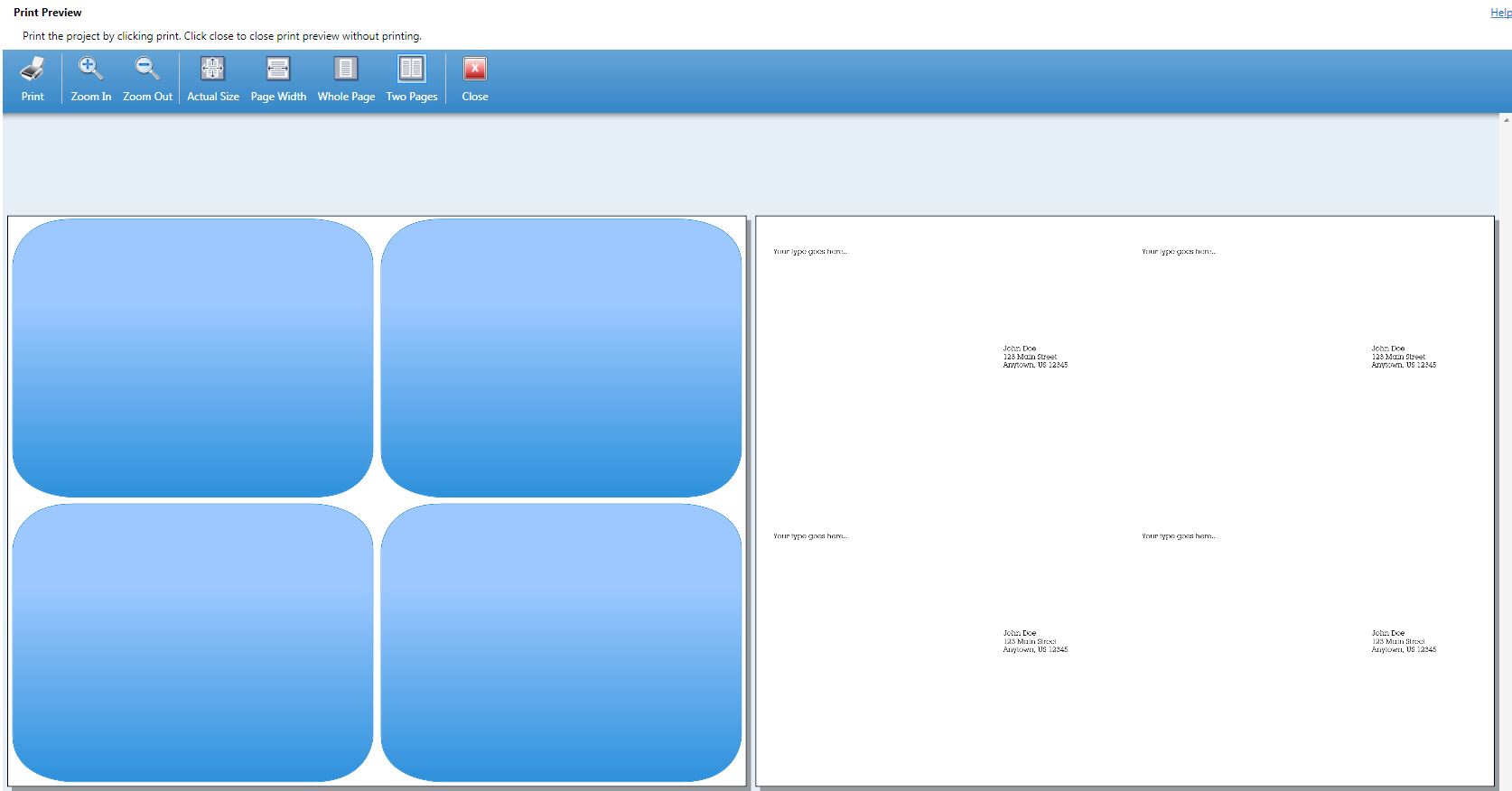


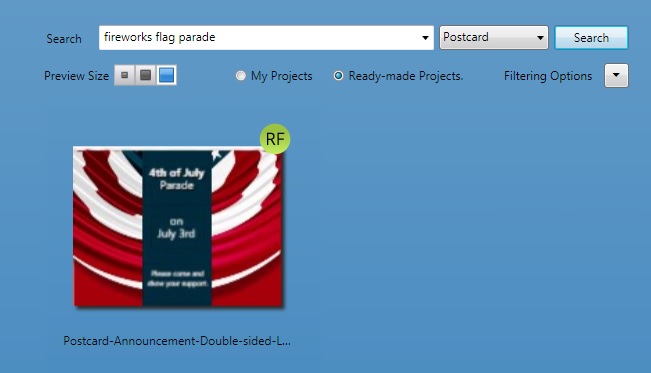
 New Messages
New Messages No New Messages
No New Messages Hot Topic w/ New Messages
Hot Topic w/ New Messages Hot Topic w/o New Messages
Hot Topic w/o New Messages Locked w/ New Messages
Locked w/ New Messages Locked w/o New Messages
Locked w/o New Messages Post New Thread
Post New Thread