ellengard
Posts: 3253
Joined: 10/2/2006
Status: offline

|
quote:
ORIGINAL: Whitewolf
... each time when I go to open a file in the previous file list, they always appear as calendar with todays day, month and year instead of the future one I elected.
This program does not create a calendar for a limited time period - it creates a calendar in perpetuity. By default, the file opens on today's date. Simply jump to the month/year you want to look at. All the info you added for that time is there.
quote:
it does not save the files to .pdf but, instead tries to print them, then gives me an error message.
Because the calendar is "infinite", you will get an error trying to create a PDF without a date range. Using the Print command, select your PDF printer, enter the start date and end date, then print. Your PDF will be created.
|

 Printable Version
Printable Version







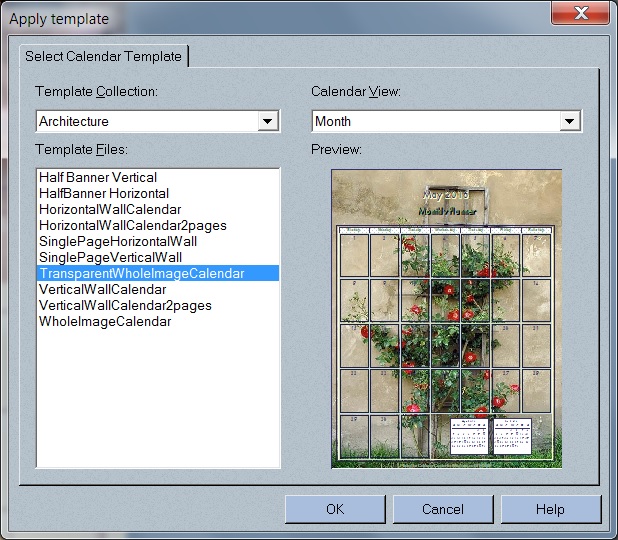

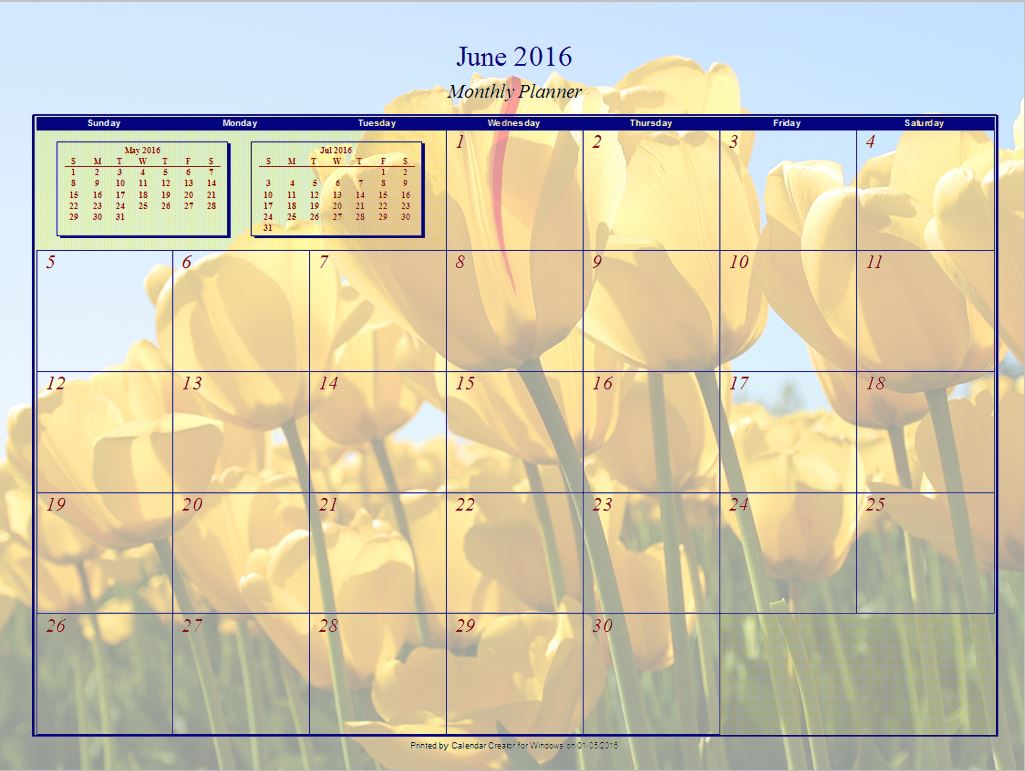
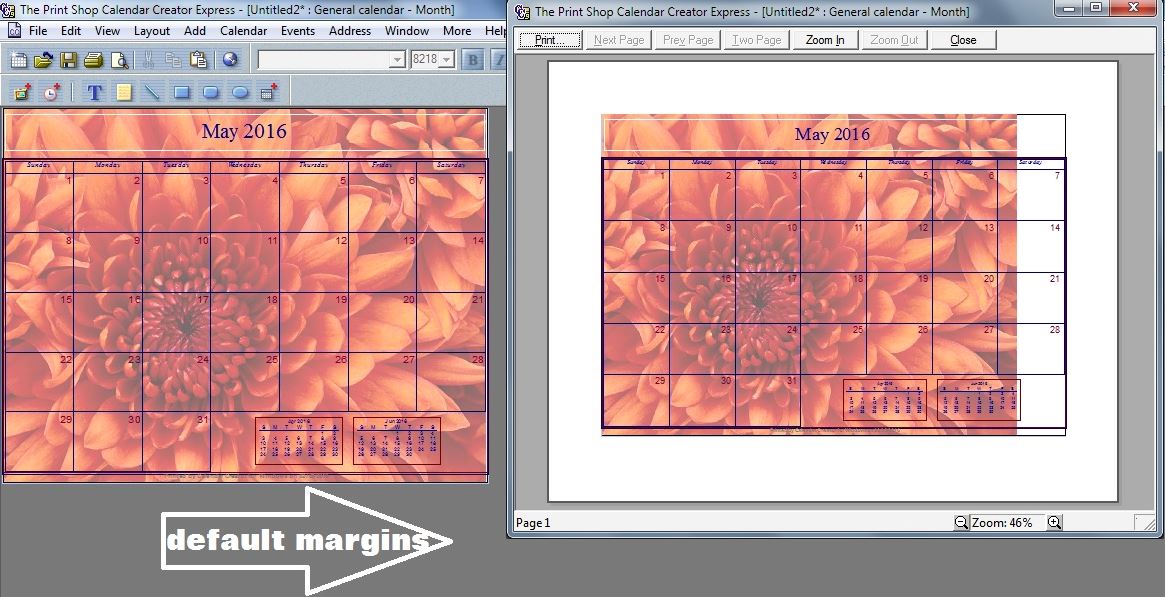
 New Messages
New Messages No New Messages
No New Messages Hot Topic w/ New Messages
Hot Topic w/ New Messages Hot Topic w/o New Messages
Hot Topic w/o New Messages Locked w/ New Messages
Locked w/ New Messages Locked w/o New Messages
Locked w/o New Messages Post New Thread
Post New Thread