DEJenc3
Posts: 533
Joined: 6/22/2005
Status: offline

|
Can you tell us what Calendar Creator "View" you are using? If you are using a simple month view, for example, you should be able to specify a start date and end date (or period) in the print dialogue, and the printing would start and end based on the entry, and the Print Preview will also reflect the range. Maybe I'm unclear on what you meant by calendars spanning multiple months, since Calendar Creator will print any range you specify.
_____________________________
David
|

 Printable Version
Printable Version








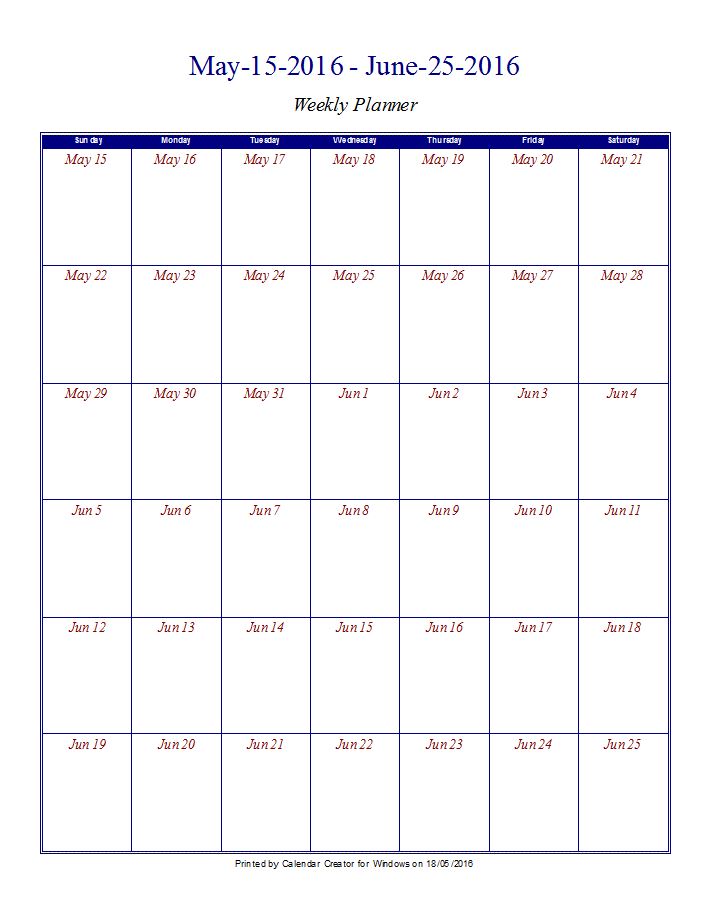
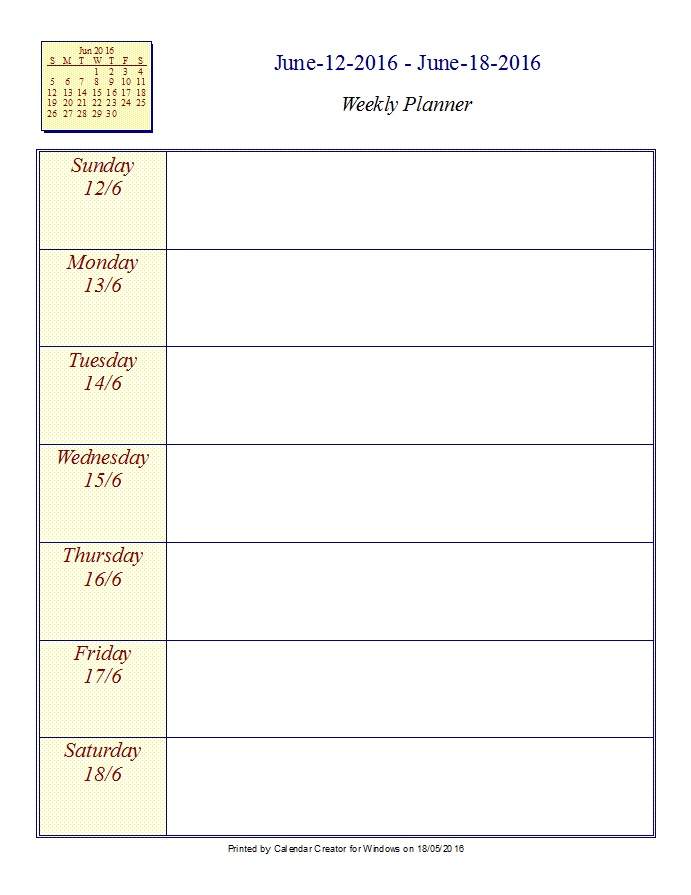
 New Messages
New Messages No New Messages
No New Messages Hot Topic w/ New Messages
Hot Topic w/ New Messages Hot Topic w/o New Messages
Hot Topic w/o New Messages Locked w/ New Messages
Locked w/ New Messages Locked w/o New Messages
Locked w/o New Messages Post New Thread
Post New Thread