ellengard
Posts: 3253
Joined: 10/2/2006
Status: offline

|
Your printer must have a 4x6 paper size setting. My printer does not have it and I found that setting a custom size of 4x6 gives me a blank print, whereas I can print my 4x6 project on any other size stock that is on the list of paper sizes for my particular printer driver.
My workaround is to save my project as PDF. I can then print my PDF onto 4x6 pieces of paper.
My personal preference is to convert my 4x6 project into 11x8.5 (via Project tab). Then I can group, copy/paste my card and get three per sheet of card stock.
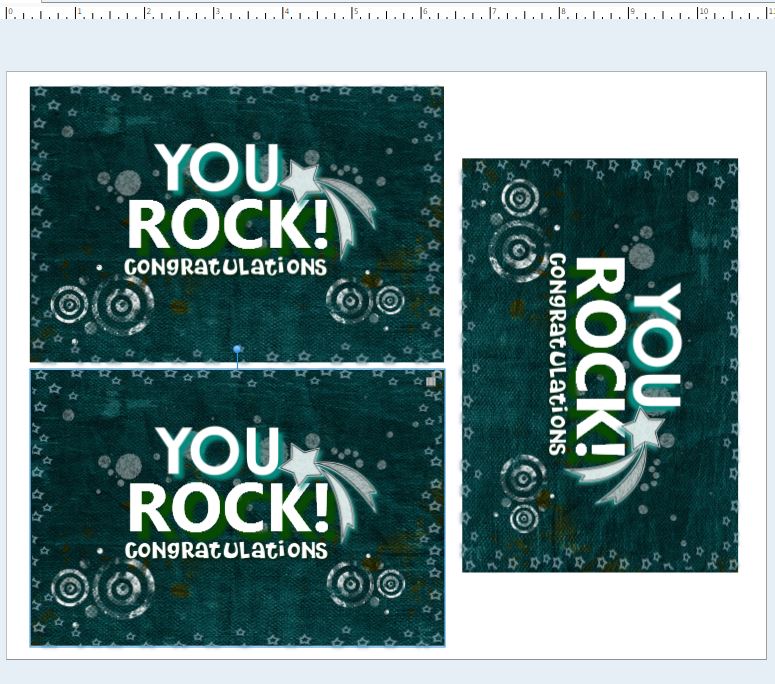
 Attachment (1) Attachment (1)
|

 Printable Version
Printable Version






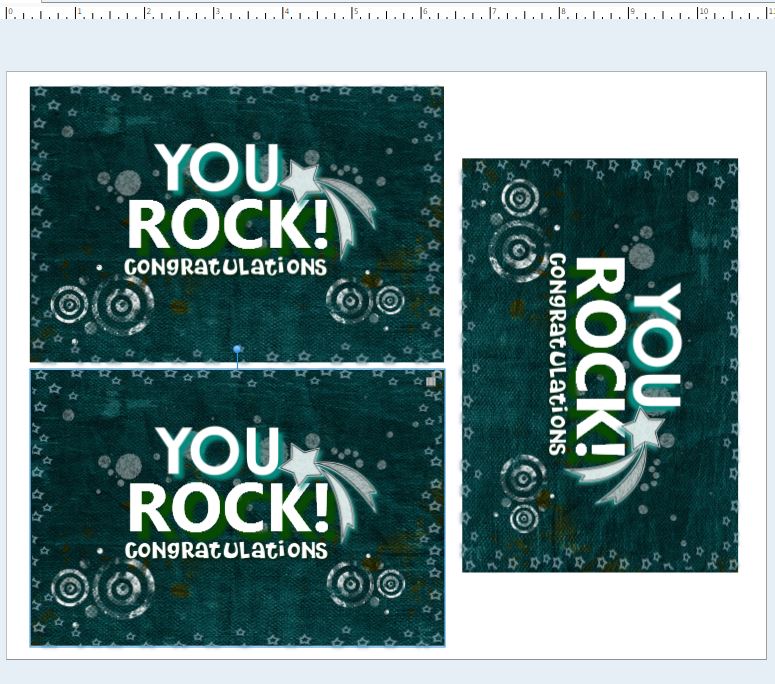

 New Messages
New Messages No New Messages
No New Messages Hot Topic w/ New Messages
Hot Topic w/ New Messages Hot Topic w/o New Messages
Hot Topic w/o New Messages Locked w/ New Messages
Locked w/ New Messages Locked w/o New Messages
Locked w/o New Messages Post New Thread
Post New Thread