jimruffatto
Posts: 6
Joined: 11/18/2016
Status: offline

|
quote:
ORIGINAL: Kirsten
quote:
I want to change the font size on all events and have read a previous question and tried that (change each category) Anytime you manually change any feature of any event, later changes that are made to the Category for that event will not be applied to that event.
I find it to be easier and quicker to change the font size of an event by clicking once on the event, then clicking on the arrow next to the font size in the top toolbar at the top of the screen.
Again - I am not doing a monthly calendar, my view is YEAR, I even created a new calendar, added an event and could not change the font size or even the font
|

 Printable Version
Printable Version





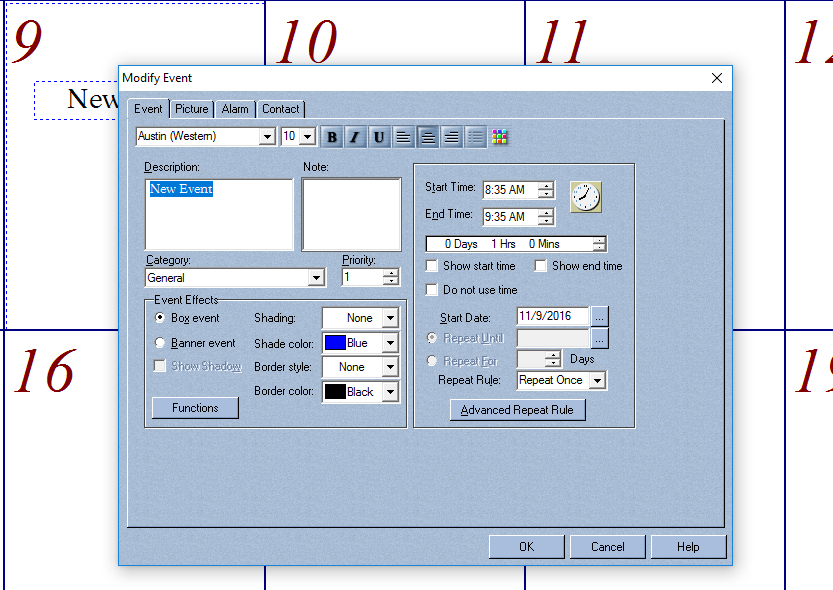


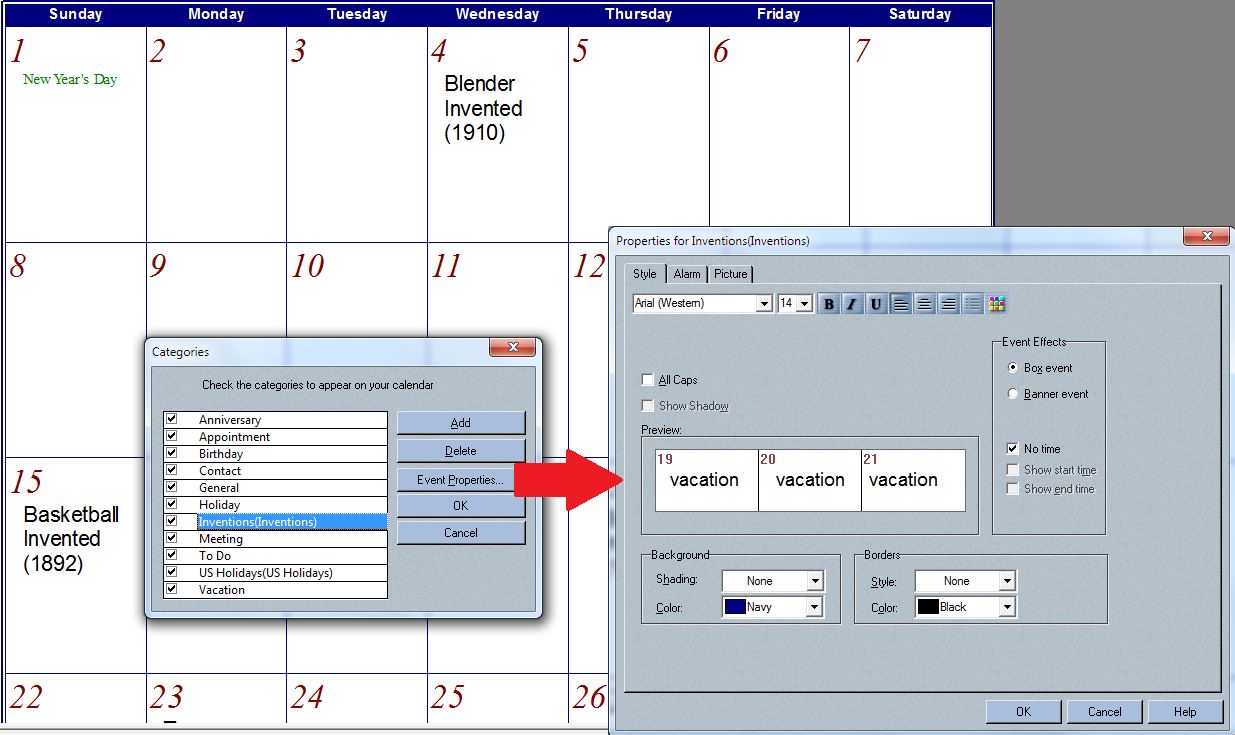

 David and I were typing at the same time!
David and I were typing at the same time!
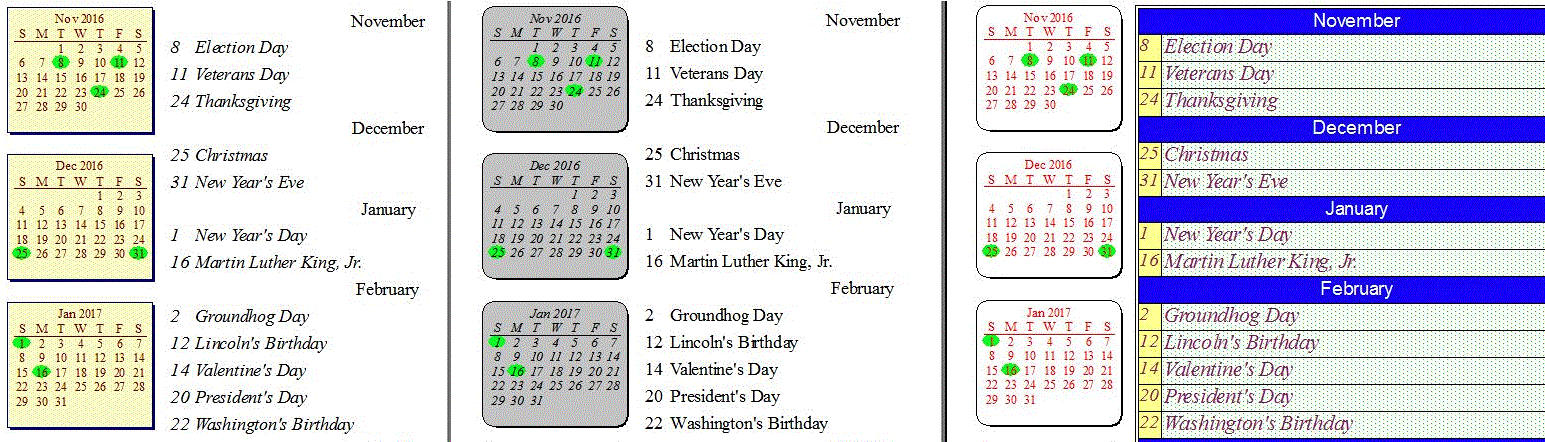

 New Messages
New Messages No New Messages
No New Messages Hot Topic w/ New Messages
Hot Topic w/ New Messages Hot Topic w/o New Messages
Hot Topic w/o New Messages Locked w/ New Messages
Locked w/ New Messages Locked w/o New Messages
Locked w/o New Messages Post New Thread
Post New Thread