DEJenc3
Posts: 533
Joined: 6/22/2005
Status: offline

|
I can't see any scenario where this could be done. If you can add Calendar Creator to your Windows Start programs, it would somehow have to act retroactively, and it's not capable of that as far as I know (e.g., alerting you of an expired alarm when starting). The closest use might be to set an alarm for a time when you are certain that the computer and Calendar Creator will be running, but I don't see much point to that.
I have not used Calendar Creator alarms myself, because of the necessity of having Calendar Creator running for the alarms to sound. I open and close Calendar Creator only as needed. When I need an alarm at a specific time, I use the Windows Alarms app (in Windows 8.1). For specific reminders, I use an online calendar (Yahoo in my case).
_____________________________
David
|

 Printable Version
Printable Version






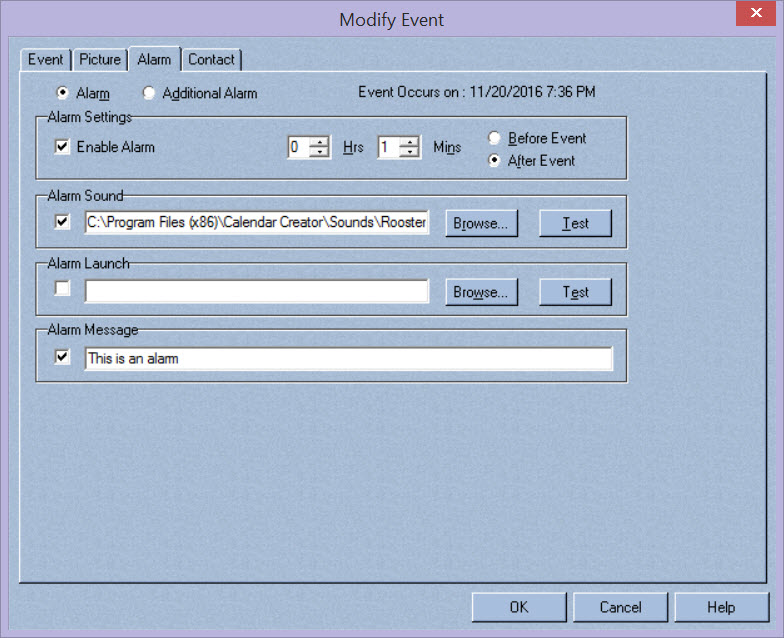
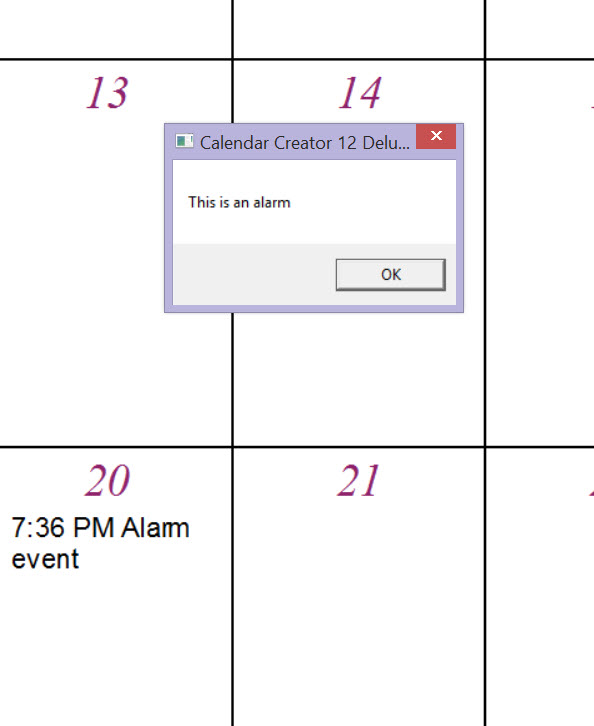

 New Messages
New Messages No New Messages
No New Messages Hot Topic w/ New Messages
Hot Topic w/ New Messages Hot Topic w/o New Messages
Hot Topic w/o New Messages Locked w/ New Messages
Locked w/ New Messages Locked w/o New Messages
Locked w/o New Messages Post New Thread
Post New Thread