ellengard
Posts: 3253
Joined: 10/2/2006
Status: offline

|
quote:
ORIGINAL: BanJaker
...I went through and changed each month to 2019. Saved. The next time I opened the file, it went back to 2017... shouldn't it be like I last saved it?
I don't have this program, but I'm posting to bump your thread back into "Today's Posts" where it may be seen by more people.
Seems to me a saved 2019 calendar should open as 2019. Or at the very least, there should be a quick way to enter the year so that the entire calendar updates to that year, which is what the old version did.
|

 Printable Version
Printable Version






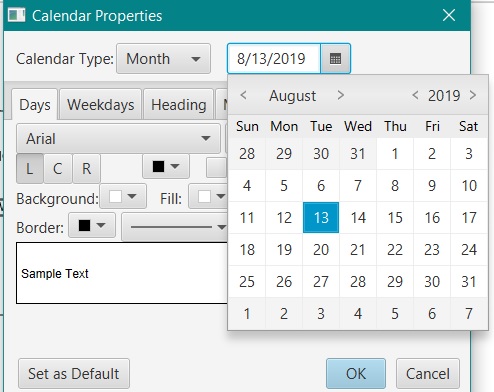

 New Messages
New Messages No New Messages
No New Messages Hot Topic w/ New Messages
Hot Topic w/ New Messages Hot Topic w/o New Messages
Hot Topic w/o New Messages Locked w/ New Messages
Locked w/ New Messages Locked w/o New Messages
Locked w/o New Messages Post New Thread
Post New Thread