dquilts
Posts: 7
Joined: 8/29/2016
Status: offline

|
Hoping someone can help me. Every since I got windows 10 I cannot get my Print Shop 4.0 Professional to work. I am getting the following error window:
I found instructions how to fix for windows XP and windows 7, but windows 10 is just different enough that I only get to step 8, and then things go awry.
Can anyone help?
http://forums.encoreusa.com/tm.asp?m=42115
Problem
Master DB Access Failure
Solution
To Fix A Master DB Access Failure, please perform the following steps:
For Windows Vista & Windows 7:
(From The Desktop)
1. Click 'Start'
2. Click 'Computer'
3. Double Click c:\ Drive
4. Double Click Program Data (If you can't find this folder, follow the steps below. Otherwise, skip to step 5.)
a. Press Alt+T
b. Click 'Folder Options'
c. Click 'View'
d. Check To See If The Button Next To The Line Labeled "Show Hidden Files And Folders" Under The Hidden Files And Folders Is Filled In. If It Is Not, Click The Button To Fill It In. If It Is, Click OK And Proceed To Step 5.
e. Click 'Apply'
f. Click 'OK'
5. Double Click 'The Print Shop'
6. Right Click 'The Print Shop 2.0 Professional' (or the name of the The Print Shop program which generated the error).
7. Click 'Properties'
8. Click 'Security'
9. Click 'Advanced'
10. Click 'Owner''
11. Click 'Edit' (The Computer May Ask You For Permission To Continue, Opt To Do So)
12. Click 'Administrators'
13. Check The Box Labeled "Replace Owner On Subcontainers And Objects"
14. Click 'Apply'
15. Click 'OK' Until Each Window With An OK Button Is Closed
16. Restart The Computer
17. Launch The Print Shop
< Message edited by Brandy redux -- 3/11/2011 2:00:32 PM >
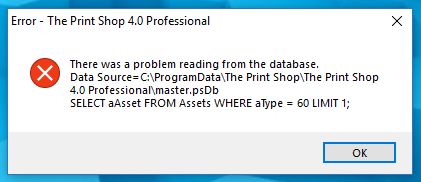
 Attachment (1) Attachment (1)
|

 Printable Version
Printable Version

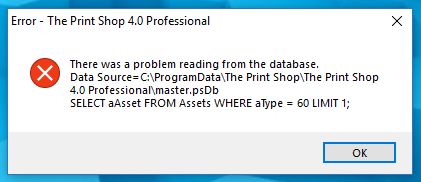






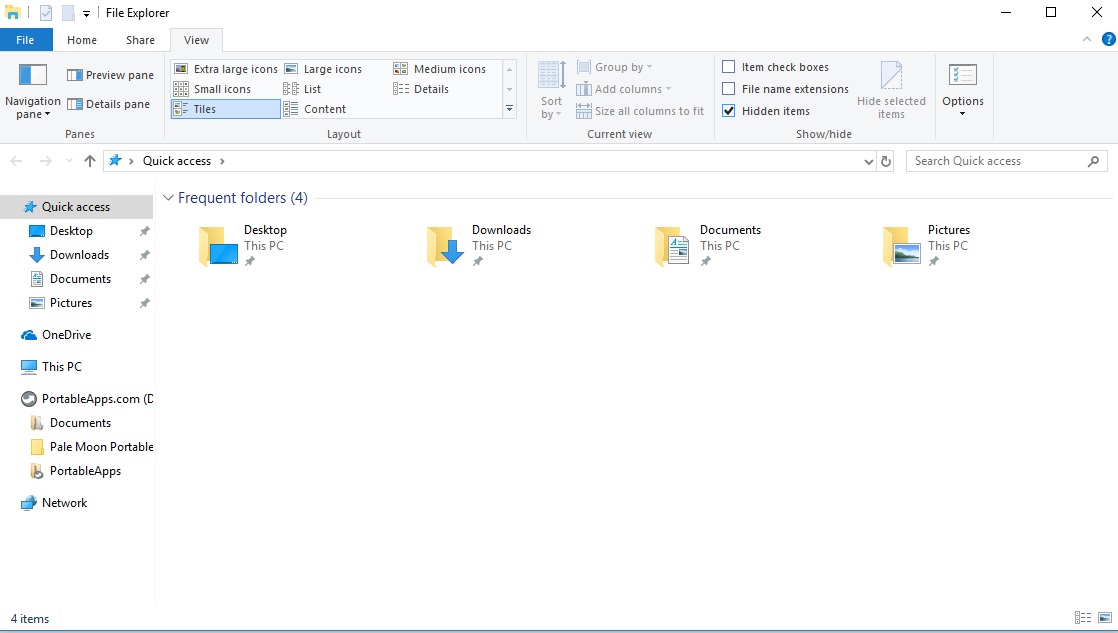
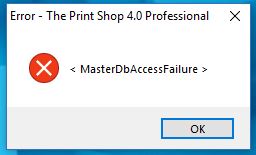
 New Messages
New Messages No New Messages
No New Messages Hot Topic w/ New Messages
Hot Topic w/ New Messages Hot Topic w/o New Messages
Hot Topic w/o New Messages Locked w/ New Messages
Locked w/ New Messages Locked w/o New Messages
Locked w/o New Messages Post New Thread
Post New Thread