ellengard
Posts: 3253
Joined: 10/2/2006
Status: offline

|
I have seen that Avery template. It's fine for non-mail merge projects and especially for designing four completely different labels i.e. different backgrounds, clipart, etc.
You have to know when to use "full sheet" templates and when to use "auto-replicate" templates. Mail merging requires "auto-replicate". Are you familiar with doing mail merging onto address labels? If yes, then you know you would never use a full sheet template. You design ONE label. The program prints up to 30 labels per sheet.
|

 Printable Version
Printable Version






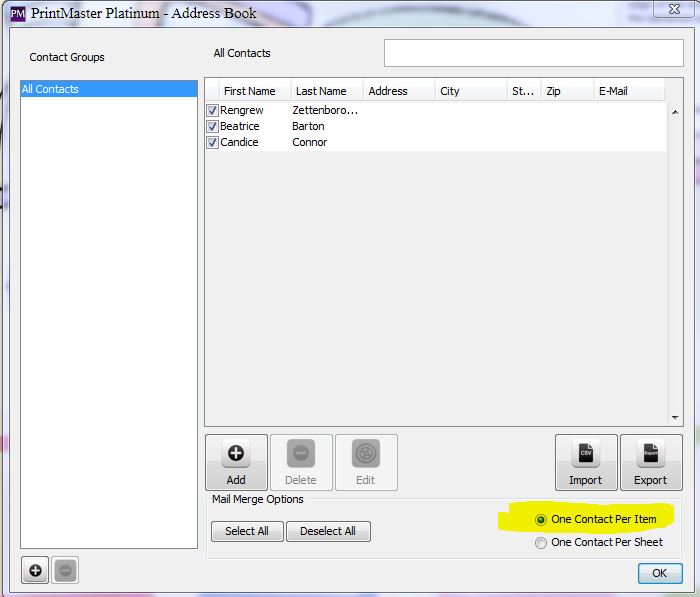

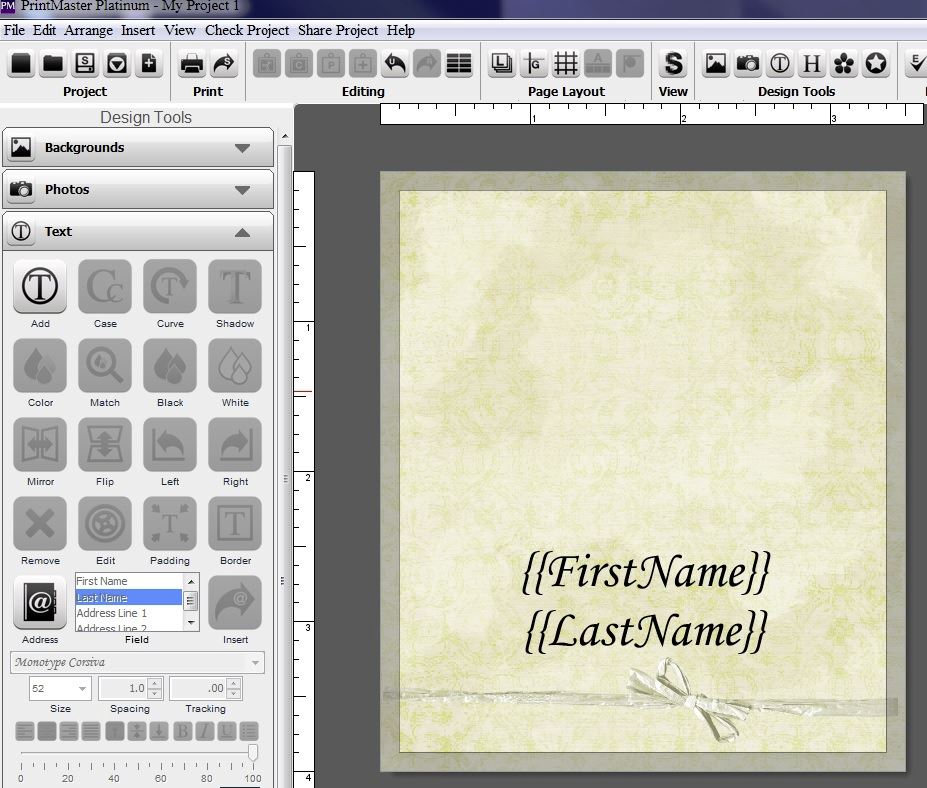
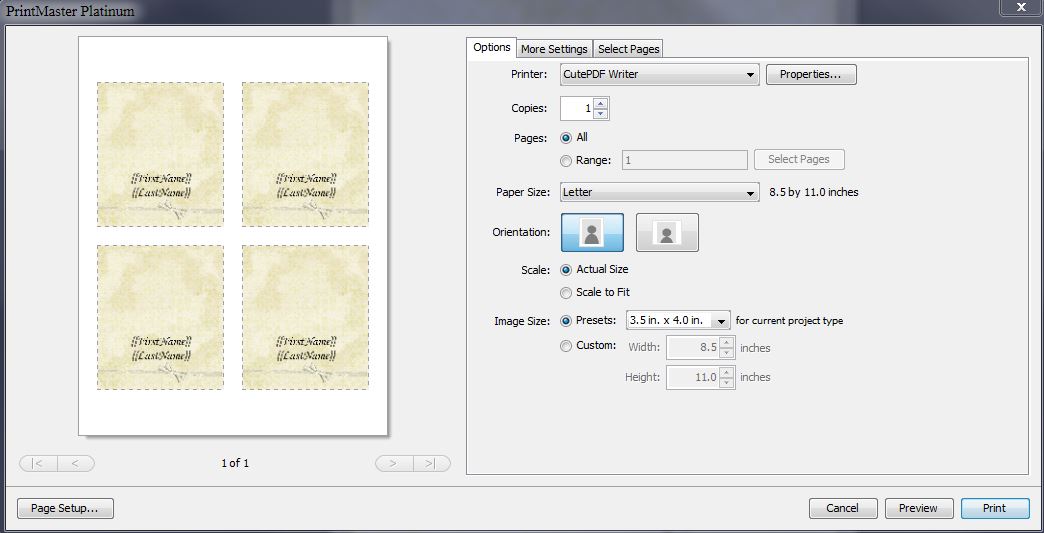
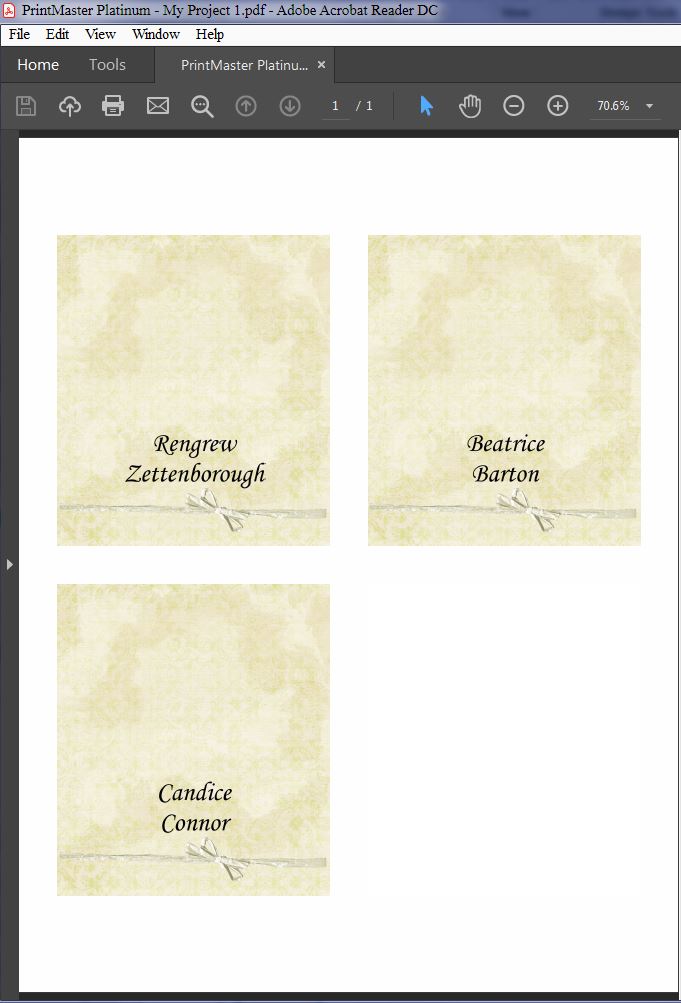
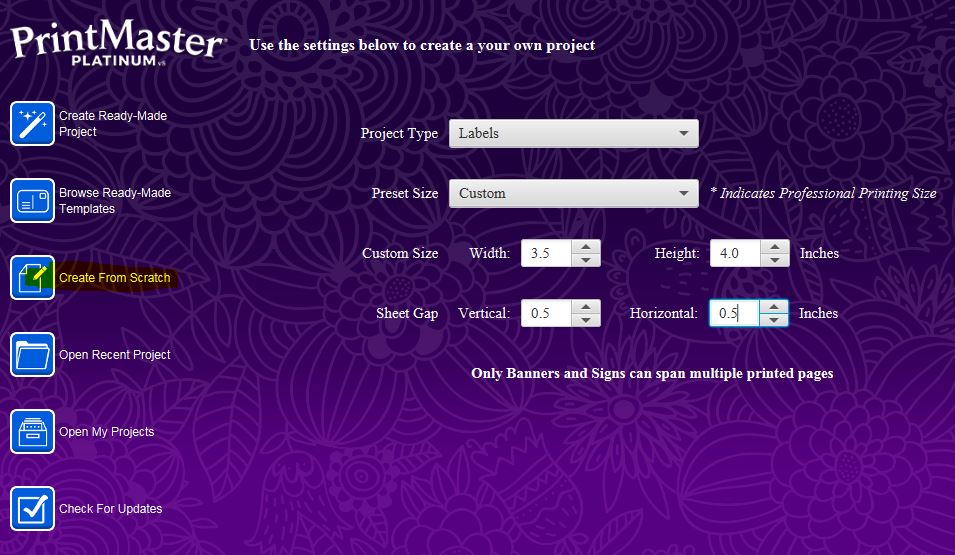
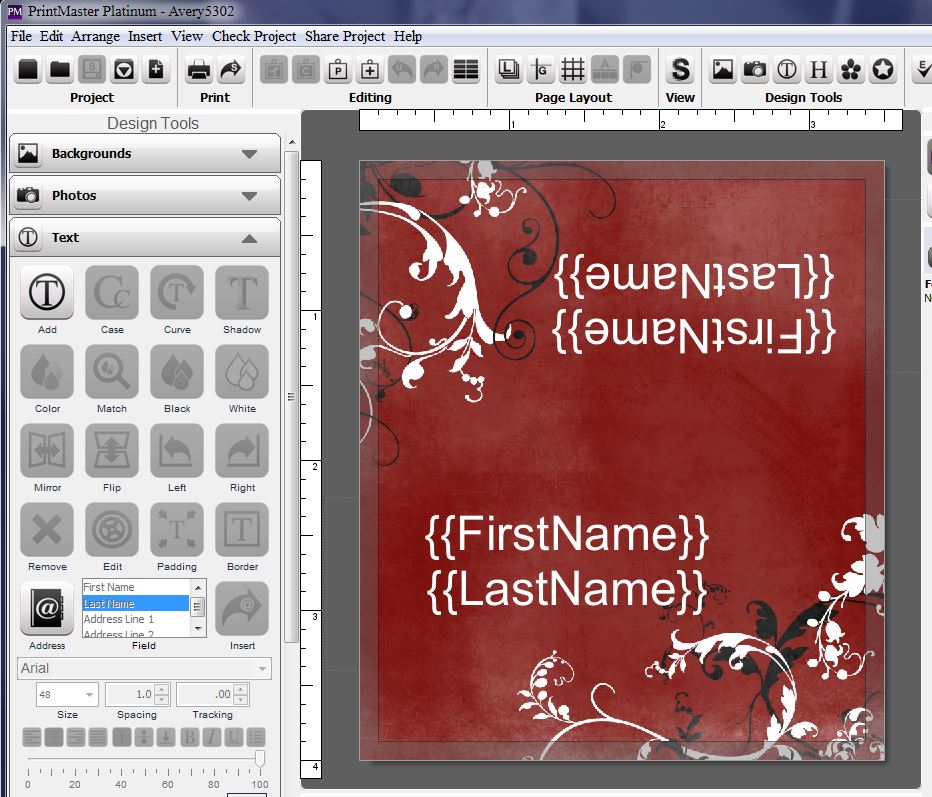
 New Messages
New Messages No New Messages
No New Messages Hot Topic w/ New Messages
Hot Topic w/ New Messages Hot Topic w/o New Messages
Hot Topic w/o New Messages Locked w/ New Messages
Locked w/ New Messages Locked w/o New Messages
Locked w/o New Messages Post New Thread
Post New Thread