lindarobin
Posts: 947
Joined: 8/28/2004
Status: offline

|
If this is a one-time calendar where you don't require any of the events to be remembered, this program is OK. If it's important for you not to have to retype birthdays, anniversaries, holidays, etc. year after year, then I recommend a more sophisticated calendar app.
However, this program is still great for doing the pictures portion of a nice wall calendar.
Here is my sample made with Printmaster. I had to create a separate file for each month because the project became unstable with the increasing file size.
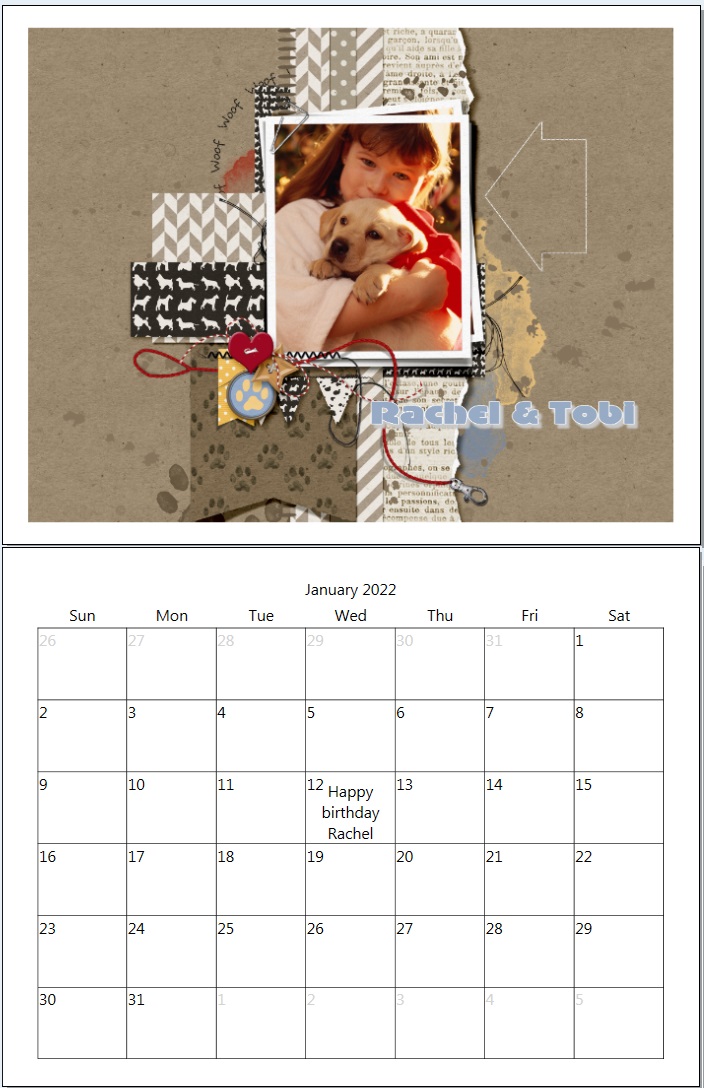
 Attachment (1) Attachment (1)
< Message edited by lindarobin -- 12/26/2021 2:19:40 PM >
|

 Printable Version
Printable Version






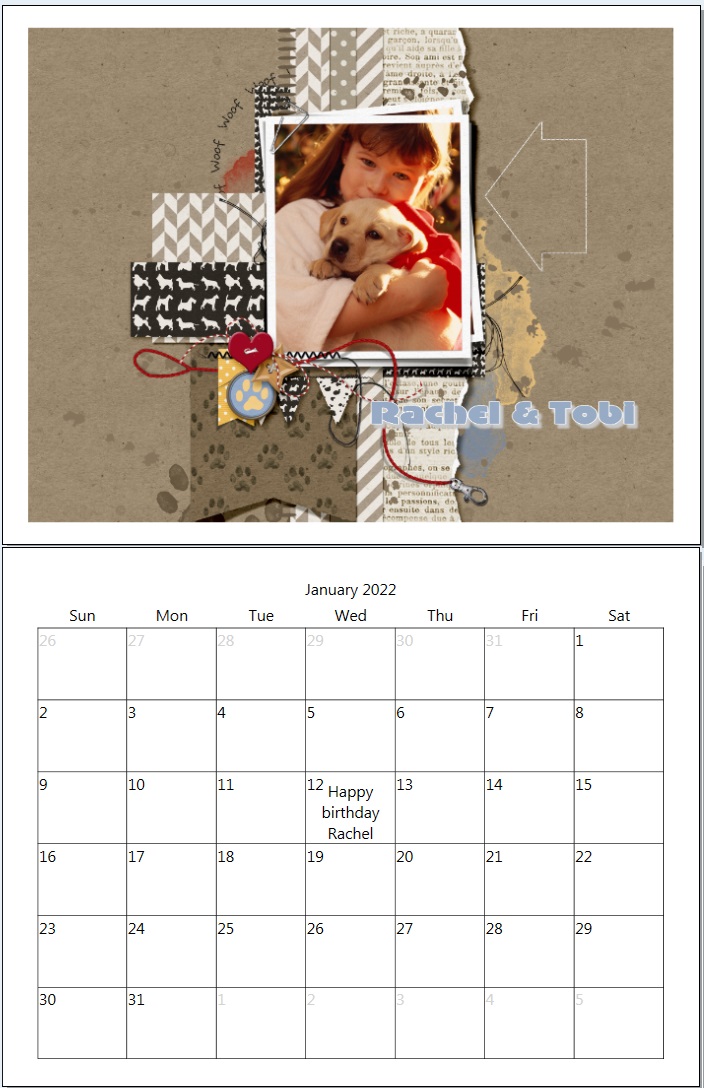

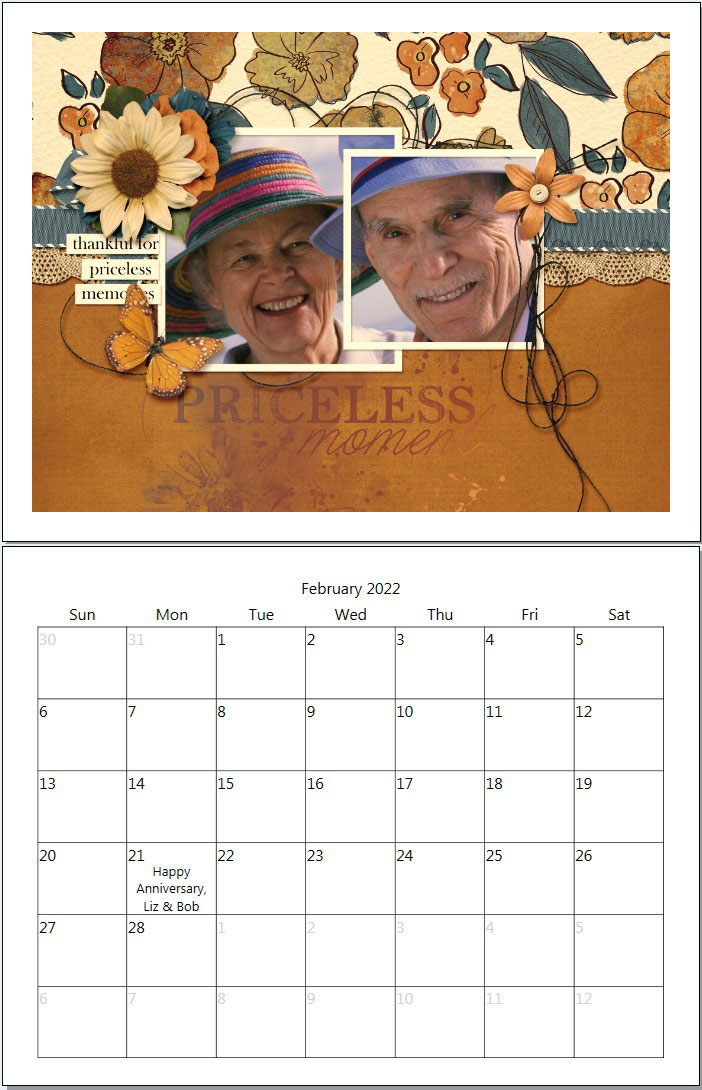
 New Messages
New Messages No New Messages
No New Messages Hot Topic w/ New Messages
Hot Topic w/ New Messages Hot Topic w/o New Messages
Hot Topic w/o New Messages Locked w/ New Messages
Locked w/ New Messages Locked w/o New Messages
Locked w/o New Messages Post New Thread
Post New Thread