ellengard
Posts: 3253
Joined: 10/2/2006
Status: offline

|
quote:
ORIGINAL: mdesign
...was wondering if I am able to import other digital kits into this software... When I download my kits, they are in a zip file. Do I need to change file extensions or does this software not support importing other kits?
First you must unzip the file. Then you will see that the kit contains two image file formats: JPG and PNG. Both of these files can be imported into a Creating Keepsakes Scrapbook Designer project, BUT this program does not support transparency in PNGs so you will likely find that all the PNGs look terrible. (They will appear as rectangles with white or black background, so buttons, tied ribbons, stamps, etc. lose their realism)
For digital kits that you buy online, the best programs to use them are any of the higher-end photo-editing programs. Adobe PhotoShop Elements, MS Picture It or Digital Image, Jasc Paint Shop Pro for example. Any program that supports PNG with full and partial transparency is required for using the digital scrapbooking kits.
That being said, you can still make gorgeous scrapbook pages with CKSD with the elements from its Art Gallery and with the photo tools to make great backgrounds that look like distressing or acrylic painting.
< Message edited by ellengard -- 12/25/2006 7:13:48 PM >
|

 Printable Version
Printable Version






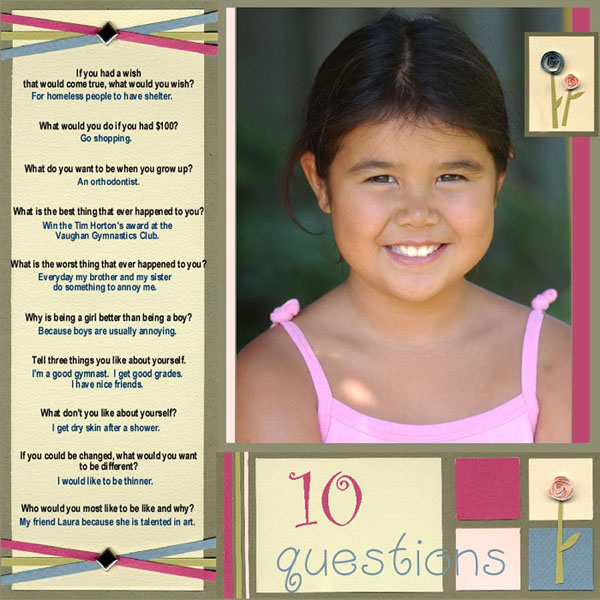

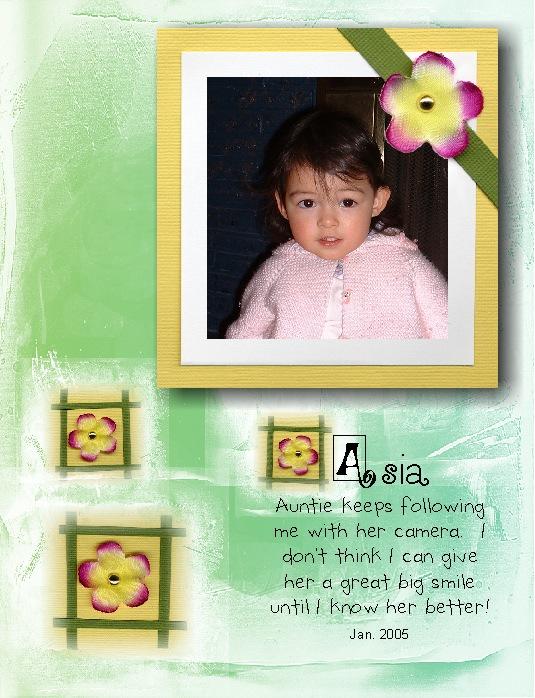
 New Messages
New Messages No New Messages
No New Messages Hot Topic w/ New Messages
Hot Topic w/ New Messages Hot Topic w/o New Messages
Hot Topic w/o New Messages Locked w/ New Messages
Locked w/ New Messages Locked w/o New Messages
Locked w/o New Messages Post New Thread
Post New Thread