Brandy redux
Posts: 2376
Joined: 2/7/2007
Status: offline

|
The most important thing to keep in mind about installing Print Shop 21 on any computer is that Print Shop 21 requires that .NET Framework 1.1 be installed on the hard drive before Print Shop 21 is installed. (Print Shop cannot work with any other version of .NET Framework.) So, the first thing that the Print Shop 21 installation process will look for is whether or not .NET Framework 1.1 is installed. If .NET Framework 1.1 is not installed, it will be installed from the Print Shop 21 install disk before Print Shop 21 is installed.
32-bit version of Windows 7:
When a ‘clean’ install is done of Print Shop 21, exactly as described in this FAQ
'Clean' Install on Win98/Me/XP/2000/Vista/Win7
Print Shop 21 will install on a 32-bit version of Windows 7. However, several error messages might be encountered.
1. The "Program Compatibility Assistant” in Windows 7 *might* display a message which says that there are compatibility issues with Print Shop 21 on Windows 7 32-bit. To continue with the installation, select "Run Program".
2. At the end of the installation, a message will be displayed which says, “Windows can’t install the the Amyuni Document Converter 2.10”. The Amyuni Document Converter is the Broderbund PDF Converter. Since, this problem cannot be fixed, it will not be possible to use the 'Save As PDF' option. Attempts to use the Save As PDF option will cause one or all of the following messages to be displayed:
"Error opening HKLM with ALL ACCESS - setting up the registry!"
"This feature is not installed. Would you like to install it now?"
“Unable to initialize the PDF printer driver. Try re-installing.”
Attempts to install the Broderbund PDF Converter will fail - because Broderbund PDF Converter 2.10, which is included with Print Shop 21, is not compatible with Windows 7. And, Print Shop 21 is not able to use Broderbund PDF Creator 3.0, which is installed with later versions of Print Shop.
The only way to create PDF documents with Print Shop 21 on Windows 7 would be to download and install an alternate PDF converter, as is described in this pinned item
Save as PDF vs File | Print to PDF
3. At the end of the installation, this message *might* be displayed
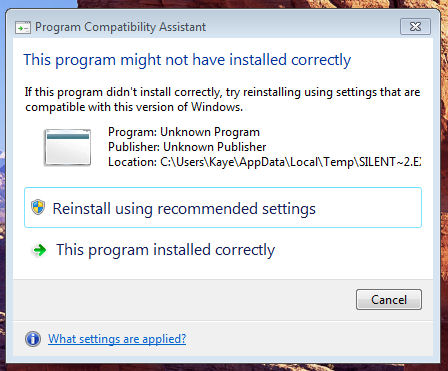
To proceed with the installation, select "This program installed correctly".
 Attachment (1) Attachment (1)
< Message edited by Brandy redux -- 8/13/2010 5:25:30 PM >
_____________________________
For More Help: Click on the FAQ link at the top of this page Then, click on the All FAQ's button on the next page To contact me by email, please send your message to pine_97@yahoo.com
|

 Printable Version
Printable Version

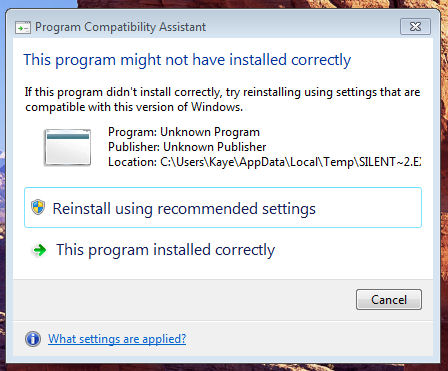





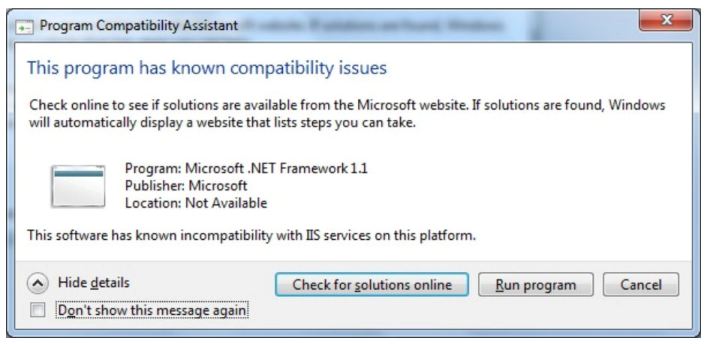
 New Messages
New Messages No New Messages
No New Messages Hot Topic w/ New Messages
Hot Topic w/ New Messages Hot Topic w/o New Messages
Hot Topic w/o New Messages Locked w/ New Messages
Locked w/ New Messages Locked w/o New Messages
Locked w/o New Messages Post New Thread
Post New Thread