Brandy redux
Posts: 2376
Joined: 2/7/2007
Status: offline

|
NOTE: The WinXP, WinVista & Windows 7 Operating Systems were released in 2 basic versions - 32-bit & 64-bit.
If you are using WinXP, WinVista or Windows 7 - but you don't know which version you are using - go to 'Control Panel', select 'System', then look in the 'System type:' section for something which says either '32-bit Operating System' or '64-bit Operating System'. If you are using WinXP but don't see any mention of either 32-bits or 64-bits, that would indicate that you are using a 32-bit version of WinXP.
When the "Unsupported 16-bit Application" error message appears during an attempt to install software on a 64-bit Operating System, what that means is that the software's setup.exe file contains 16-bit programming code - which was commonly used in software applications which were originally designed when 16-bit processors were the norm. Since 64-bit Operating Systems cannot handle 16-bit programming code, it will not be possible to install that software on any 64-bit Operating System.
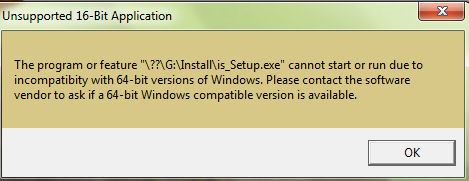
 Attachment (1) Attachment (1)
< Message edited by Brandy redux -- 9/16/2010 4:24:29 PM >
_____________________________
For More Help: Click on the FAQ link at the top of this page Then, click on the All FAQ's button on the next page To contact me by email, please send your message to pine_97@yahoo.com
|

 Printable Version
Printable Version

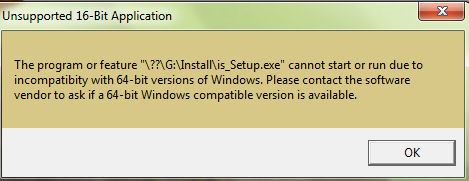





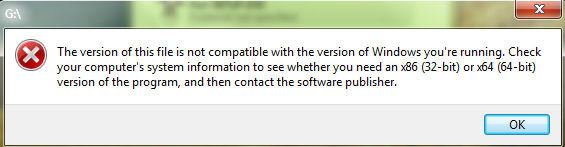
 New Messages
New Messages No New Messages
No New Messages Hot Topic w/ New Messages
Hot Topic w/ New Messages Hot Topic w/o New Messages
Hot Topic w/o New Messages Locked w/ New Messages
Locked w/ New Messages Locked w/o New Messages
Locked w/o New Messages Post New Thread
Post New Thread