Brandy redux
Posts: 2376
Joined: 2/7/2007
Status: offline

|
Hi bonjie,
The recommended procedure for finding a blank newsletter would be to do this:
1. When Print Shop 2.0 opens, click on 'Create from Scratch or Project Wizard'.
2. When the Project Selector opens, click on 'Newsletter'.
3. However, you will see that none of the newsletter projects are actually blank.
So, after you open one of the projects on the workspace, hold down the CTRL key while you press the A key, then press the DELETE key to delete everything.
< Message edited by Brandy redux -- 5/30/2010 4:18:23 PM >
_____________________________
For More Help: Click on the FAQ link at the top of this page Then, click on the All FAQ's button on the next page To contact me by email, please send your message to pine_97@yahoo.com |

 Printable Version
Printable Version







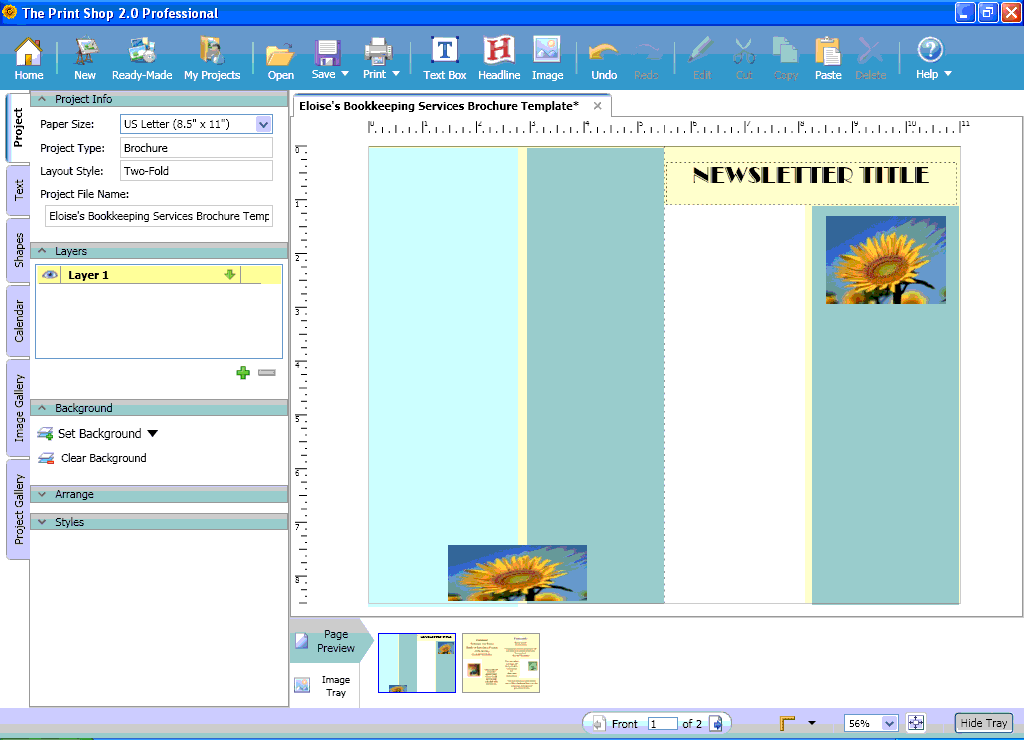

 New Messages
New Messages No New Messages
No New Messages Hot Topic w/ New Messages
Hot Topic w/ New Messages Hot Topic w/o New Messages
Hot Topic w/o New Messages Locked w/ New Messages
Locked w/ New Messages Locked w/o New Messages
Locked w/o New Messages Post New Thread
Post New Thread