Brandy redux
Posts: 2376
Joined: 2/7/2007
Status: offline

|
Please note that the Print Shop 2.0 DVD content cannot be accessed directly from the disks.
The only way to access the DVD content is to install each disk on the hard drive. However, it is possible to perform a Custom install - which will allow you to select to install individual DVDs or individual packs (i.e. Getty Art, Jupter Art, Legacy Art, OnPs Art, Standard Projects, Professional Projects, etc.)
When installed on WinXP, the DVD content will be installed by default in this folder
C:\Documents and Settings\All Users\Application Data\The Print Shop\Shared Content
When installed on Windows Vista or Windows 7, the DVD content will be installed by default in this folder
C:\Program Data\The Print Shop\Shared Content
A complete install of all 8 DVDs will require 34GB of hard drive space. If your C:\ drive does not have 34GB of free hard drive space and if you have an additional hard drive, it is possible to install the DVD content on that additional hard drive.
< Message edited by Brandy redux -- 1/31/2012 12:26:01 PM >
_____________________________
For More Help: Click on the FAQ link at the top of this page Then, click on the All FAQ's button on the next page To contact me by email, please send your message to pine_97@yahoo.com |

 Printable Version
Printable Version





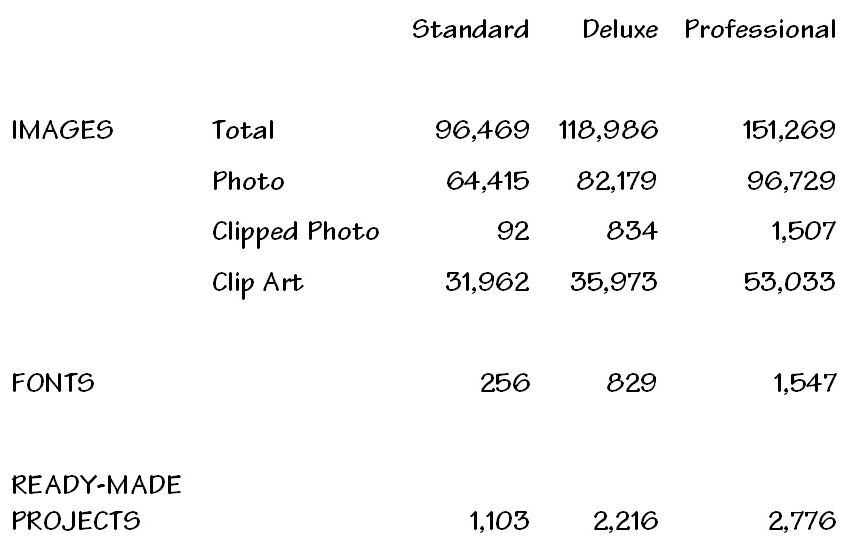
 New Messages
New Messages No New Messages
No New Messages Hot Topic w/ New Messages
Hot Topic w/ New Messages Hot Topic w/o New Messages
Hot Topic w/o New Messages Locked w/ New Messages
Locked w/ New Messages Locked w/o New Messages
Locked w/o New Messages Post New Thread
Post New Thread