Sherryas
Posts: 2
Joined: 12/13/2012
Status: offline

|
Hi ellengard,
I have the program disc, so when I got the newPC I loaded it.
I saved my address book on a disc last year so I was able to copy it to the new Documents file, and also the address labels. Oddly enough I was able to set up the print for the labels and got them printed, but the mail merge option still was not and option on the drop down text box. Last year I set up the labels and printed them just fine. Still not sure why the difference this year. My PC is powerful enough to handle it - I do alot photos & slideshow (not using Printshop - Adobe & Pinmnacle.) Thanks for the interest.
Sherryas
|

 Printable Version
Printable Version






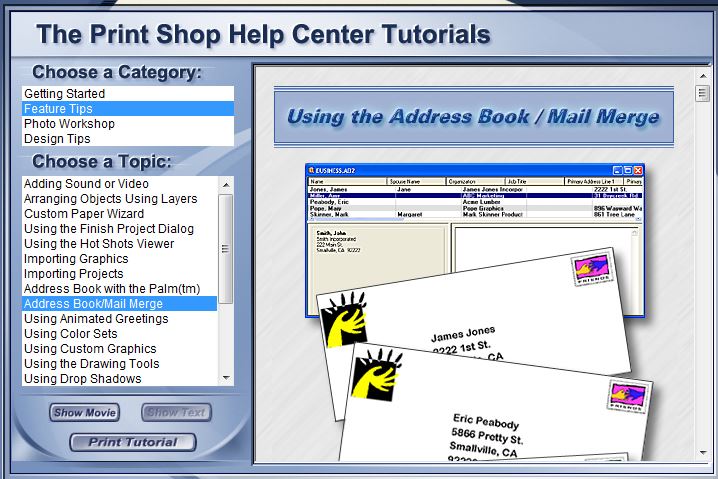

 New Messages
New Messages No New Messages
No New Messages Hot Topic w/ New Messages
Hot Topic w/ New Messages Hot Topic w/o New Messages
Hot Topic w/o New Messages Locked w/ New Messages
Locked w/ New Messages Locked w/o New Messages
Locked w/o New Messages Post New Thread
Post New Thread