DEJenc3
Posts: 533
Joined: 6/22/2005
Status: offline

|
Bobbim10, can you see the border of the calendar grid object near the bottom of the screen, above where the footer should appear, or do you see only the bottom of the Calendar Creator window? You should see a space between the calendar grid border, a double line, and the bottom of the program's frame, a single line. If you see that gap, do what ellengard suggested: try to create a new text object in that space. If you see the text box, and not the footer, then there may be something in the properties of the footer that went wrong or was changed unintentionally, and we could try to help troubleshoot.
Also test Print Preview with the change and see which objects show.
_____________________________
David
|

 Printable Version
Printable Version






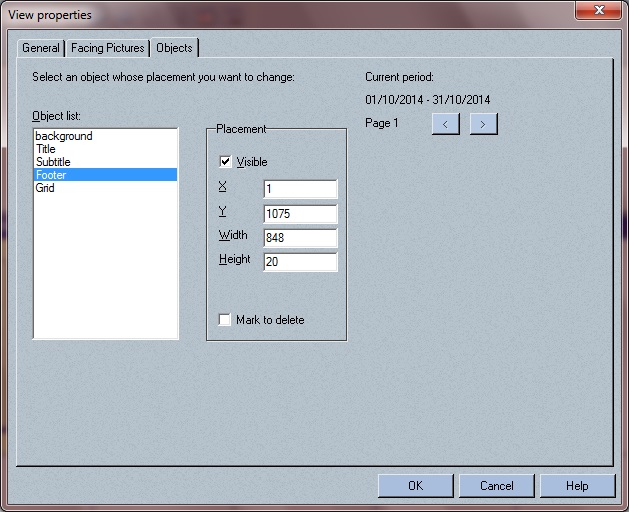


 New Messages
New Messages No New Messages
No New Messages Hot Topic w/ New Messages
Hot Topic w/ New Messages Hot Topic w/o New Messages
Hot Topic w/o New Messages Locked w/ New Messages
Locked w/ New Messages Locked w/o New Messages
Locked w/o New Messages Post New Thread
Post New Thread