DEJenc3
Posts: 533
Joined: 6/22/2005
Status: offline

|
The key that I found in CC12 is to set the grid to Moveable. Perhaps that's not an option or necessary in CC Express, or maybe that's the default state.
With CC12, you can right-click the border of the grid to arrive at the Set Moveable option if you're using layouts other than the Month example given, such as multi-week, where no unassigned date cell is available.
< Message edited by DEJenc3 -- 12/11/2014 10:23:40 AM >
_____________________________
David
|

 Printable Version
Printable Version
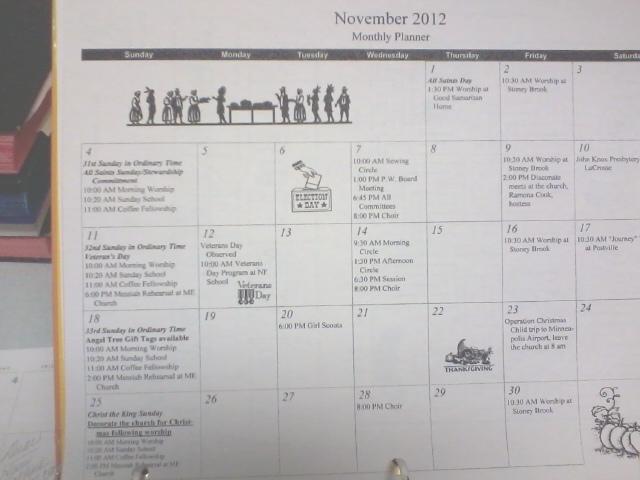








 Learned something new!
Learned something new!
 New Messages
New Messages No New Messages
No New Messages Hot Topic w/ New Messages
Hot Topic w/ New Messages Hot Topic w/o New Messages
Hot Topic w/o New Messages Locked w/ New Messages
Locked w/ New Messages Locked w/o New Messages
Locked w/o New Messages Post New Thread
Post New Thread