ellengard
Posts: 3253
Joined: 10/2/2006
Status: offline

|
Here is the easiest way to do 2-sided postcards, 4 on a page (all the same).
Open this project, "Pretty Thank You". It is the best template to work with (because the other ones have a colored background so getting rid of it takes four additional steps).
You will see that this project has the two sides. Start by deleting those graphics and text: Click on the canvas, select all, delete.
Add your graphics and text. Do the same for the flip side ("page 2").
View> View Project... You should see four identical cards on the sheet. If there is a big undesirable margin, get rid of it: File> Print Setup... type 0 in the margin boxes. (If your printer can't do zero margins, it will substitute the smallest number that it can do.)
You are ready to print. I recall some people run into problems if they print "All", so I suggest you choose "Range", page 1. Print Reinsert your paper. Choose "Range", page 2. Print.
Cut down the middle length-wise and width-wise. If you have trouble doing this without cut lines, remember what I said in your other post. i.e. using a rectangle.
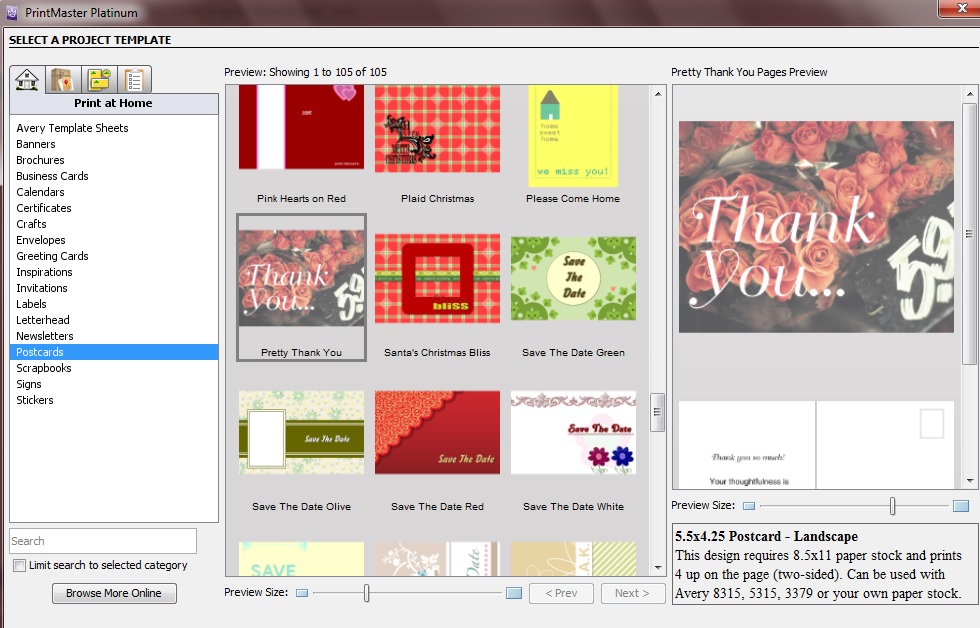
 Attachment (1) Attachment (1)
|

 Printable Version
Printable Version






 !
! 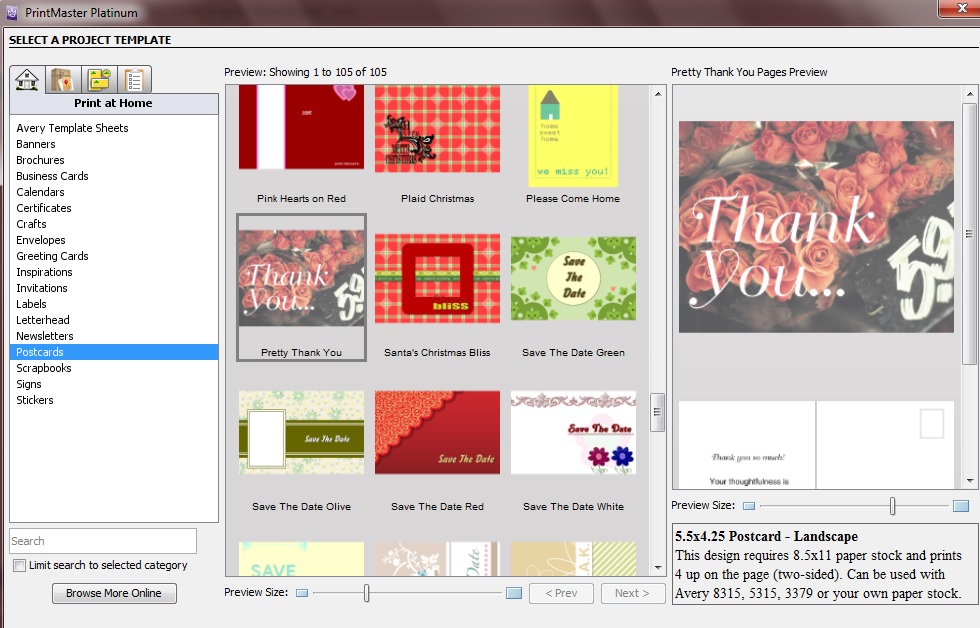

 I've been trying other projects to see if page 2 will print correctly... and it does NOT.
I've been trying other projects to see if page 2 will print correctly... and it does NOT. 
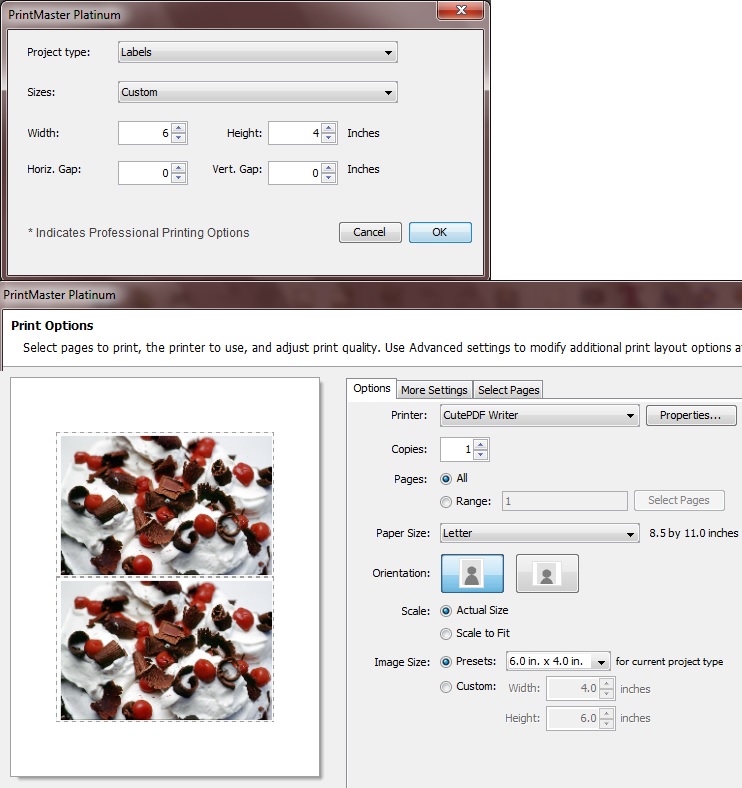
 New Messages
New Messages No New Messages
No New Messages Hot Topic w/ New Messages
Hot Topic w/ New Messages Hot Topic w/o New Messages
Hot Topic w/o New Messages Locked w/ New Messages
Locked w/ New Messages Locked w/o New Messages
Locked w/o New Messages Post New Thread
Post New Thread