DEJenc3
Posts: 533
Joined: 6/22/2005
Status: offline

|
Please try what Tara suggested. Getting rid of the Task List object is the best for what you need.
quote:
I don't want to start a new calendar if I can help it but don't know what else to do.
I don't believe you'll need to create a new Calendar ("Calendar Collection"). If you can't get rid of the Event List on the calendar View that you're using, you have the option to create a new View, and you can create one essentially the same as the one you've used, minus the Task List object. Just give the new View another name.
One other thing to try with your current View:
Shrink the Task List, if you can, to a small size.
Drag it to the middle of the Calendar grid.
Select it: Right-click?
From the Menu:
Layout, Layer Order, Send to Back.
This should hide the Task List behind the Calendar grid. (To find it again, you'd need to set the Calendar grid to Moveable, and shrink the grid.)
I don't know if this will work, because it sounds like you're always having to select more than one object.
You might start a new, blank calendar, add a Task List, and see if you can delete it. If you can't, something may be going on with the way your system or pointer/mouse performs selection.
_____________________________
David
|

 Printable Version
Printable Version






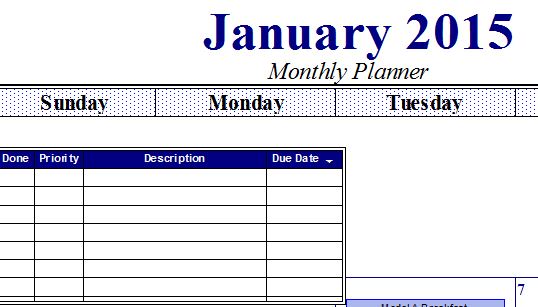


 New Messages
New Messages No New Messages
No New Messages Hot Topic w/ New Messages
Hot Topic w/ New Messages Hot Topic w/o New Messages
Hot Topic w/o New Messages Locked w/ New Messages
Locked w/ New Messages Locked w/o New Messages
Locked w/o New Messages Post New Thread
Post New Thread