Ettie
Posts: 27
Joined: 10/18/2013
Status: offline

|
Since Calendar Creator is specifically designed to use the current month, there is nothing that can be done to change that fact within Calendar Creator. That is caused by the fact that Calendar Creator is designed to be an open-ended calendar which can extend into both the past and the future.
When you are ready to print your calendar, you would select both a specific Start Date and End Date to create an annual calendar.
If you are working with a yearly calendar, it is possible to set that yearly calendar to start at January, or any other month you desire, by doing this:
After you select the Year view, you would do this:
1. If your project is displayed with more than one page, scroll to the left - to the first page of the Year view.
2. Right click on the events in the center of the first page of the Year view (DO NOT right click on the small calendars), then select 'Properties' from the menu that drops down.
3. When the 'Layout Object Properties' window opens, click on the 'Miscellaneous' tab.
4. On the Miscellaneous tab, change the date in the 'Start Date: month/year' box.
5. Make sure the desired number of months is selected in the 'Number of Months' box.
6. Click on the 'OK' button to return to the workspace.
|

 Printable Version
Printable Version






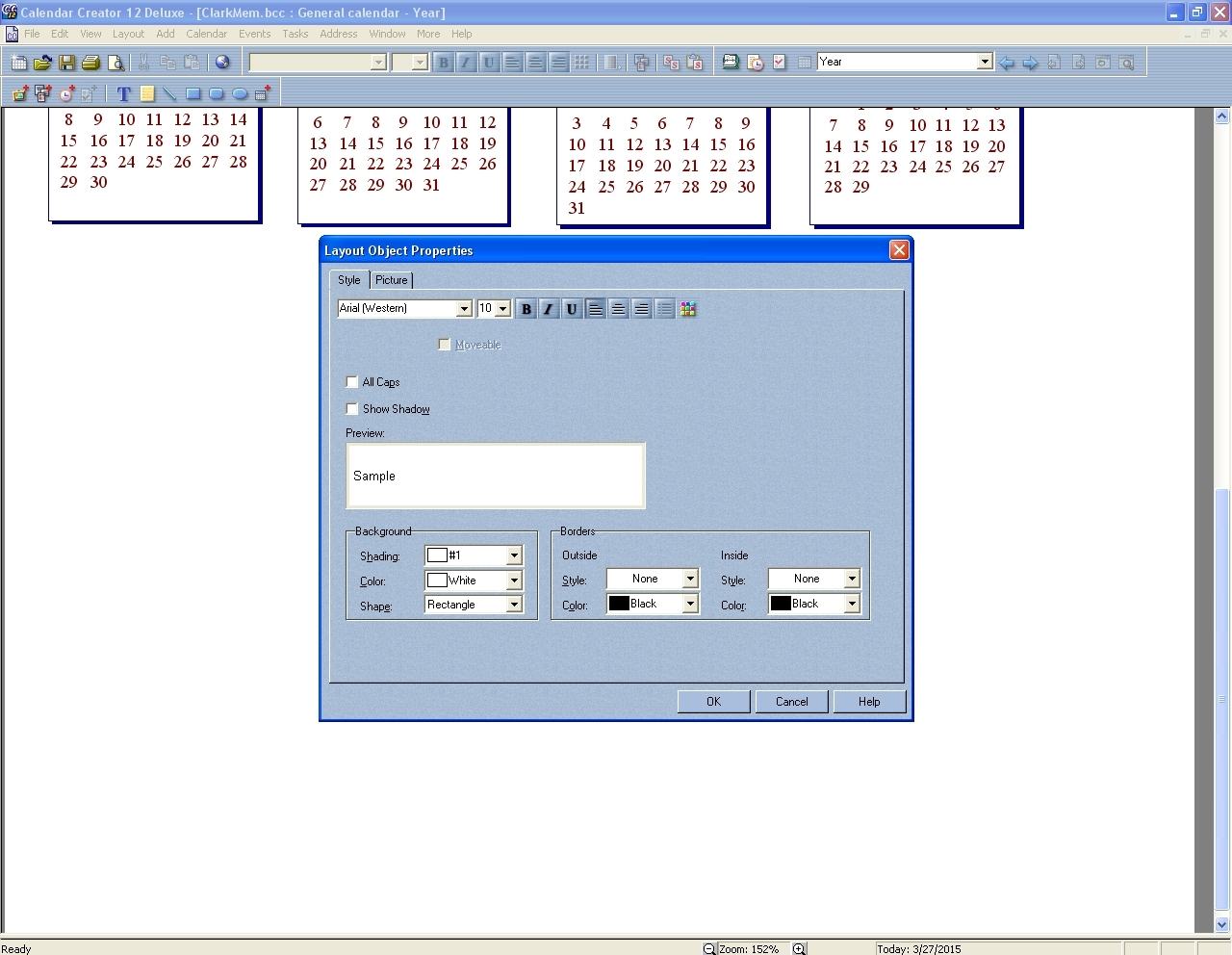

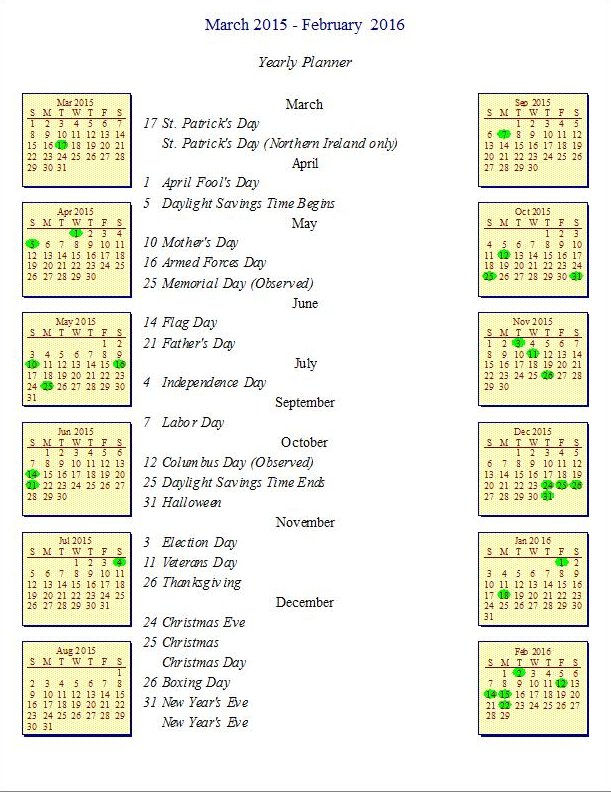
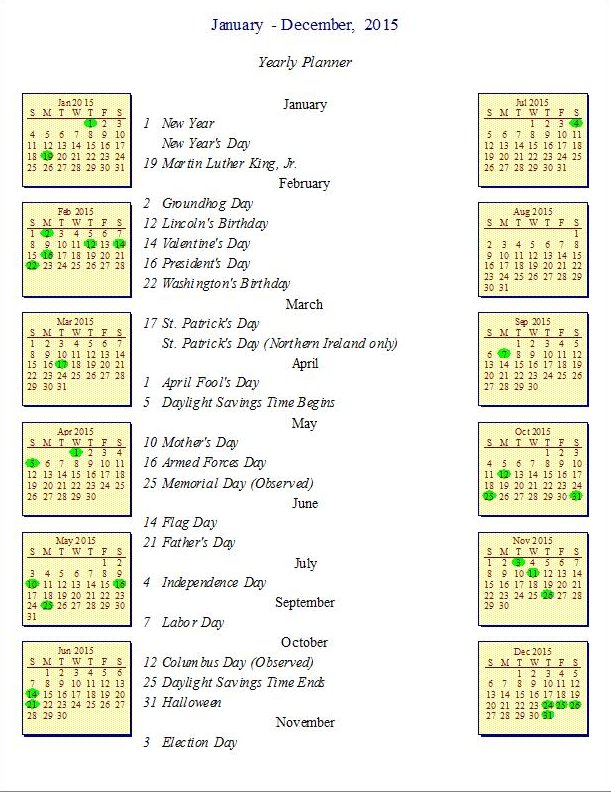
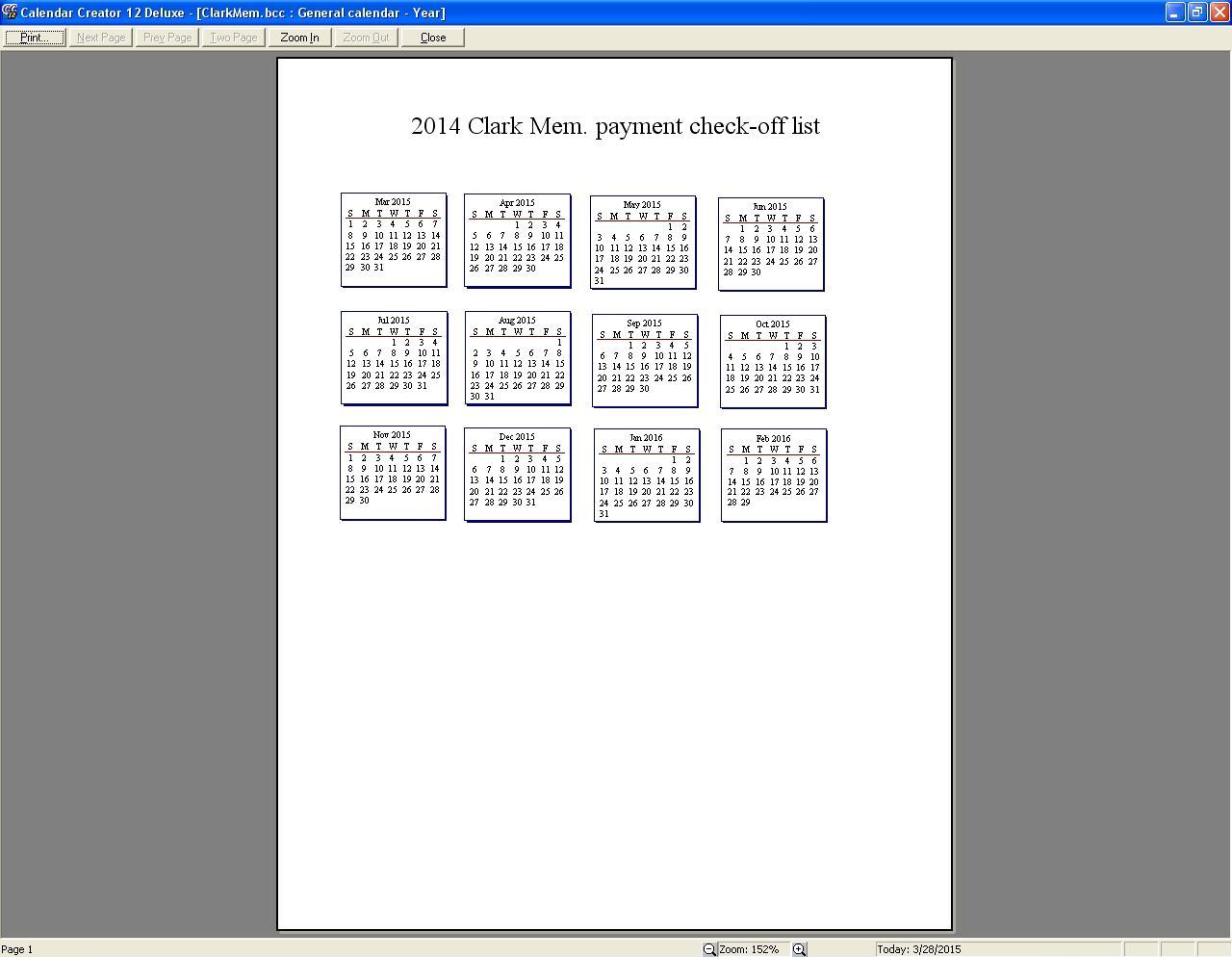

 New Messages
New Messages No New Messages
No New Messages Hot Topic w/ New Messages
Hot Topic w/ New Messages Hot Topic w/o New Messages
Hot Topic w/o New Messages Locked w/ New Messages
Locked w/ New Messages Locked w/o New Messages
Locked w/o New Messages Post New Thread
Post New Thread