ellengard
Posts: 3253
Joined: 10/2/2006
Status: offline

|
quote:
ORIGINAL: Barry
...a quarter fold greeting card on A4 sized paper.
Start a new project "Create From Scratch". Choose Greeting Cards for your Project type and then select Quarter-fold from the drop down menu. I recommend selecting A4 from the Print Setup *before* you add your design to the project. That avoids things shifting around when the page size gets changed.
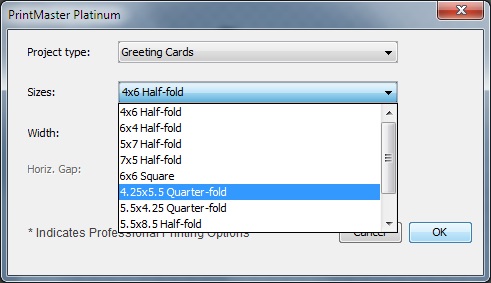
I am using a slightly different version of the program, so I apologize if my screen captures do not accurately depict what your program shows. Also, PrintMaster v6.0 was developed for a newer operating system and separately from the version your father-in-law is used to. Because it is completely different, I highly recommend "forgetting" everything you know from the old version, and look through the new User Manual (Click the program's Help button to take you there). It will just be frustrating to try to operate v6.0 as if it were v18.
----------------- sorry for all the individual posts, but only one uploaded image is allowed per post ---------------
 Attachment (1) Attachment (1)
< Message edited by ellengard -- 9/5/2015 5:02:37 PM >
|

 Printable Version
Printable Version






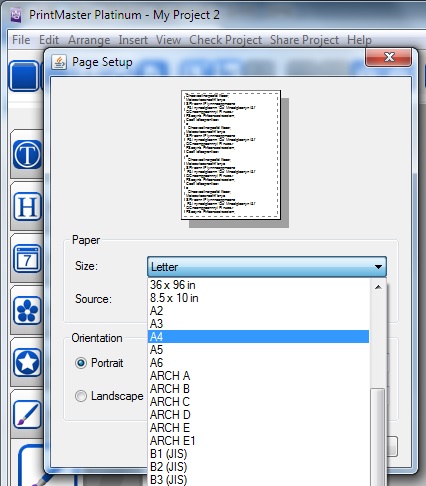

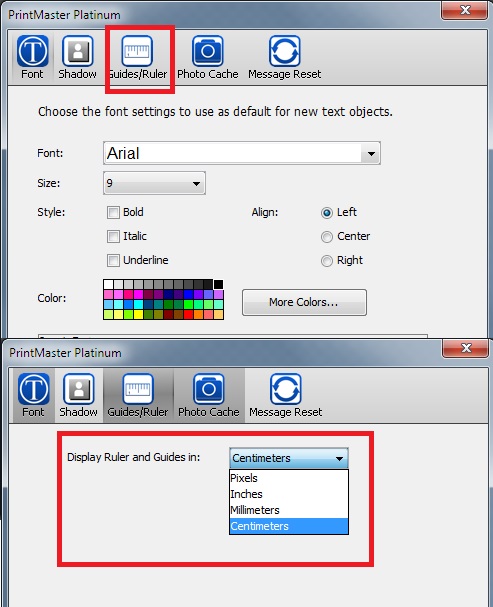
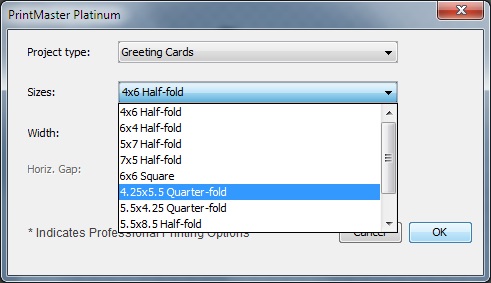
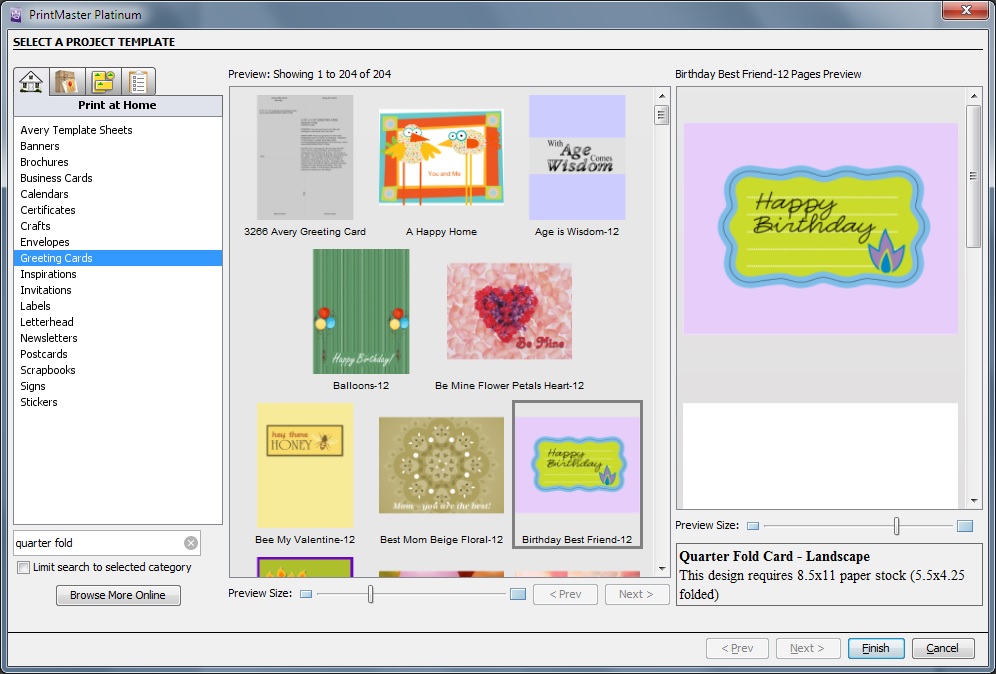
 New Messages
New Messages No New Messages
No New Messages Hot Topic w/ New Messages
Hot Topic w/ New Messages Hot Topic w/o New Messages
Hot Topic w/o New Messages Locked w/ New Messages
Locked w/ New Messages Locked w/o New Messages
Locked w/o New Messages Post New Thread
Post New Thread