ellengard
Posts: 3253
Joined: 10/2/2006
Status: offline

|
I'm on PC, but I think this advice still applies to Mac. I have found that when I upgraded from version 2012 to version 7.0, all my PrintMaster projects were still in the PrintMaster Projects folder (created by the program). So just by going to File> Open... a window dialog box opened showing all my project files. Selecting a pmx file, then clicking Open Project, does the job.
However, if you are now on a different computer, you need to copy over the entire PrintMaster folder. The important thing here is that your projects are not just the pmx files. A project is an entire folder containing 3 subfolders and the pmx file. Without those subfolders, your project will be missing images and layout design instructions.
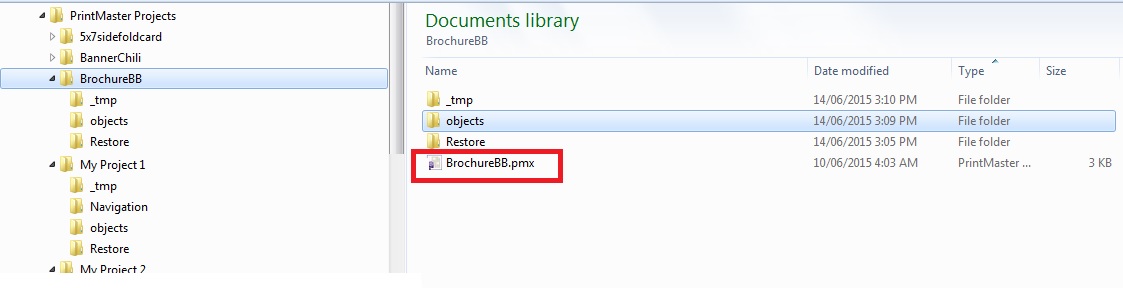
 Attachment (1) Attachment (1)
|

 Printable Version
Printable Version







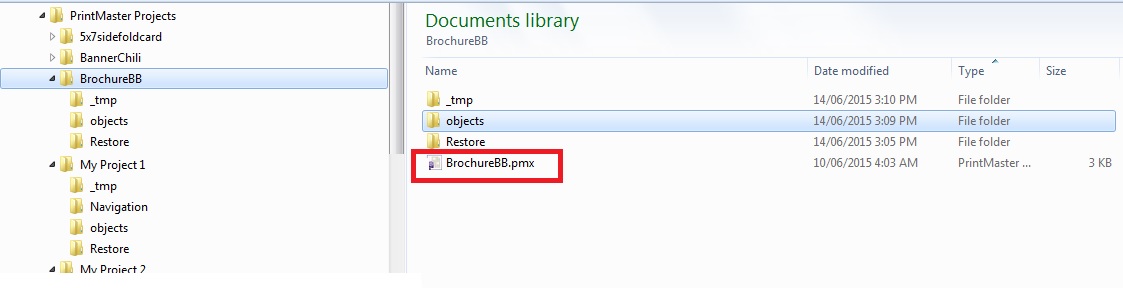

 New Messages
New Messages No New Messages
No New Messages Hot Topic w/ New Messages
Hot Topic w/ New Messages Hot Topic w/o New Messages
Hot Topic w/o New Messages Locked w/ New Messages
Locked w/ New Messages Locked w/o New Messages
Locked w/o New Messages Post New Thread
Post New Thread