JasonC
Posts: 1692
Joined: 12/14/2005
From: Hayward, CA
Status: offline

|
Please note, that the following issue of a fuzzy appearance, jagged edges (non smooth appearance) is normal when working with PM 7.
Your final project printed out will look sharp and professional.
However.... If you would like to see a smoother appearance to the way your projects look on screen do the following:
1. Click Edit / Preferences
2. Click on Guides / Ruler and then enable "Smooth Canvas Rendering"
Please note that by enabling this feature, this will cause Printmaster v7 to use a lot of memory. Only use this feature if your computer has at least 8 gigabytes of memory.
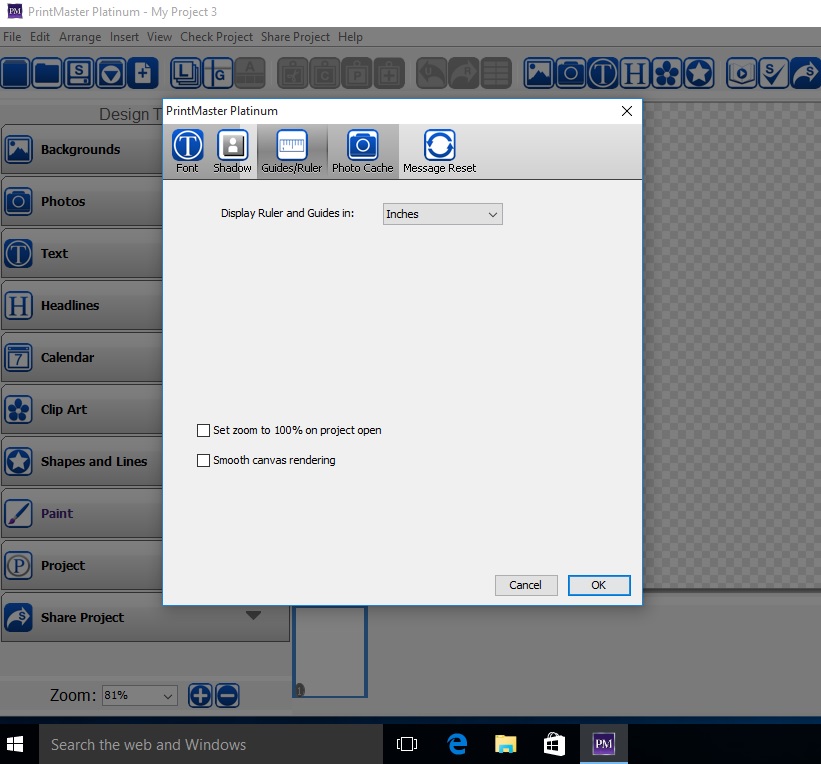
 Attachment (1) Attachment (1)
_____________________________
Jason Carver
Encore Sales Department and Customer Service
www.encore.com
For Tech Support, visit http://support.encore.com
|

 Printable Version
Printable Version
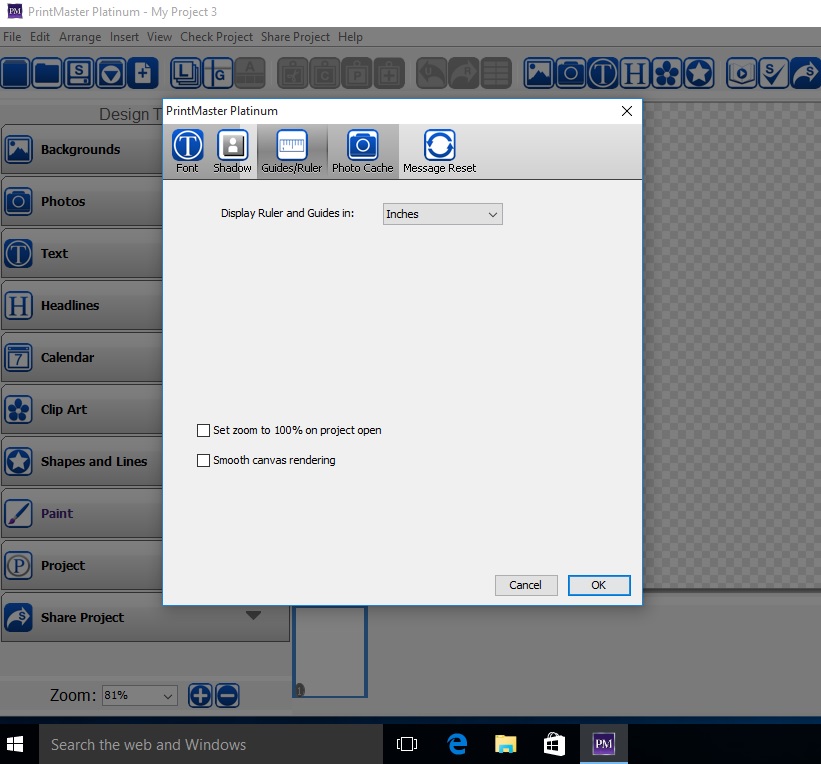






 New Messages
New Messages No New Messages
No New Messages Hot Topic w/ New Messages
Hot Topic w/ New Messages Hot Topic w/o New Messages
Hot Topic w/o New Messages Locked w/ New Messages
Locked w/ New Messages Locked w/o New Messages
Locked w/o New Messages Post New Thread
Post New Thread