JasonC
Posts: 1692
Joined: 12/14/2005
From: Hayward, CA
Status: offline

|
By default, when you work with the Print Shop 4.0, the program displays a limited size zoom for your project you are working with. To change the size of the display you are working with, locate the zoom feature at the bottom right of the project space and use the drop down box to select the different percentages in project size. Select the one you are most comfortable wish and work on your project.

< Message edited by TMLFAN4LIFE -- 11/17/2015 4:45:35 PM >
_____________________________
Jason Carver
Encore Sales Department and Customer Service
www.encore.com
For Tech Support, visit http://support.encore.com
|

 Printable Version
Printable Version







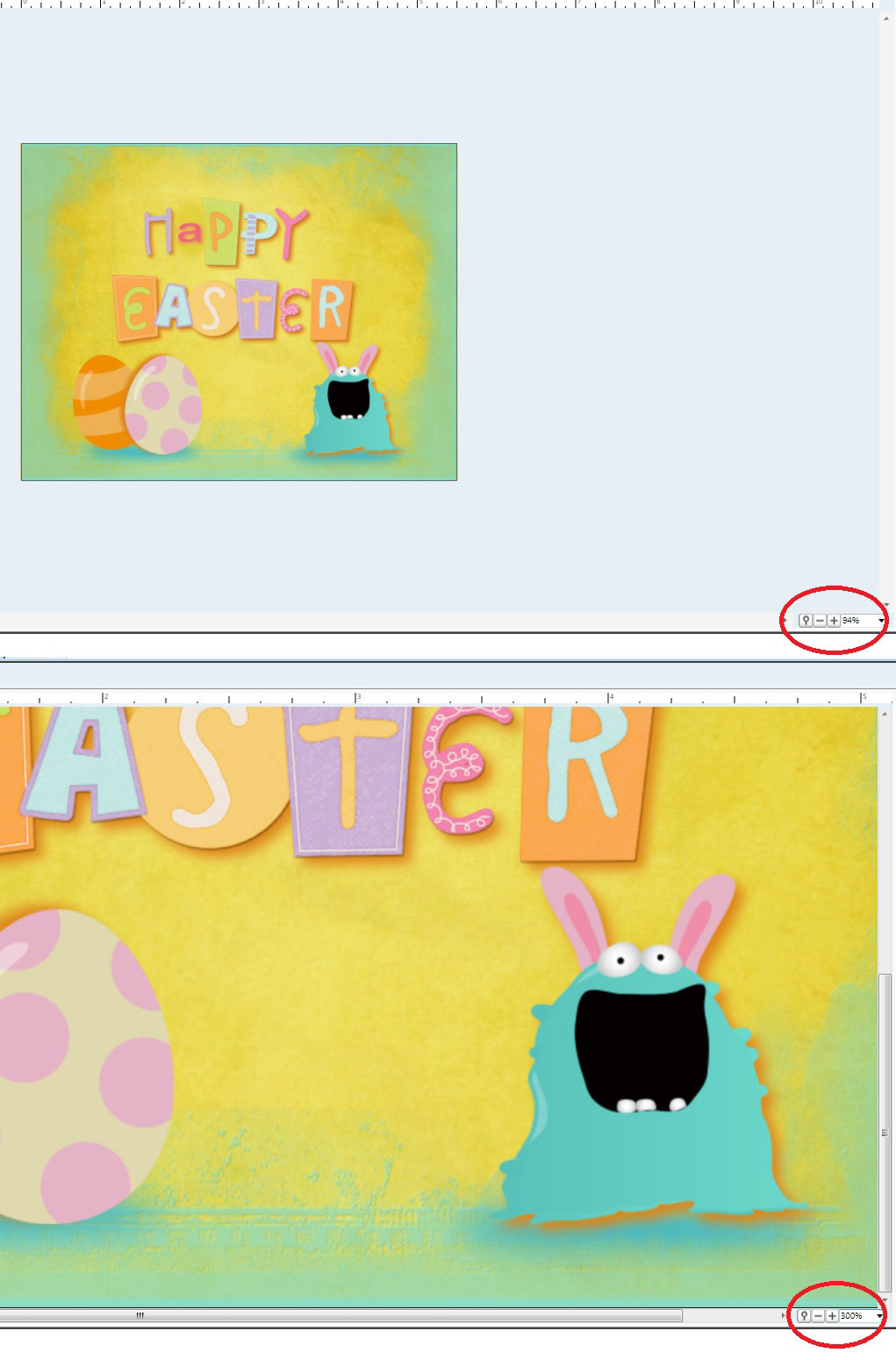

 New Messages
New Messages No New Messages
No New Messages Hot Topic w/ New Messages
Hot Topic w/ New Messages Hot Topic w/o New Messages
Hot Topic w/o New Messages Locked w/ New Messages
Locked w/ New Messages Locked w/o New Messages
Locked w/o New Messages Post New Thread
Post New Thread