DEJenc3
Posts: 533
Joined: 6/22/2005
Status: offline

|
I think what ellengard and I are both suggesting is that you not use the month on 2 pages from the drop-down View choice, but instead use the plain Month view. then use the Page Setup options described earlier for getting the two-page layout: Page Setup, Layout tab, Pages per Calendar, with 2 across and 1 down. That should allow you to have everything aligned properly on the printout, although you will not see it in that mode while you are editing.
Also, there is no need to change a year when you are preparing to print or save calendars. Keep in mind that Calendar Creator is a perpetual calendar, meaning that you are not editing a specific year or even a specific month when you are looking at the calendar. You specify the date range using the Print dialogue when you're ready to print. If you have events that are supposed to appear at the same time every year, you can use the options for making an event a repeating event. We can help you here or direct you to more specific instructions if you need them.
_____________________________
David
|

 Printable Version
Printable Version







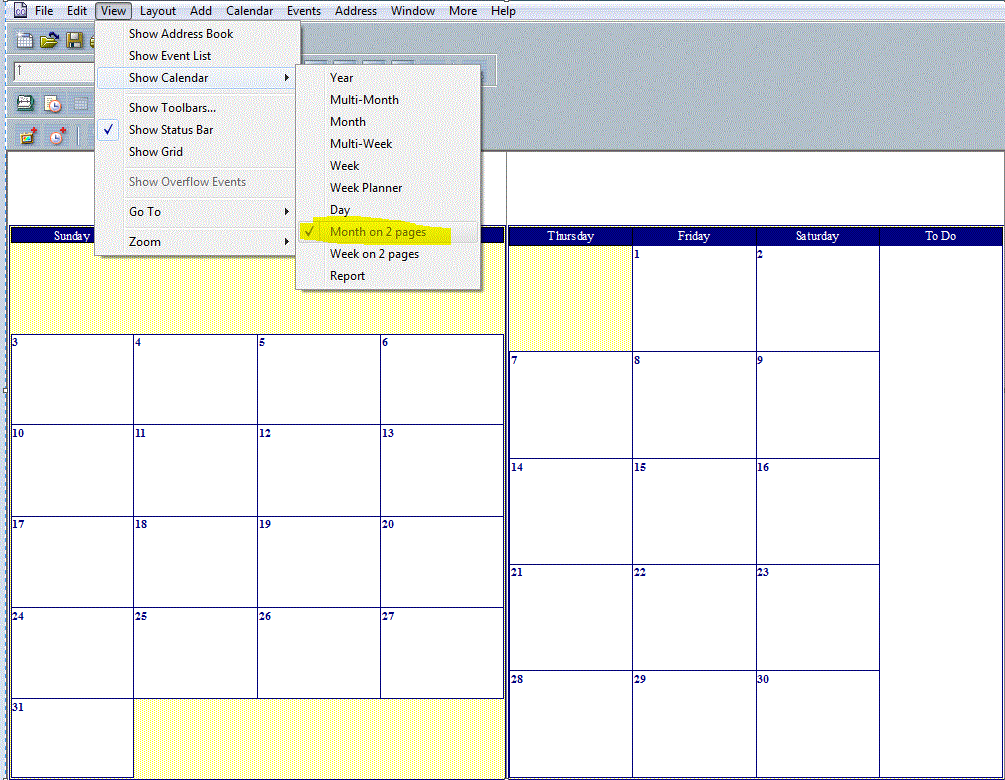

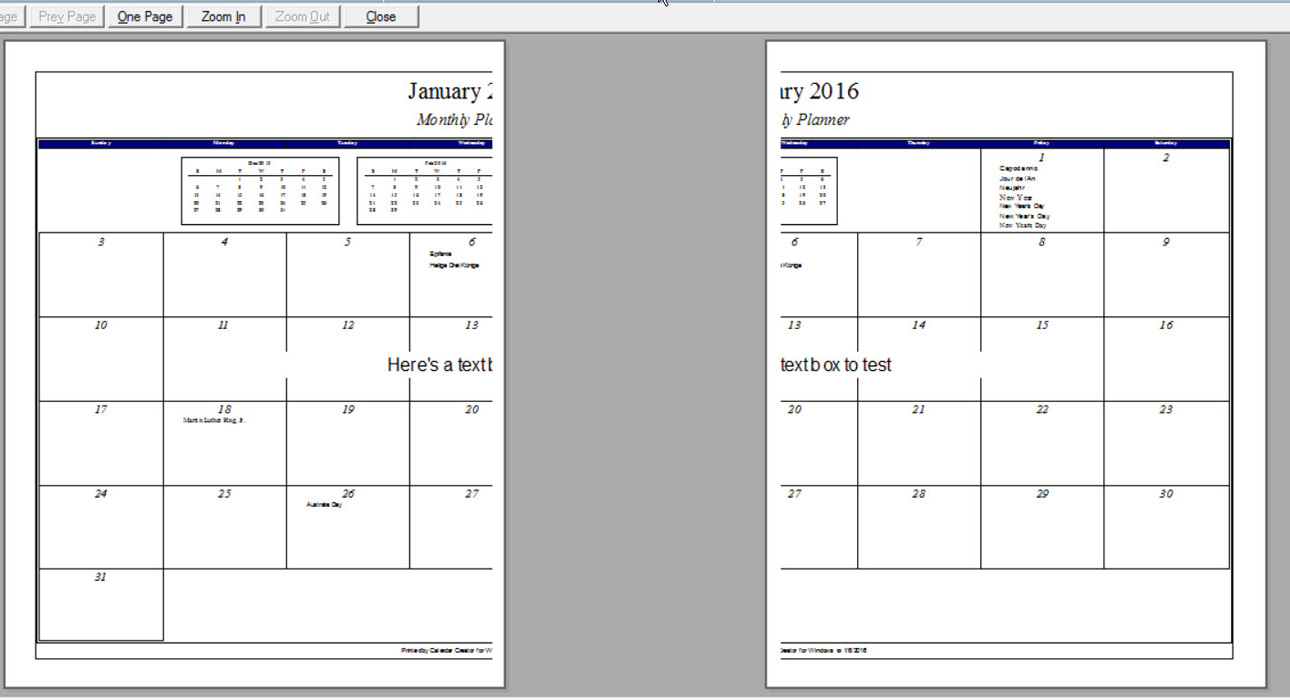
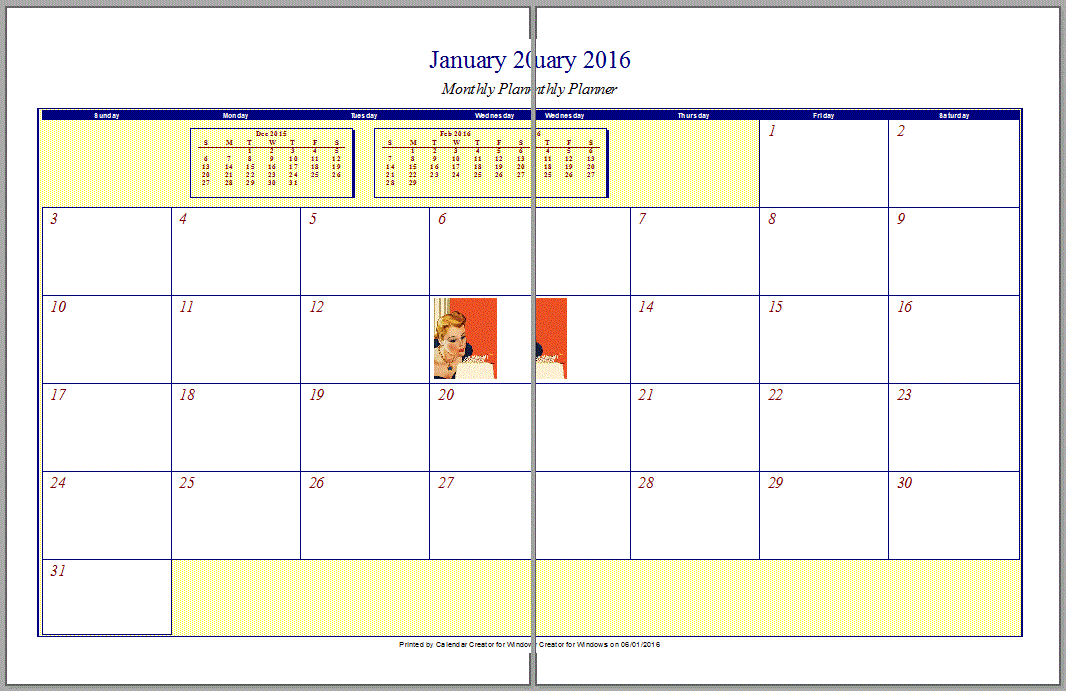
 New Messages
New Messages No New Messages
No New Messages Hot Topic w/ New Messages
Hot Topic w/ New Messages Hot Topic w/o New Messages
Hot Topic w/o New Messages Locked w/ New Messages
Locked w/ New Messages Locked w/o New Messages
Locked w/o New Messages Post New Thread
Post New Thread