ellengard
Posts: 3253
Joined: 10/2/2006
Status: offline

|
quote:
ORIGINAL: antlerman
I need to create a banner 2 ft tall by 8 ft long, but cannot figure out how to start?
Will you be printing this on several sheets of paper and taping them together OR getting it professionally printed on one long sheet?
If you will be using a professional printing service, you'll be required to submit a PDF or JPG. Warning: Creating a PDF or JPG in the sizes you mentioned, may crash the program.
Printing at home, on multiple sheets of paper is doable, but trickier than just using a banner project which is restricted to 8.5 inches tall and as many sheets wide as you like. However, even this banner project will crash if you add too many high resolution images.
< Message edited by ellengard -- 1/17/2016 10:19:14 PM >
|

 Printable Version
Printable Version






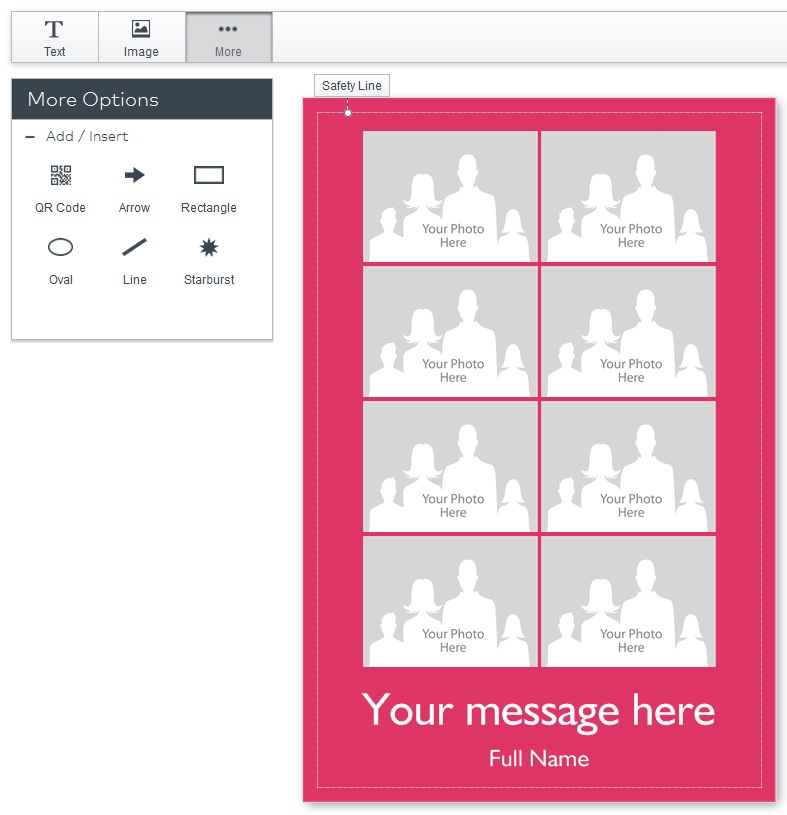

 New Messages
New Messages No New Messages
No New Messages Hot Topic w/ New Messages
Hot Topic w/ New Messages Hot Topic w/o New Messages
Hot Topic w/o New Messages Locked w/ New Messages
Locked w/ New Messages Locked w/o New Messages
Locked w/o New Messages Post New Thread
Post New Thread