Lonbo
Posts: 2
Joined: 3/4/2016
Status: offline

|
Greetings... I've been an avid user of PrintShop 23.1 (sadly, WIN 10 compelled me into purchasing PrintShop 4.0 Professional... which I hate... but no choice, as I am sure many of you who did the WIN 10 upgrade can relate to!)
My question... is there a 'select all' feature in 4.0? I used to be able to create my graphic on your basic blank page, select all of the elements after completing the creation and exporting/saving as a jpeg. NOW, when exporting, it will include all of the blank space around my image that I do not want to save. The program seems focused on the page template dimensions over my wish to NOT include it in my final.
Please see the included image as an example - you'll see what I mean. I am unable to crop out the white area and simply save the cropped photo. If I have a project with many implements and want to do a select all and save, this is now no longer possible with this version of PrintShop.
Fingers crossed that a PrintShop 23.2 compatible with WIN 10 is in the works - I'm not happy at all with 4.0.
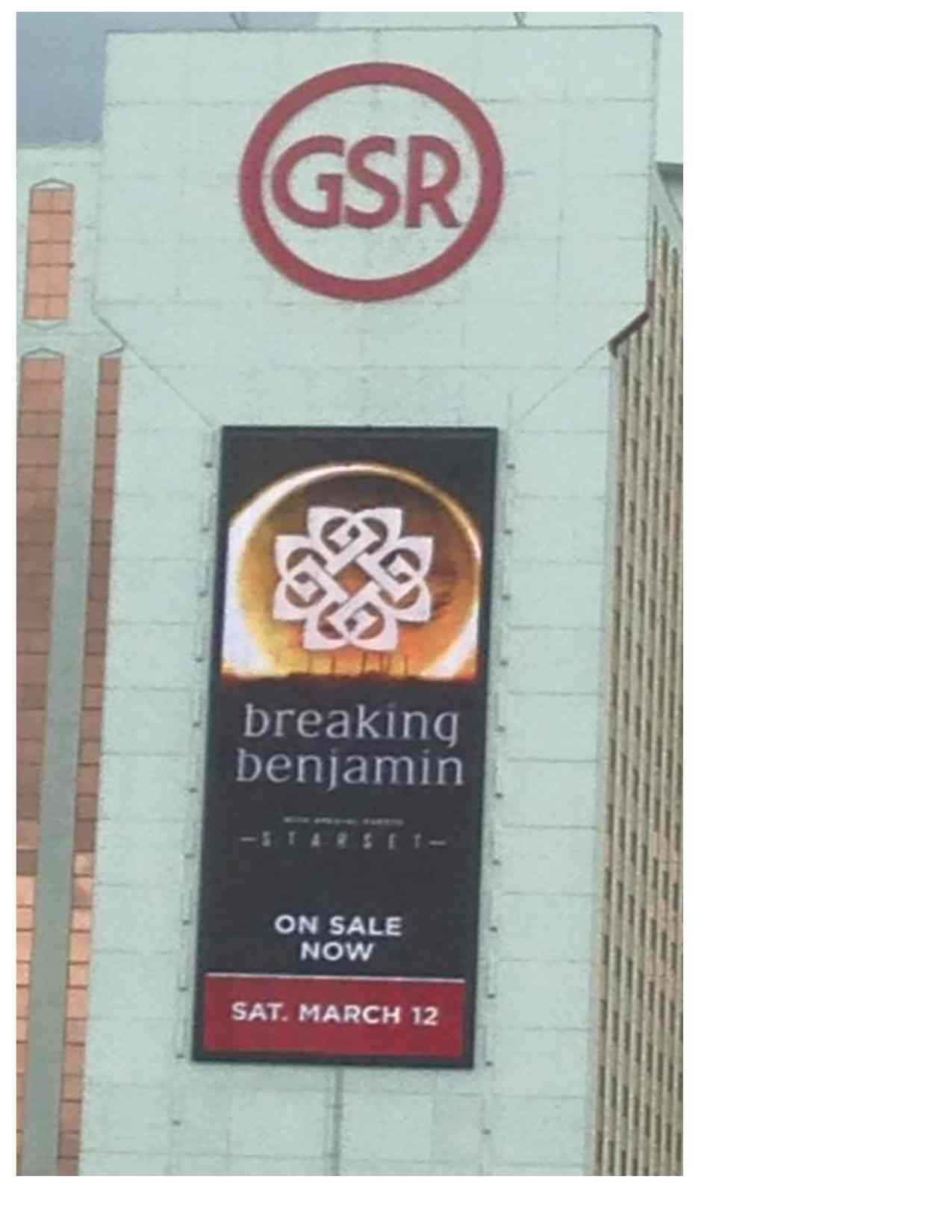
 Attachment (1) Attachment (1)
|

 Printable Version
Printable Version
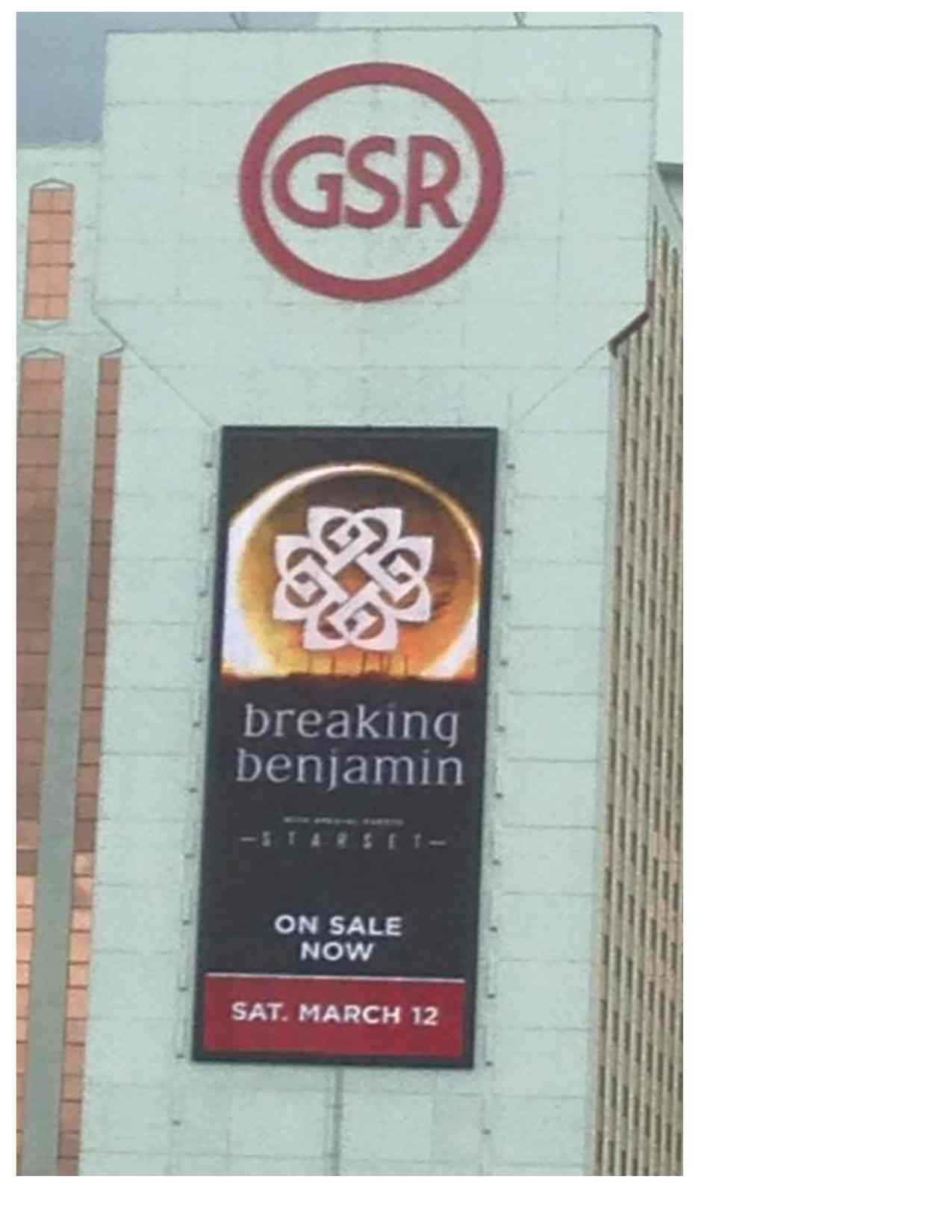







 New Messages
New Messages No New Messages
No New Messages Hot Topic w/ New Messages
Hot Topic w/ New Messages Hot Topic w/o New Messages
Hot Topic w/o New Messages Locked w/ New Messages
Locked w/ New Messages Locked w/o New Messages
Locked w/o New Messages Post New Thread
Post New Thread